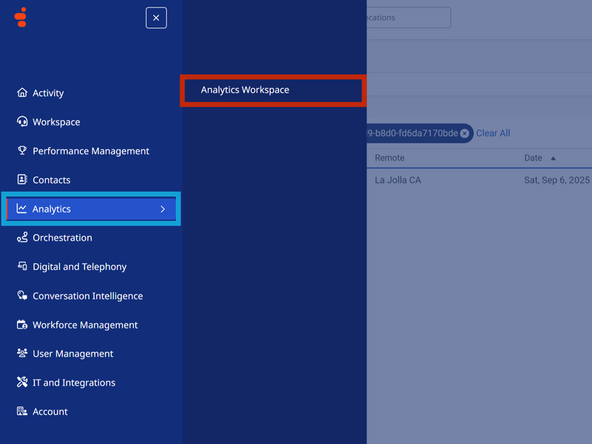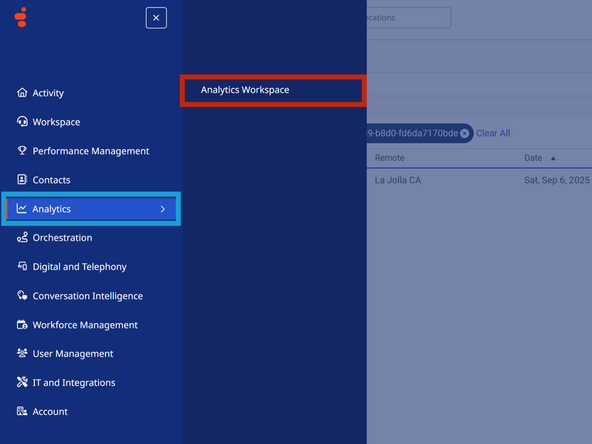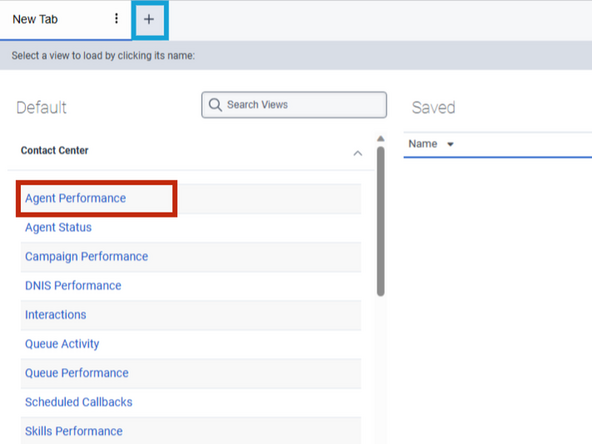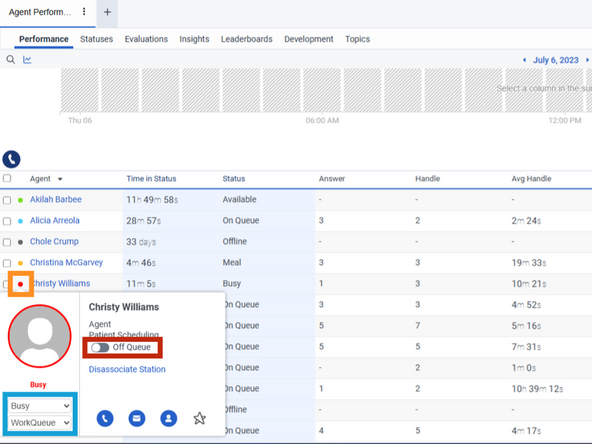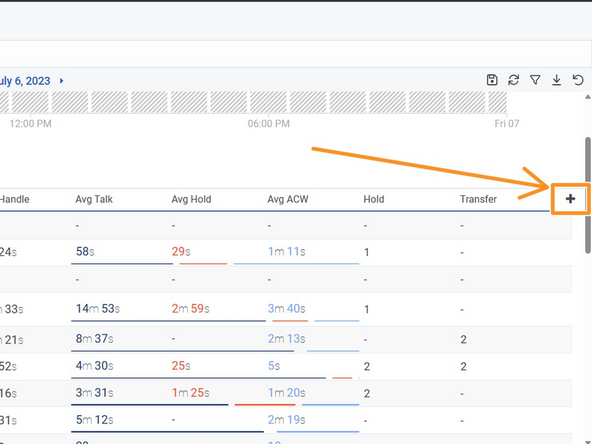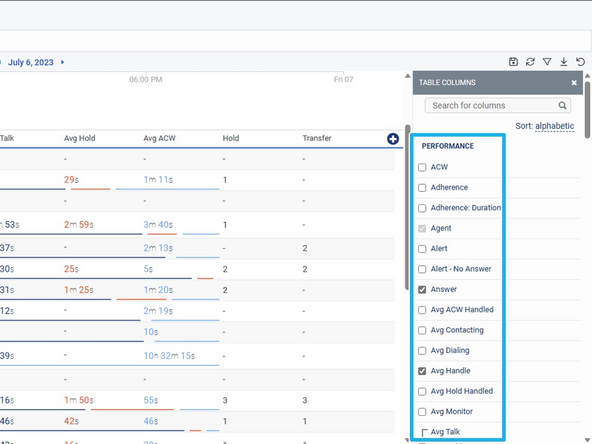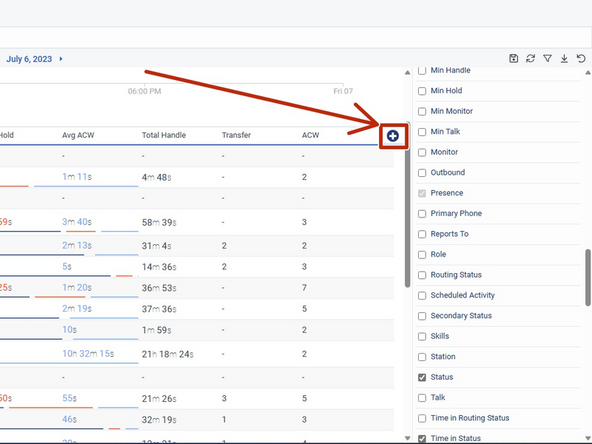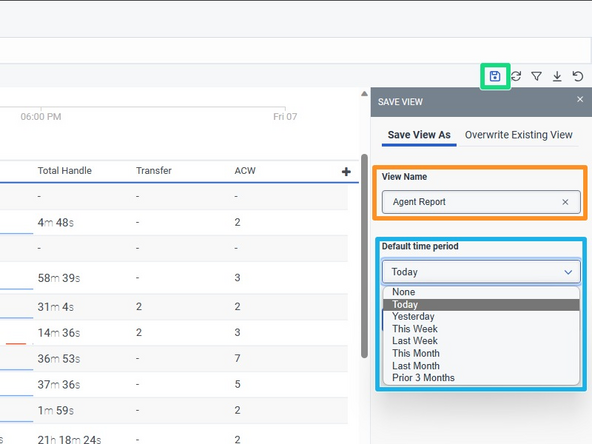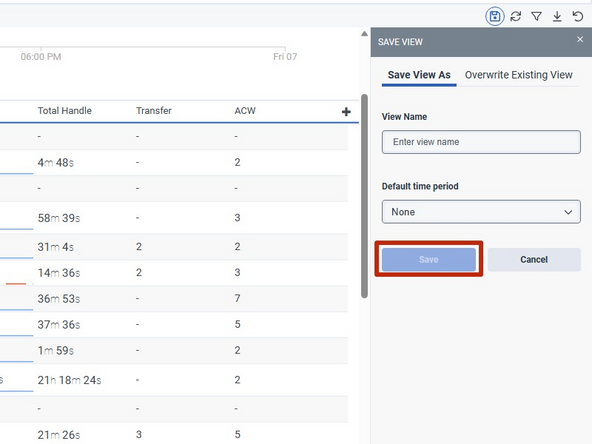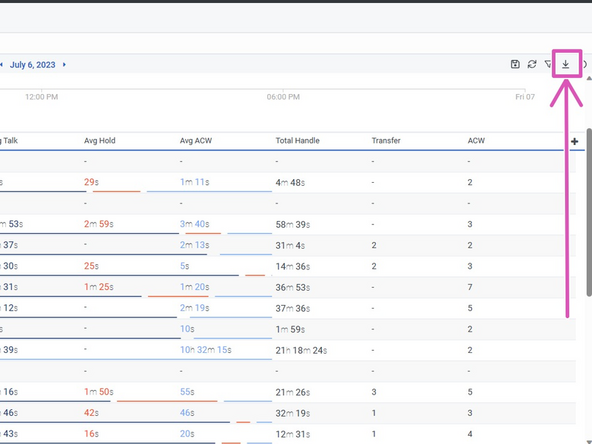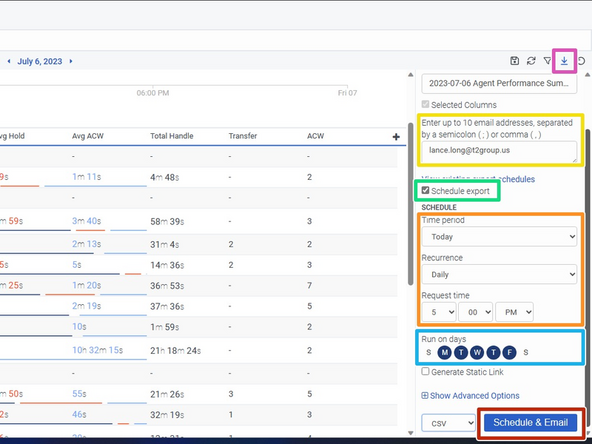-
-
To access the Agent Performance Reports:
-
Go to Analytics
-
Select Analytics Workspace
-
-
-
The last report you were viewing will appear by default.
-
If you need to open a new tab:
-
Click +
-
To open the Agent Performance Report in the a New Tab:
-
Click Agent Performance
-
-
-
You will only be able to view agents that are part of your team.
-
To view and/or modify an agent's status:
-
Hover your mouse over their Status Indicator
-
To change their Status:
-
Select a Status from the drop down
-
To take an agent on of off queue:
-
Click Off Queue / On Queue
-
-
-
To modify the statistics included in the report:
-
Click +
-
Select / Deselect the desired statistics
-
To minimize the modification window:
-
Click +
-
-
-
To save the report:
-
Click the Save
-
Enter a Report Name
-
Select the Default time period
-
Click Save
-
-
-
To schedule the report to be sent via email:
-
Click Download
-
Enter the email recipients
-
Select Schedule Report
-
Select the desired Time Period and Occurrence
-
Select the Days to run the report
-
Click Schedule and Email
-
Almost done!
Finish Line