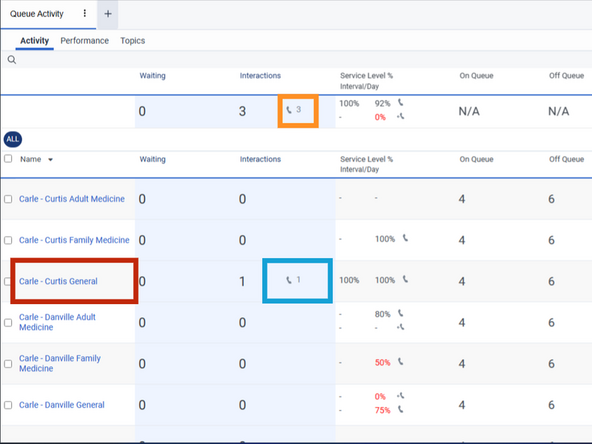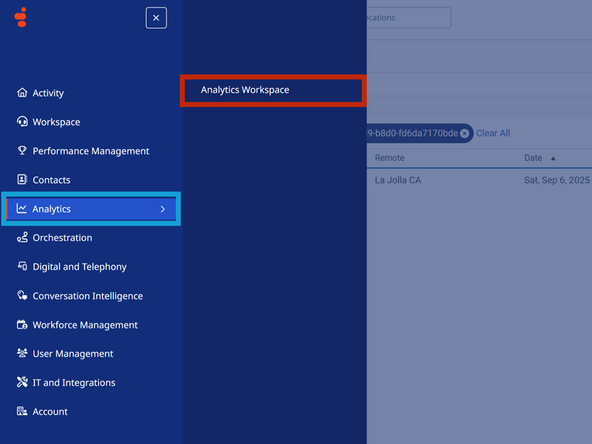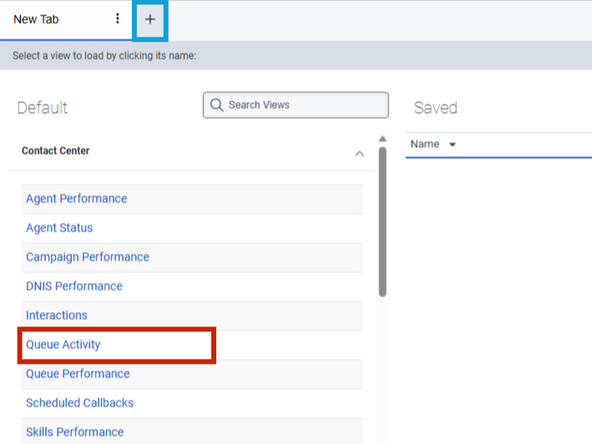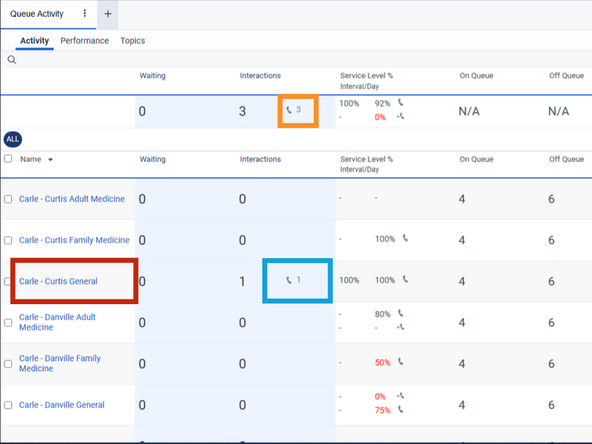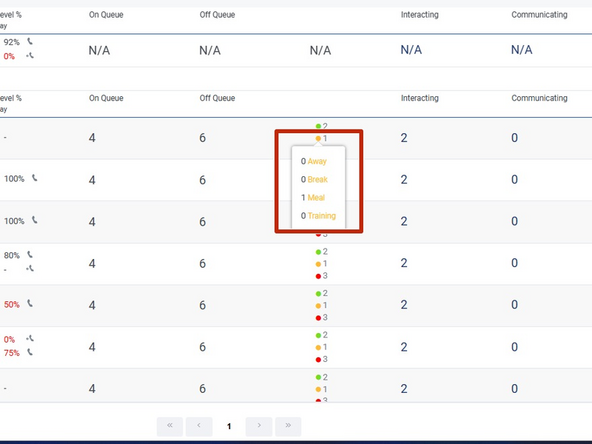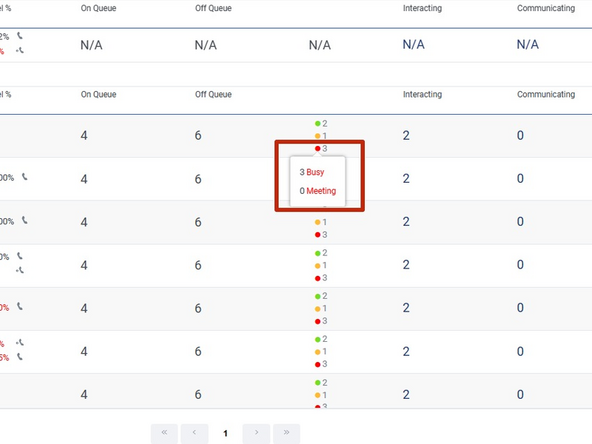-
-
To access the Queue Activity Reports:
-
Click Analytics
-
Click Analytics Workspace
-
-
-
The last report you were viewing will appear by default.
-
If you need to open a new tab:
-
Click +
-
To open the Queue Activity Report in the a New Tab:
-
Click Queue Activity
-
-
-
You will only be able to view the queues that you manage.
-
Callbacks and Voicemails appear under Interactions:
-
Total Callbacks/Voicemails
-
Callbacks/Voicemails for a specific queue
-
For a breakdown of a specific queue:
-
Click a Queue
-
-
-
-
To view a breakdown of the the agent statuses:
-
Hover your mouse over the Status icons
-
Almost done!
Finish Line