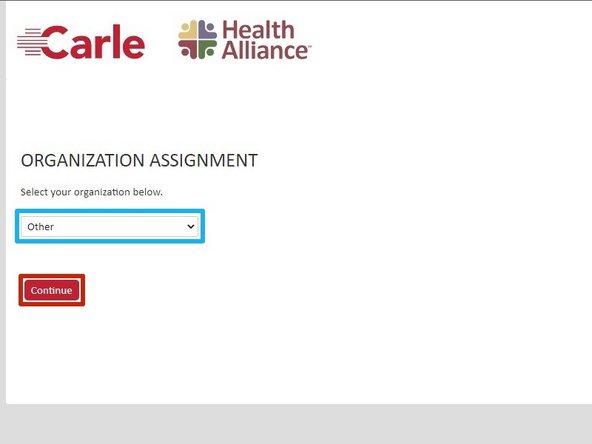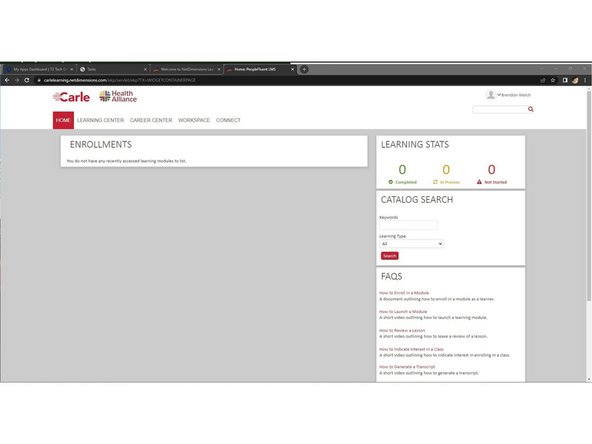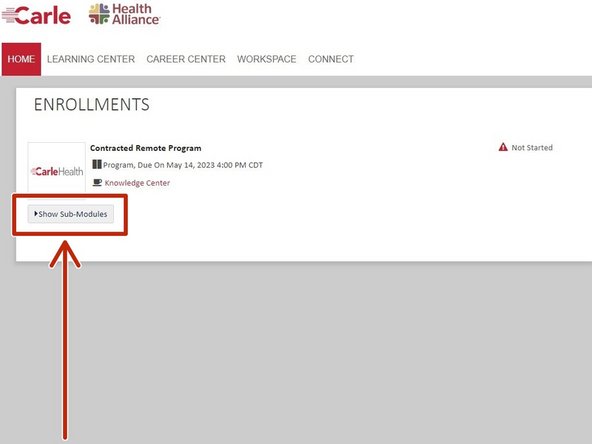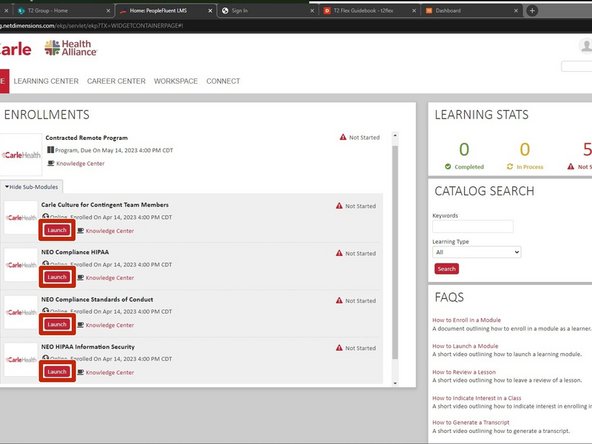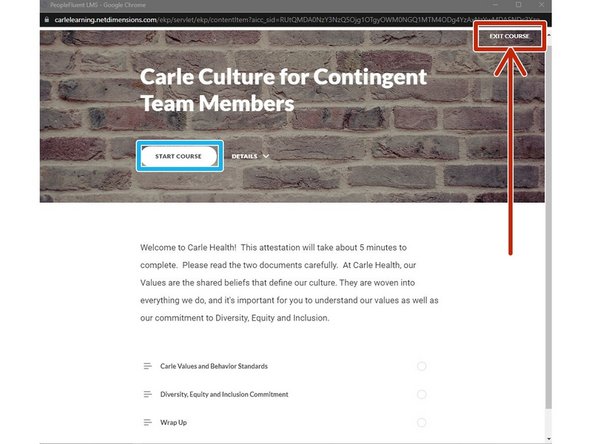-
-
-
Enter your Carle Email as the User ID
-
Enter your First and Last Name
-
Enter a Password and Verify
-
Enter your Personal Contact Information
-
-
-
For Job Title:
-
Enter Scheduler
-
For Carle/Health Alliance Contact Name:
-
Enter Elizabeth Furry
-
For Program Selection:
-
Select Contracted Remote
-
Click Next
-
-
-
Select Other
-
Click Continue
-
-
-
Click Continue
-
-
-
You may need to refresh your page or logout/login for your courses to appear.
-
Click Show Sub-Modules
-
-
-
To start a Sub Module:
-
Click Launch
-
-
-
The course will appear in a new browser window.
-
Click Start Course
-
Once you have completed the course:
-
Click Exit Course
-
Complete ALL of the assigned Sub Modules.
-
Almost done!
Finish Line