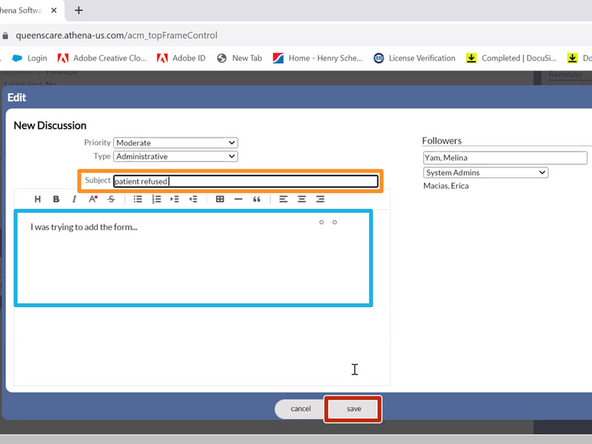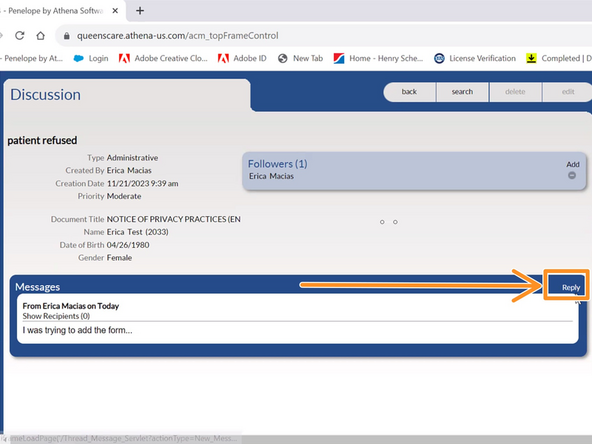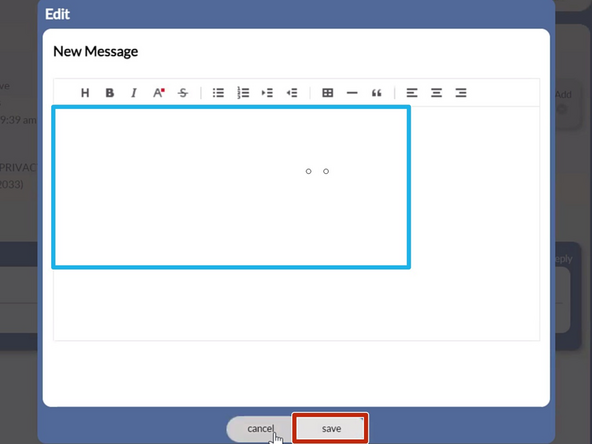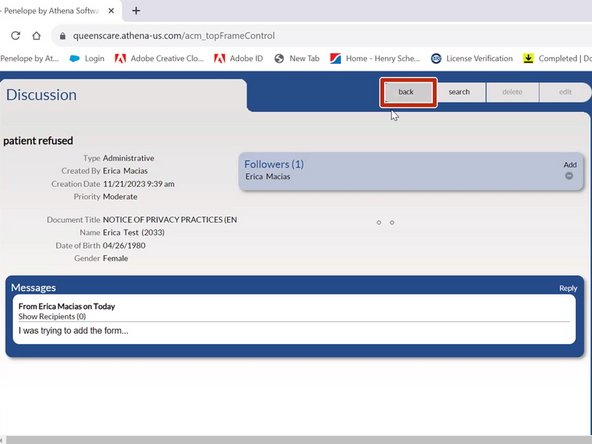-
-
While viewing a form:
-
Click Messages
-
Click Start Discussion
-
-
-
To add Followers to the message:
-
Type the Name of the individual and select their Name
-
Select their Department
-
To add or remove followers:
-
Click the + or -
-
-
-
Enter the Subject
-
Type your Message
-
Click Save
-
-
-
To reply to a message:
-
Click Reply
-
Type your Message
-
Click Save
-
-
-
To go back to the Individual Profile:
-
Click Back
-
Almost done!
Finish Line