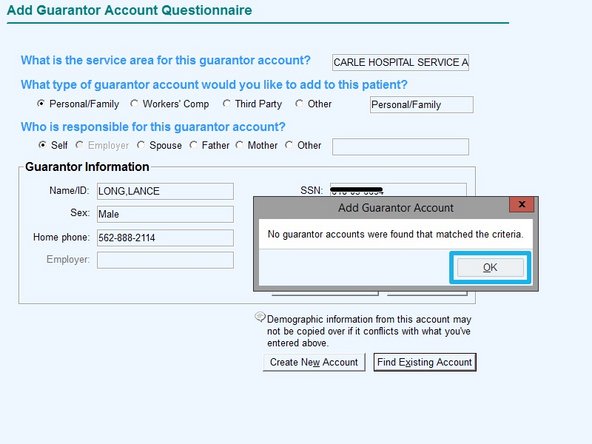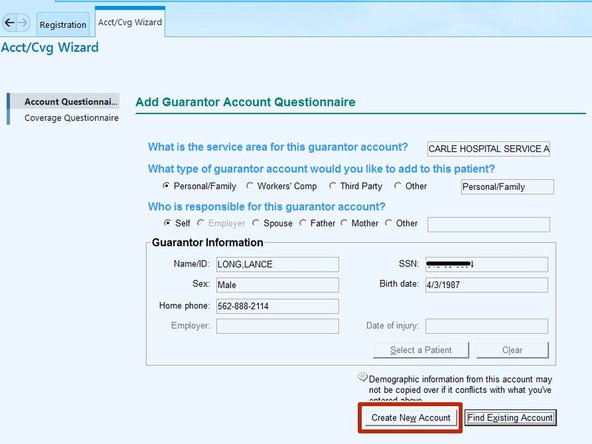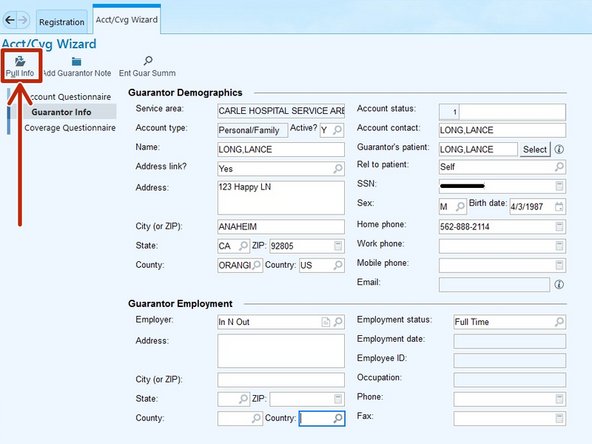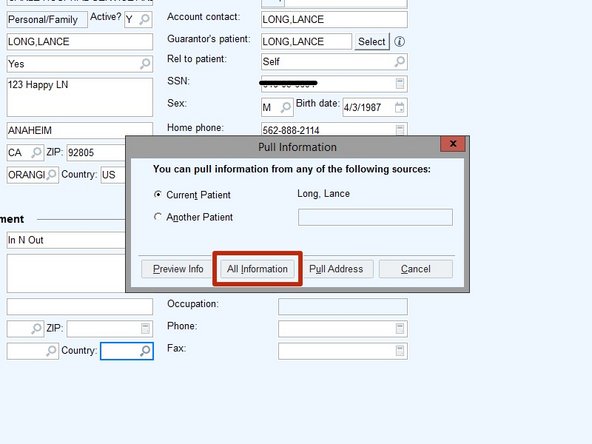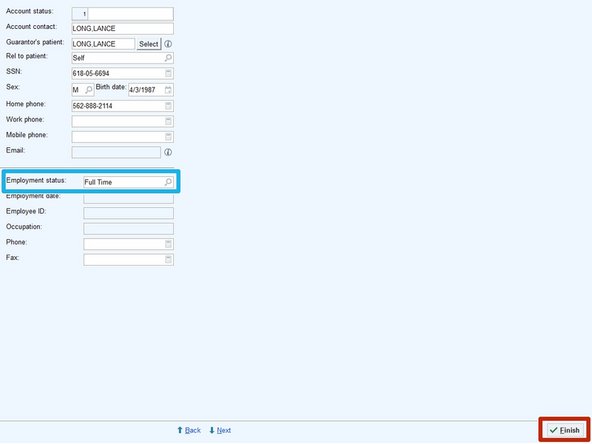-
-
If the patient is 18 and older, in most cases, they will be their own Guarantor.
-
Refer to Support Point for additional information regarding more unique circumstances.
-
Click on Add Guarantor or Click here to add a Guarantor
-
-
-
A patient will be defaulted to a Personal/Family account if there is no existing guarantor.
-
Refer to Support Point for unique guarantor accounts such as Workers Comp and Third Party.
-
Select Personal/Family
-
If the patient is 18 and older, the responsible party will be Self.
-
Refer to Support Point for different responsible parties such as Spouses, Fathers, and Mothers.
-
Select Self
-
You must search for an existing guarantor account before one can be made.
-
Click Find Existing Account
-
-
-
If no existing account is found:
-
Click OK
-
Click Create New Account
-
-
-
Since the patient demographics have been added and the patient is their own guarantor, the employer information can be pulled from the patient demographics.
-
Click Pull Info
-
-
-
Click All Information
-
To review which information will be pulled from the patient record, click Preview Info.
-
-
-
Verify the Employment Status
-
Click Finish
-
Almost done!
Finish Line