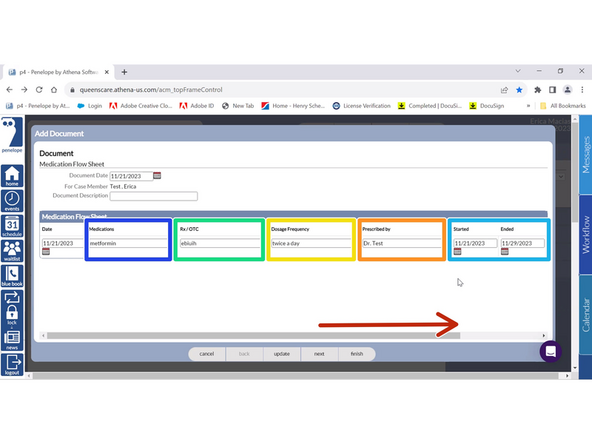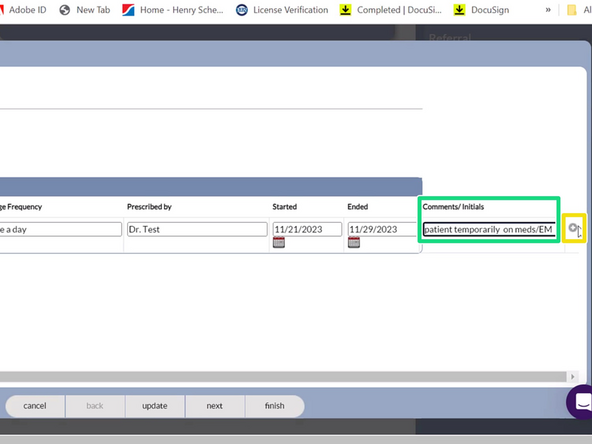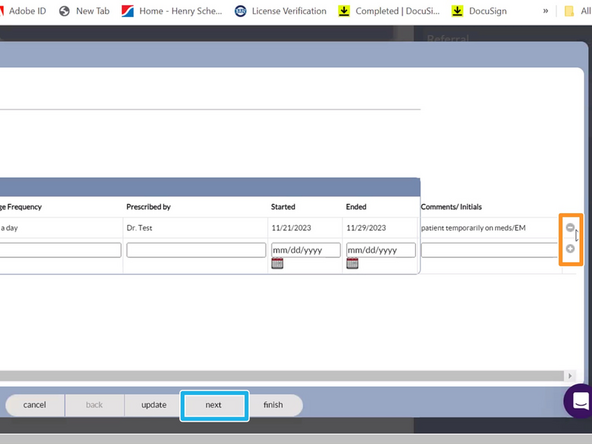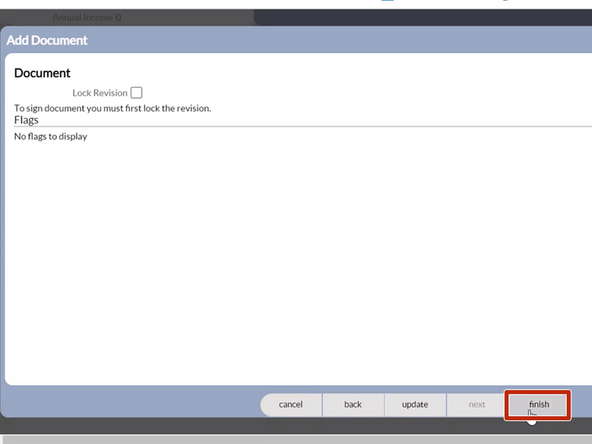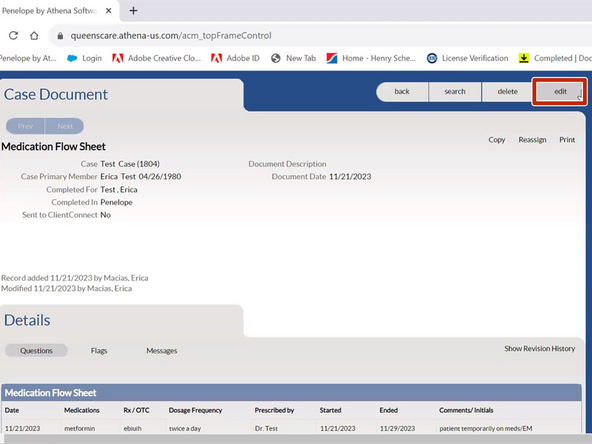Introduction
Medication Flow sheets are added to the Case file because they are updated frequently and contain information that may apply to more than one service event.
-
-
The Medication Flow Sheet is added to the specific Case File.
-
Select Documents
-
Select Document: Medication Flow Sheet
-
-
-
For Individual: Select the Patient
-
-
-
Type the Medication
-
Include if the medication is Rx or OTC
-
Enter the Dosage Frequency
-
Enter the Prescribing Doctor
-
Select the Start and End dates
-
Scroll to the right
-
-
-
Add Comments and your Initials
-
To add the medication to the flow sheet:
-
Click +
-
To remove a medication from the flow sheet:
-
Click -
-
Click Next
-
Do Not Lock the Revision.
-
Click Finish
-
-
-
To make modification to a Medication Flow Sheet:
-
Click Edit
-
Repeat Steps 3 and 4 to make edits to the Medication Flow Sheet.
-