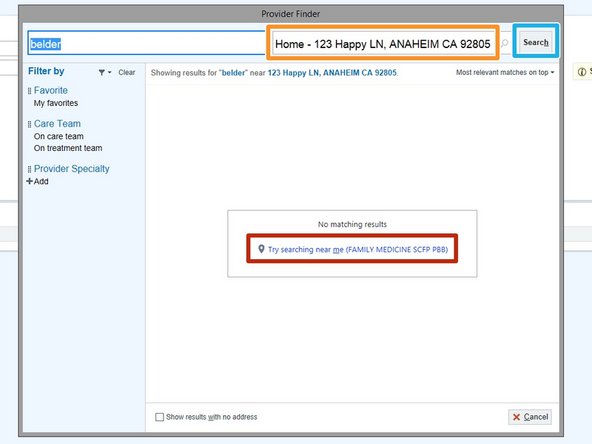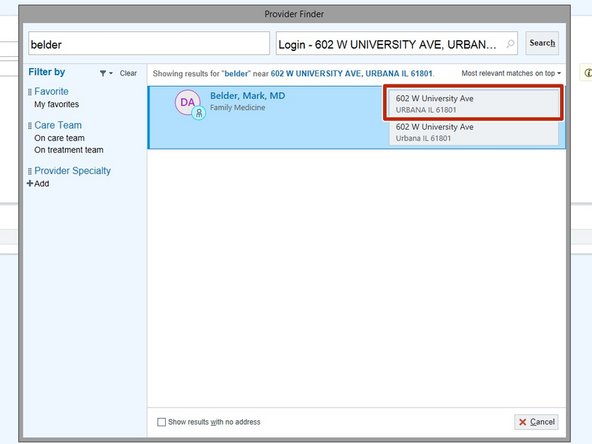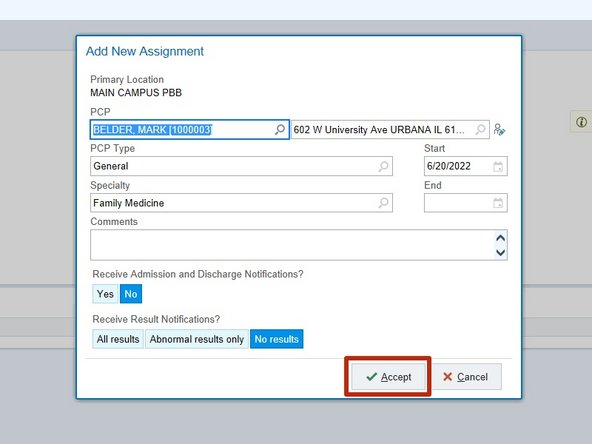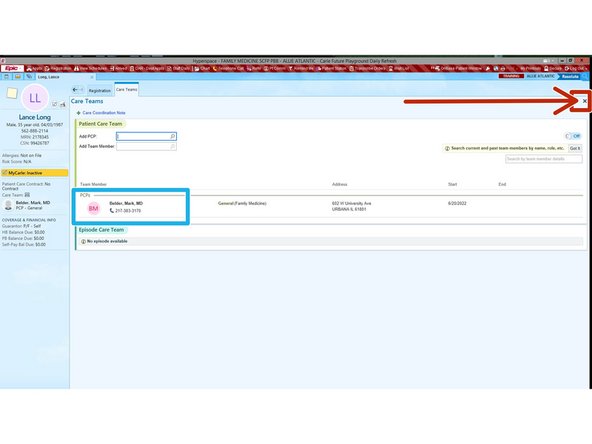-
-
Before a patient can be scheduled for appointments they must have a Primary Care Provider selected.
-
Click No General PCP
-
-
-
Ask the patient for the Last Name of their Primary Care Doctor.
-
In the Add PCP field:
-
Enter the Last Name of the PCP
-
The search will execute once you click out of the Add PCP field.
-
-
-
If the search result does not include the desired doctor, verify that the correct address is being used.
-
Enter the Patient's Address
-
Click Search
-
If the doctor is not located near the patient, you may need to search based on the facility you are scheduling for.
-
Click Try searching near me
-
-
-
To add the PCP to the patient chart:
-
Select the desired PCP Location
-
-
-
Review the PCP details:
-
Click Accept
-
-
-
The New PCP will be listed under PCP's
-
To exit the PCP screen:
-
Click the X in the top right corner
-
-
Almost done!
Finish Line