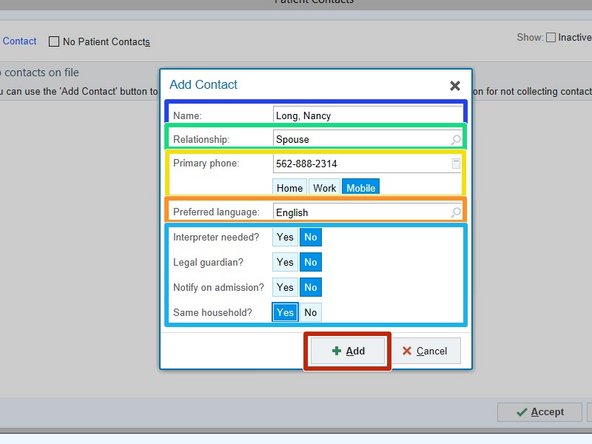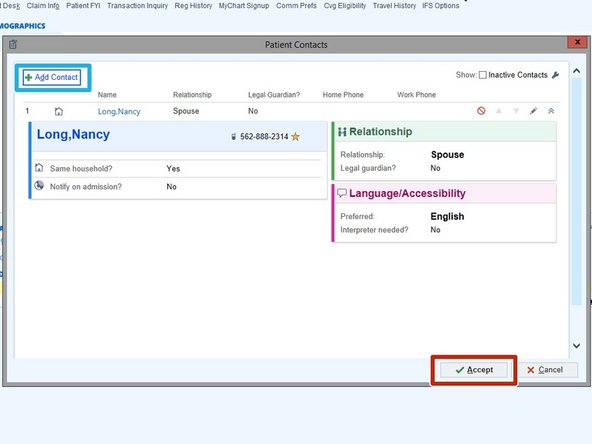-
-
A Patient Contact is someone who can access a patient's chart. If there is no patient contact, only the patient can obtain information from their chart.
-
To add a patient contact to a patient's chart:
-
Click Patient Contacts
-
-
-
To add a patient contact:
-
Click Add Contact
-
If the patient has no patient contact to add:
-
Check No Patient Contacts
-
Click Accept
-
-
-
Enter the Name: Last, First
-
Select the Relationship
-
Enter the Primary Phone Number and Type
-
Select the Preferred Language
-
Complete the rest of the Questionnaire
-
Click Add
-
-
-
To add another contact:
-
Click Add Contact
-
If you are done adding contacts:
-
Click Accept
-
-
Almost done!
Finish Line