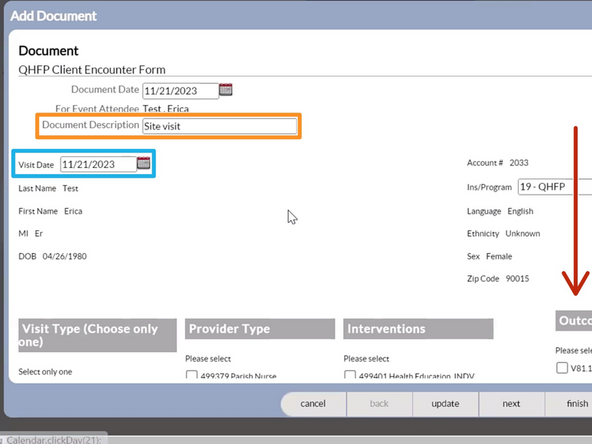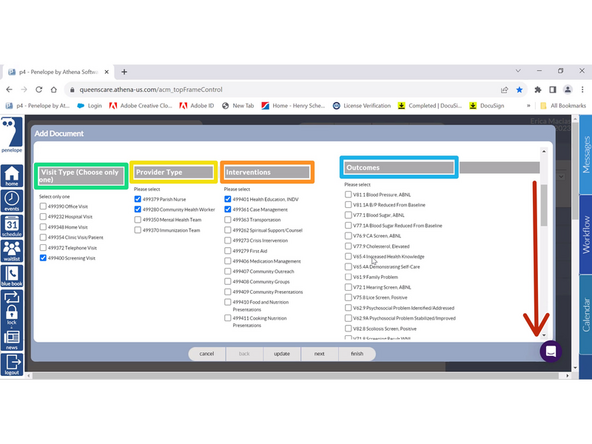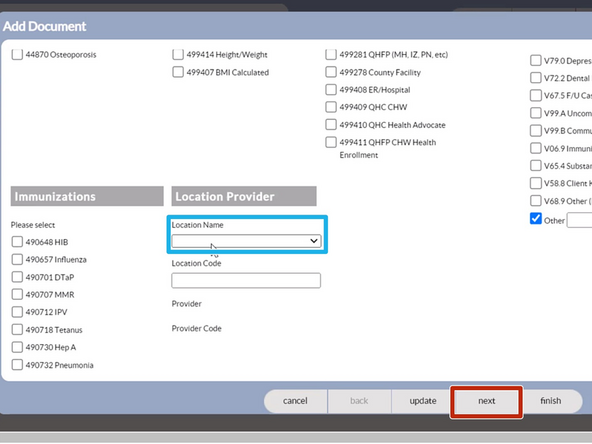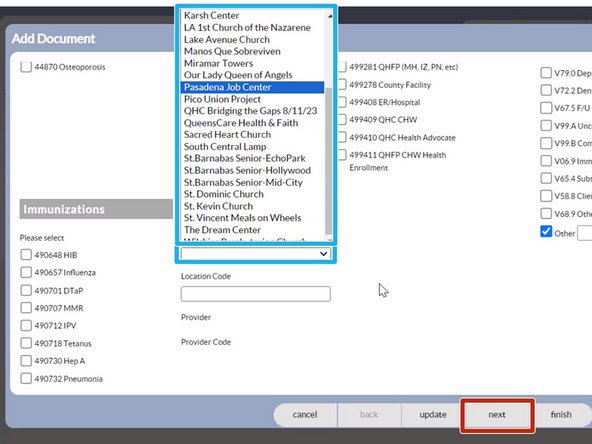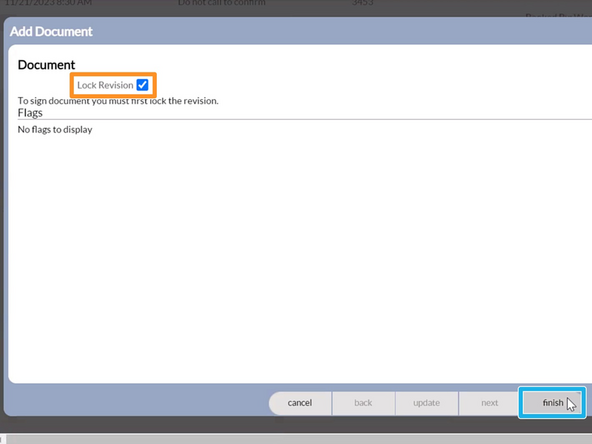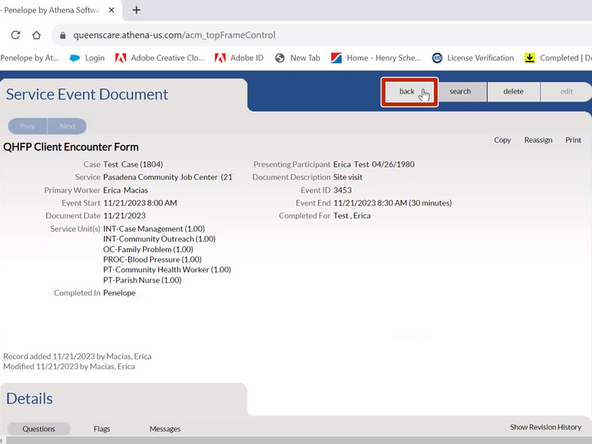-
-
The QHFP Client Encounter Form is added to the Service Event.
-
Select Documents
-
Select Document: QHFP Client Encounter Form
-
-
-
For Individual: Select the Patient
-
To load the QHFP Client Encounter Form:
-
Click in the Empty Document Description field
-
-
-
Document Description: Site Visit
-
Select the Date
-
Scroll down
-
-
-
Select the Visit Type
-
Select the Provider Type(s)
-
Select the included Interventions
-
Select the Outcomes
-
Scroll down
-
-
-
Under Location Provider:
-
Select your Location Name
-
Click Next
-
-
-
Ensure Lock Revision is checked
-
Click Finish
-
To go back to the Service Event:
-
Click Back
-
Almost done!
Finish Line