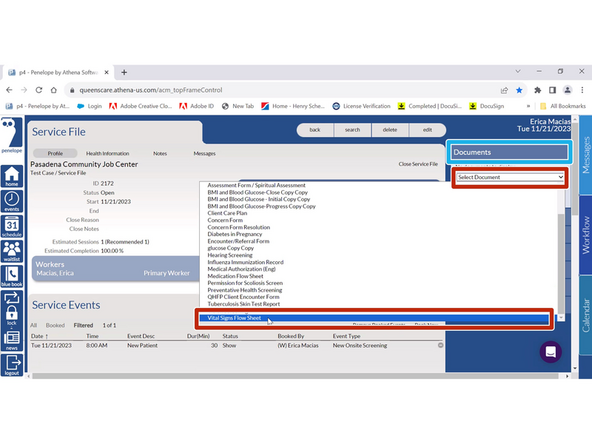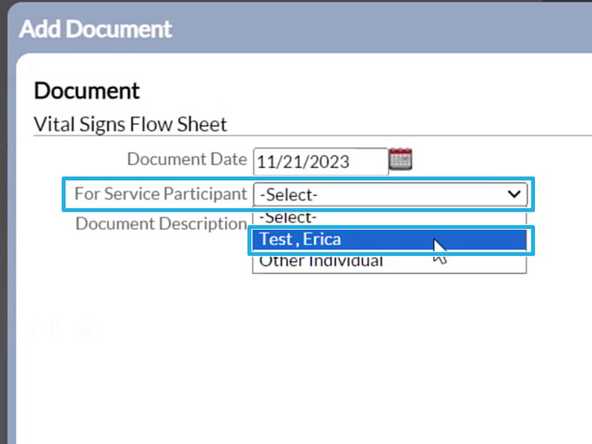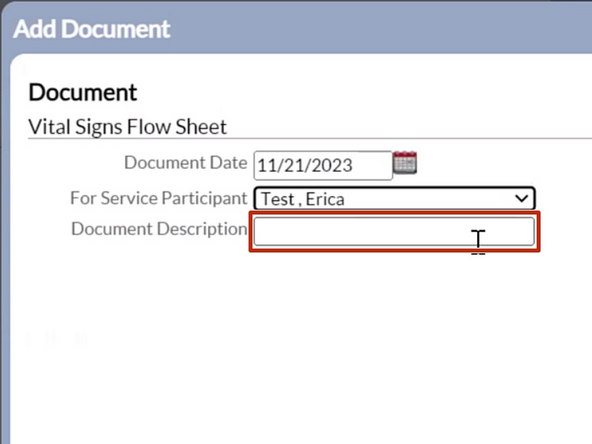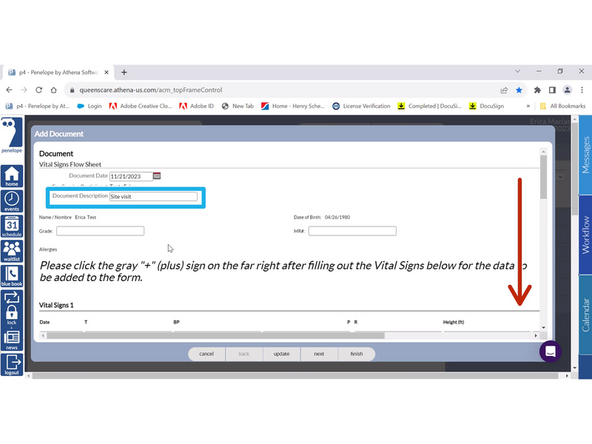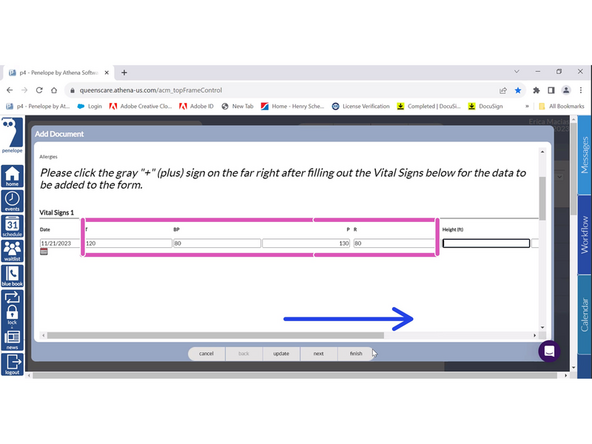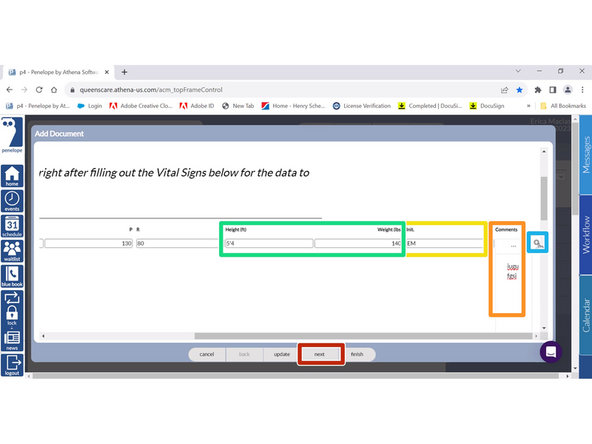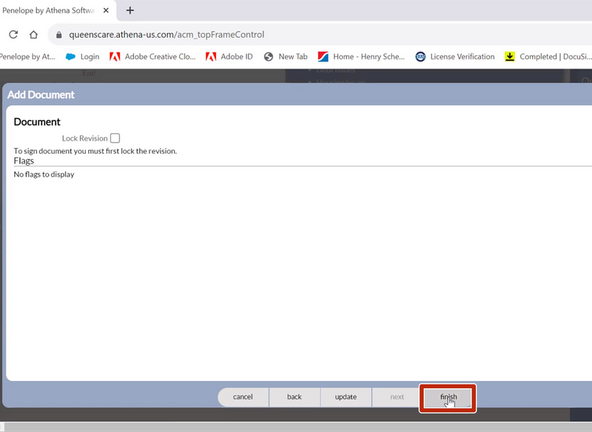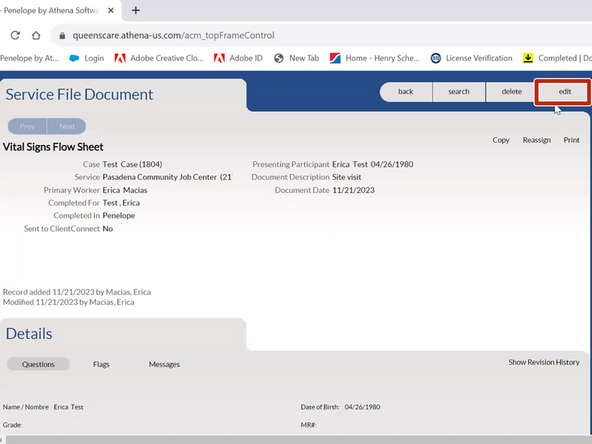-
-
The Vital Signs Flow sheet is added to the Service File Location of the Case.
-
From the Individual Profile:
-
Select Case Information
-
Select the Case
-
-
-
Under Service Files:
-
Select the Location
-
-
-
Select Documents
-
Select Document: Vital Signs Flow Sheet
-
-
-
For Individual: Select the Patient
-
To load the Vital Signs Flow Sheet
-
Click in the Empty Document Description field
-
-
-
Document Description: Site Visit
-
Scroll down
-
-
-
Add the Patient's Vital Signs
-
Scroll to the right
-
Add the patient's Height and Weight
-
Add your Initials and Title Abbreviation
-
Add any necessary Comments
-
To add the Vital Signs to the flow sheet:
-
Click +
-
Click Next
-
-
-
Do Not Lock the Revision.
-
Click Finish
-
-
-
To make modifications to the Vital Signs Flow sheet:
-
Click Edit
-
Repeat Steps 5 through 7 to make edits to the Vital Signs Flow Sheet
-
Almost done!
Finish Line