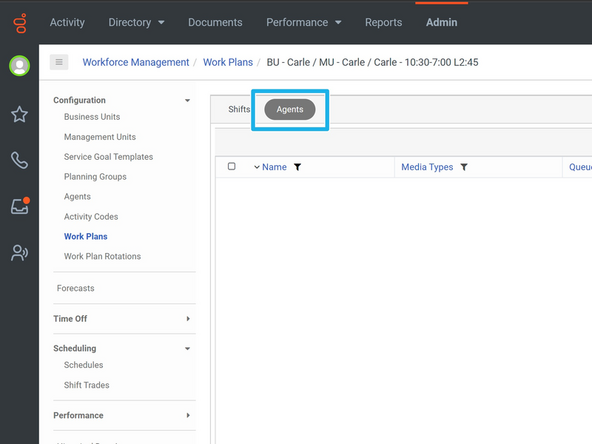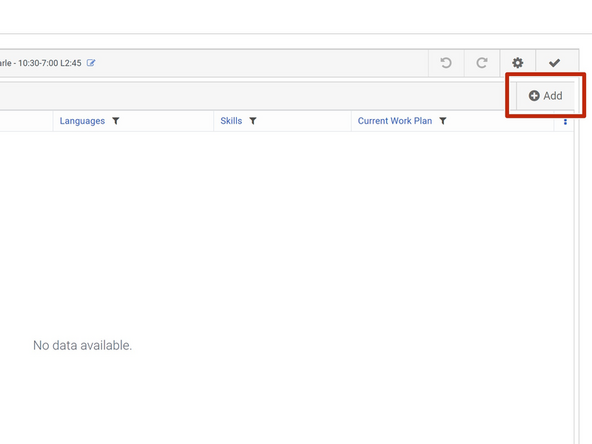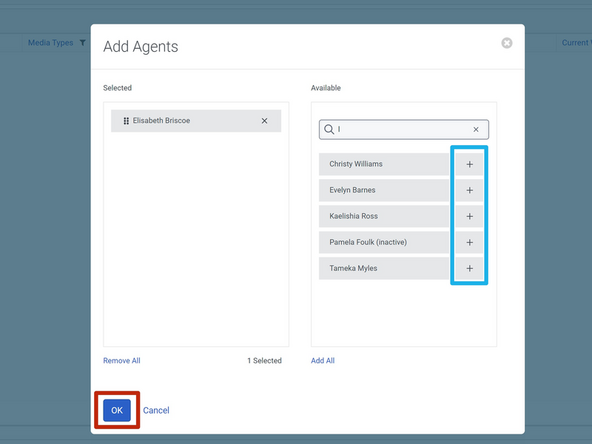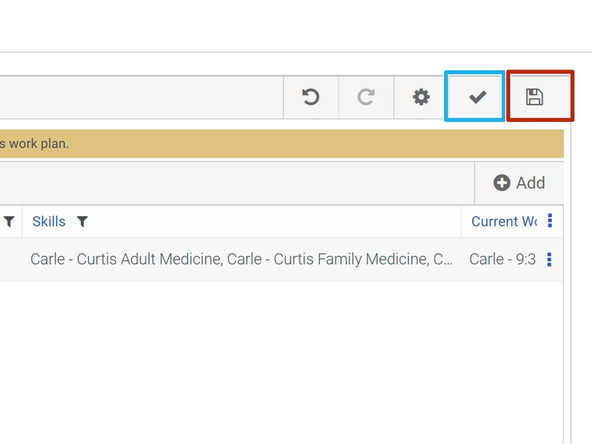-
-
Go to Admin
-
Search for Schedules
-
Click Schedules under Workforce Management
-
-
-
Click Work Plans
-
Select your Business Unit
-
-
-
To add an agent to a Work Plan:
-
Click the desired Work Plan
-
-
-
Click Agents
-
Click Add
-
-
-
Click + for the agent(s) you wish to add
-
Click OK
-
-
-
To Save and add the agents to the work plan:
-
Click Verify
-
Click Save
-
You must add an agent to a work plan to generate a schedule.
-
-
Almost done!
Finish Line