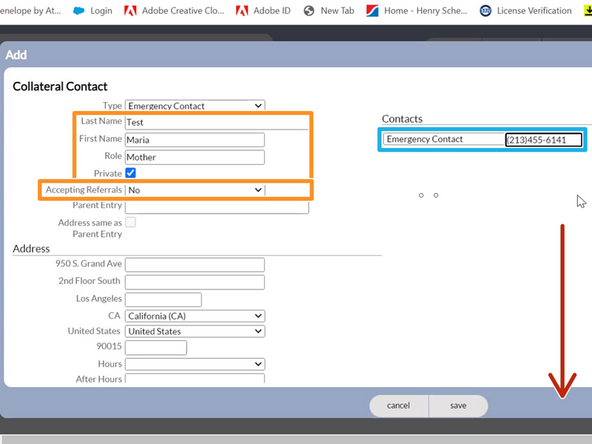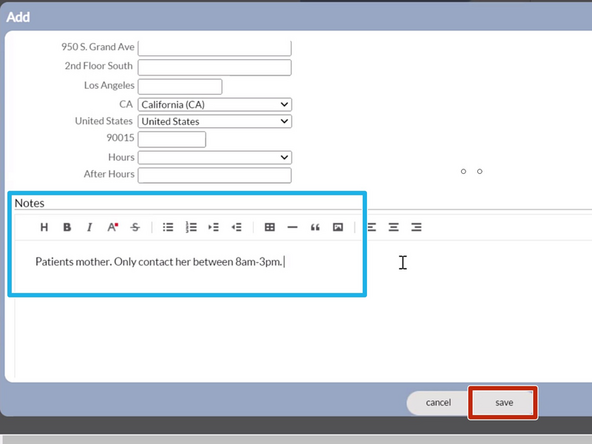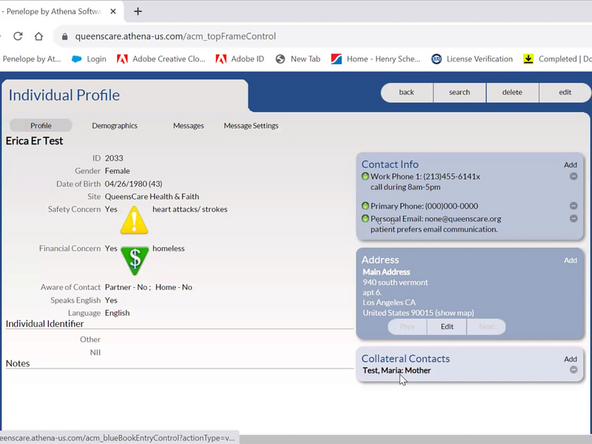-
-
In the Collateral Contacts window:
-
Click Add
-
-
-
Type: Select Emergency Contact
-
-
-
Enter the Emergency Contact Information
-
Leave Private selected
-
Accepting Referrals: Select No
-
Under Contacts:
-
Select Emergency Contact
-
Enter the Emergency Contact Phone Number
-
Scroll down
-
-
-
In the Notes section:
-
Add any Additional Information
-
Click Save
-
The Emergency Contact will appear in the Collateral Contacts.
-
Almost done!
Finish Line