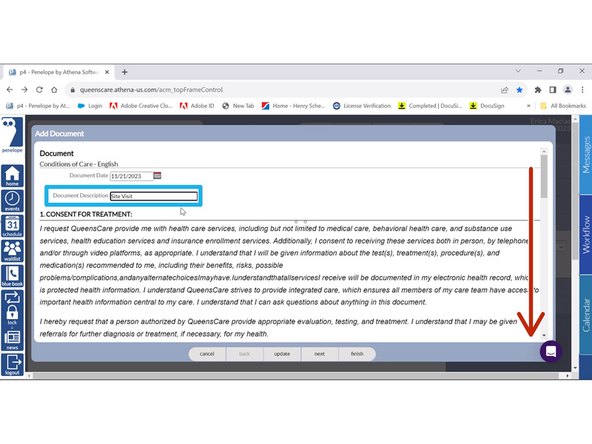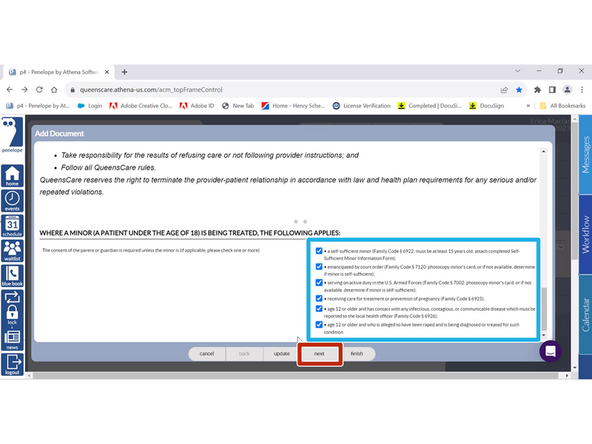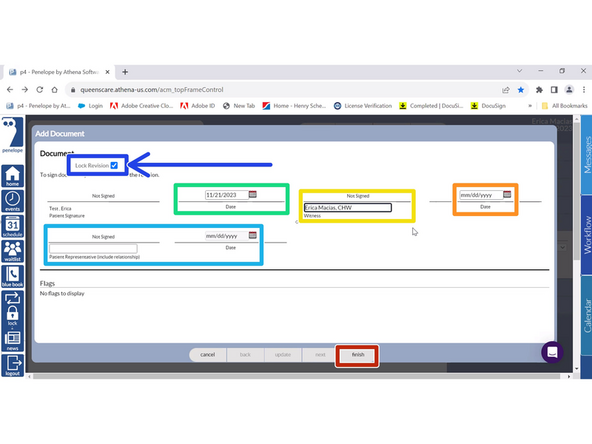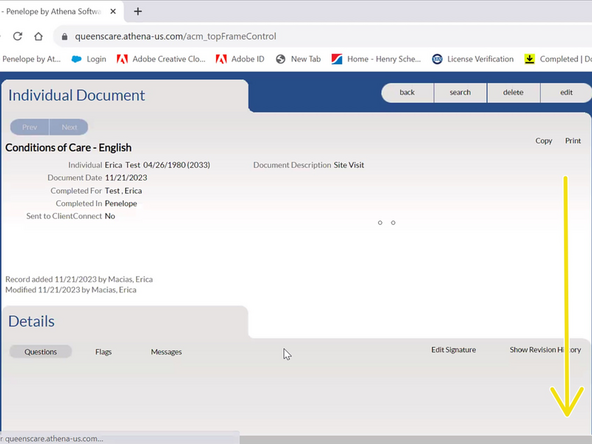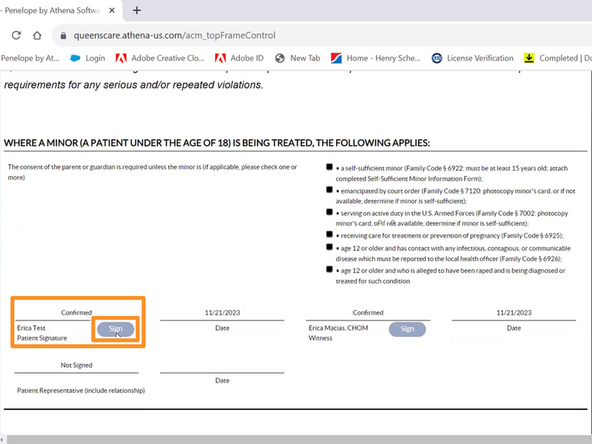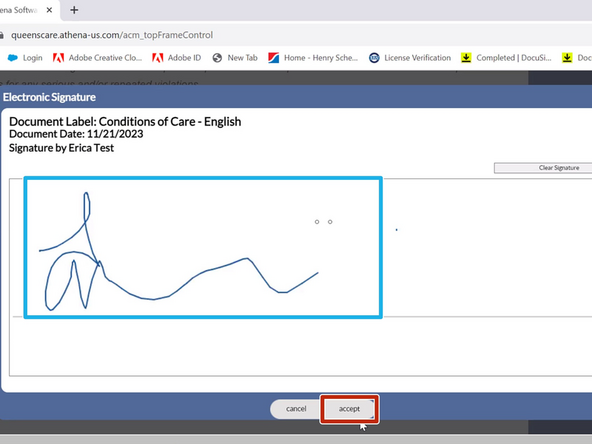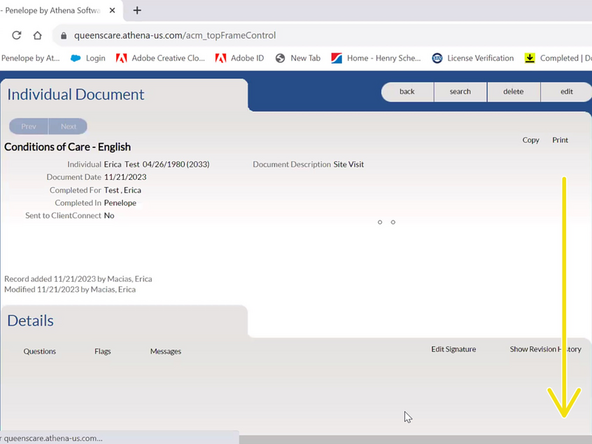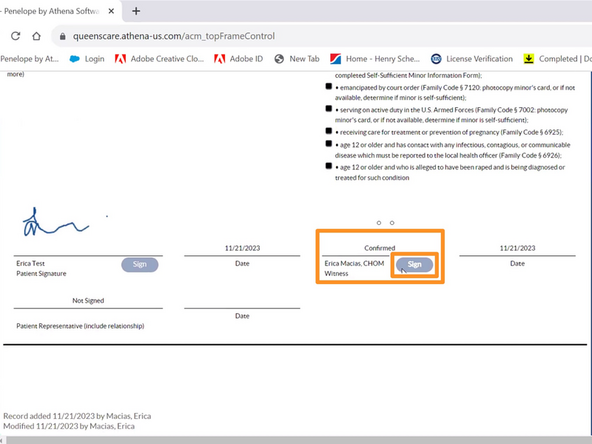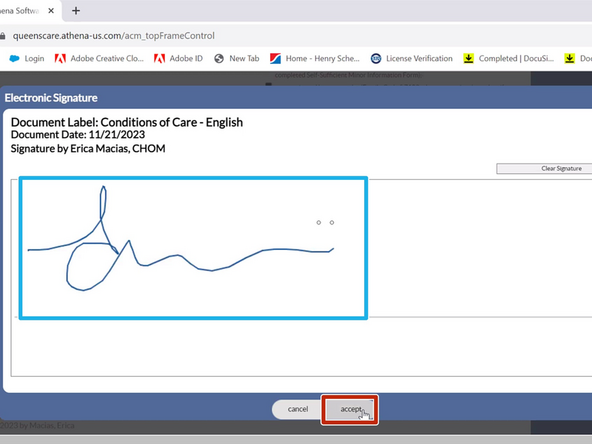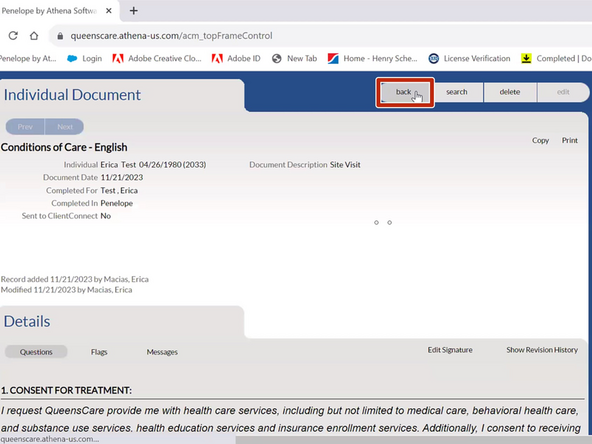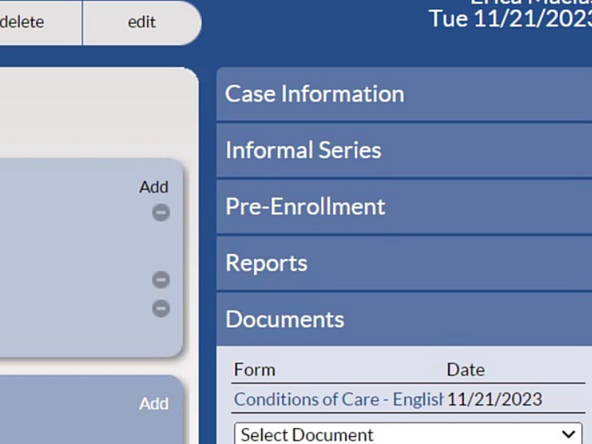Introduction
The Conditions of Care is a document wherein the patient gives QHFP consent to treat them. It is important that the patient signs this document before they see any Nurse.
The documents table stores the patient consents and other forms. The following consents must be collected and signed by the patient when an individual profile is created for health fairs, screening events, one-time patients.
• Conditions of Care
• Notice of Privacy Practices
-
-
The Conditions of Care Form is added to the Individual Profile.
-
Select Documents
-
Select Document: Conditions of Care
-
-
-
For Individual: Select the Patient
-
To load the Conditions of Care document:
-
Click in the Empty Document Description field
-
-
-
Depending on the location you are offering service, you may need to enter a Document Description.
-
Enter the Document Description
-
Example: Site Visit
-
Review the Conditions of Care form with the patient.
-
Scroll down
-
-
-
If your patient is a minor:
-
Select if any additional conditions apply
-
Click Next
-
-
-
Ensure Lock Revision is checked
-
Select the Date
-
In the Witness field:
-
Enter your Full Name and Title
-
Select the Date
-
If a Patient Representative is present:
-
Enter the Patient Representative's Name and Date
-
Click Finish
-
-
-
Scroll down
-
Under Patient Signature:
-
Click Sign
-
Have the Patient or Guardian Sign
-
Click Accept
-
-
-
Scroll down
-
Under Witness:
-
Click Sign
-
Enter your Electronic Signature
-
Click Accept
-
-
-
To go back to the Individual Profile:
-
Click Back
-
The consent form will be stored under Documents in the patient’s Individual Profile.
-