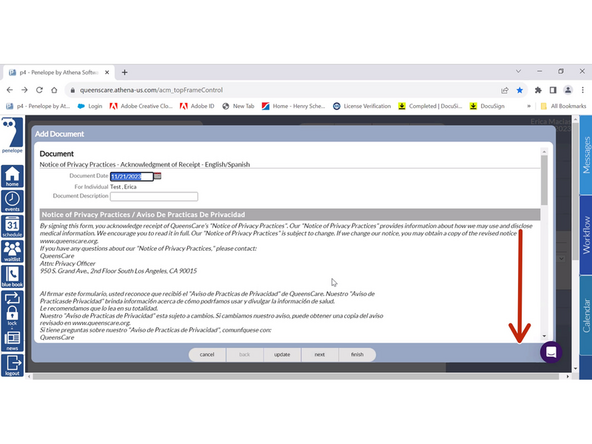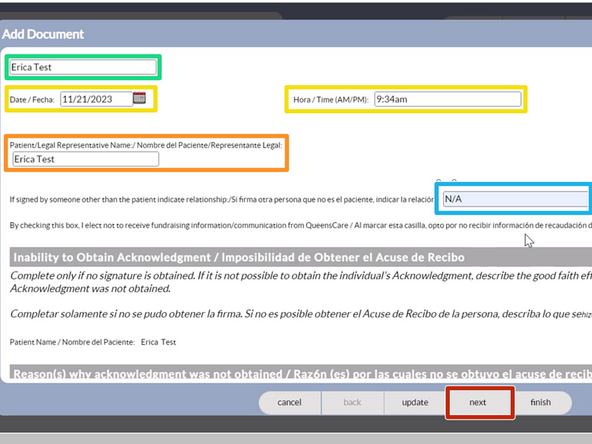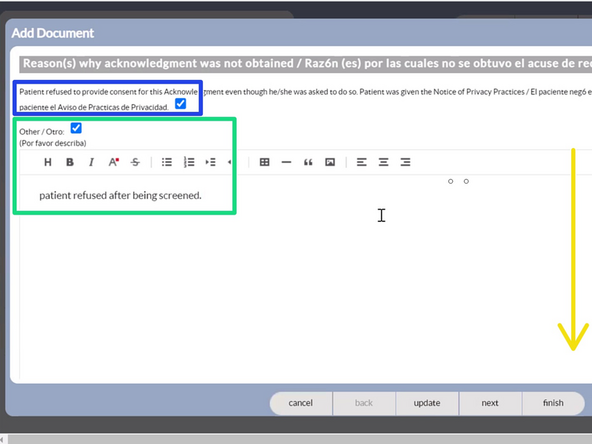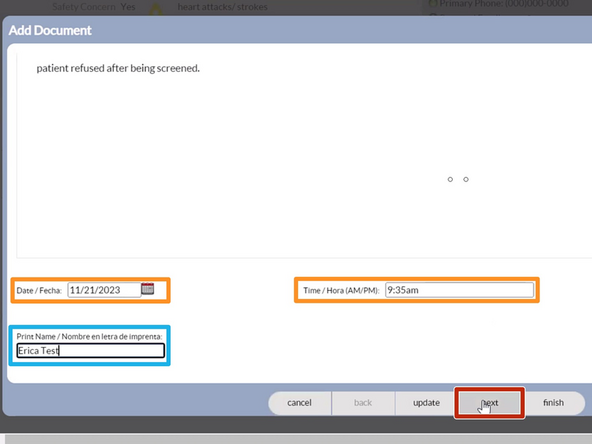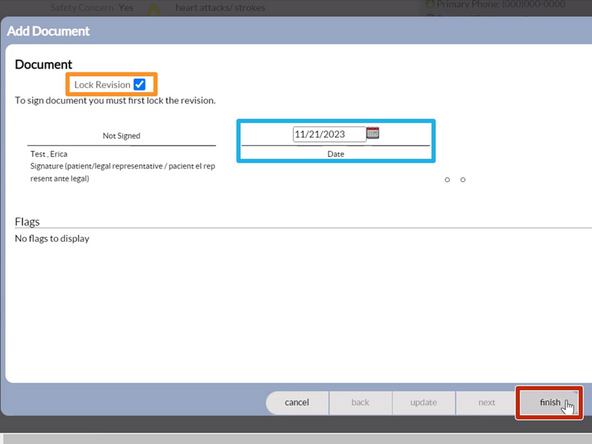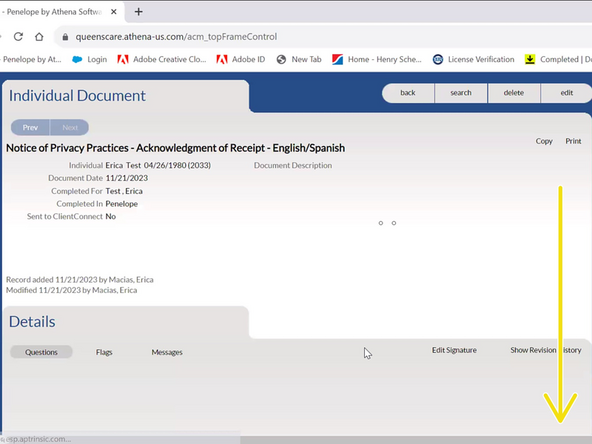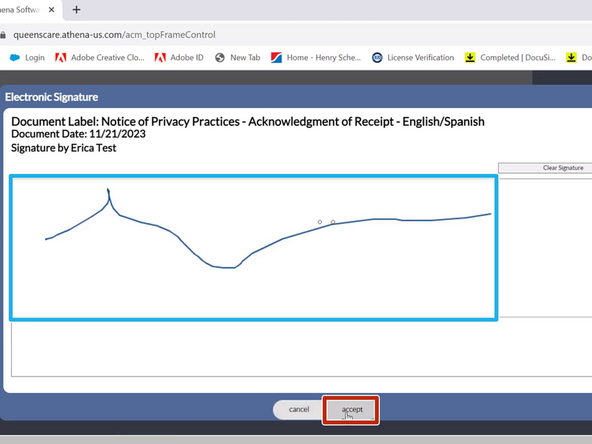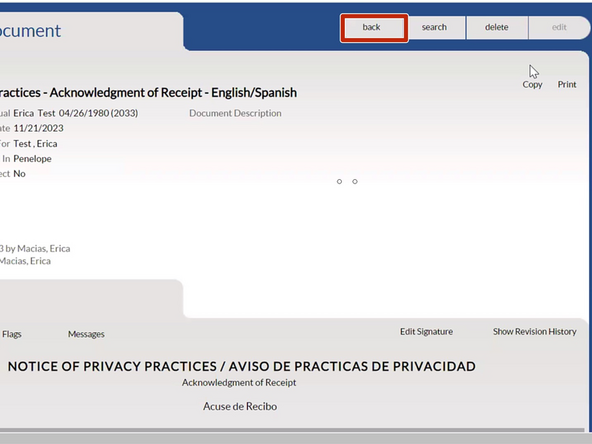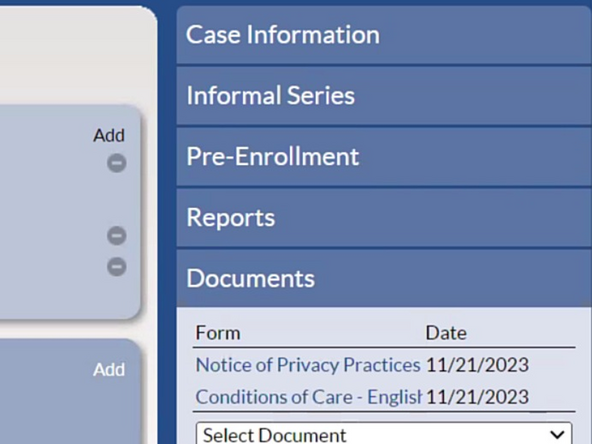Introduction
The Notice of Privacy Practices Acknowledgement form must be explained and signed by the patient before they receive any services.
The documents table stores the patient consents and other forms. The following consents must be collected and signed by the patient when an individual profile is created for health fairs, screening events, one-time patients.
• Conditions of Care
• Notice of Privacy Practices
-
-
The Notice of Privacy Practices Form is added to the Individual Profile.
-
Select Documents
-
Select Document: Notice of Privacy Practices
-
-
-
For Individual: Select the Patient
-
To load the Notice of Privacy Practices form:
-
Click in the Empty Document Description field
-
-
-
Review the Notice of Privacy Practices form with the patient.
-
Scroll down
-
-
-
Enter the Patient's Name
-
Select the Date and enter the Time
-
If a Patient Representative is present:
-
Enter the Patient's Guardian/Representative Name
-
No Guardian/Representative: Enter N/A'
-
Click Next
-
If the patient does not refuse to sign the form, SKIP to Step 6
-
-
-
If the patient refuses to sign the Privacy Notice:
-
Check the Patient Refused Box
-
Select Other and type the reason
-
Scroll down
-
Select the Date and enter the Time
-
Type the Patient's Name
-
Click Next
-
-
-
Ensure Lock Revision is checked
-
Select the Date
-
Click Finish
-
-
-
Scroll down
-
Under Patient Signature:
-
Click Sign
-
Have the Patient or Guardian Sign
-
Click Accept
-
-
-
To go back to the Individual Profile:
-
Click Back
-
The consent form will be stored under Documents in the patient’s Individual Profile.
-