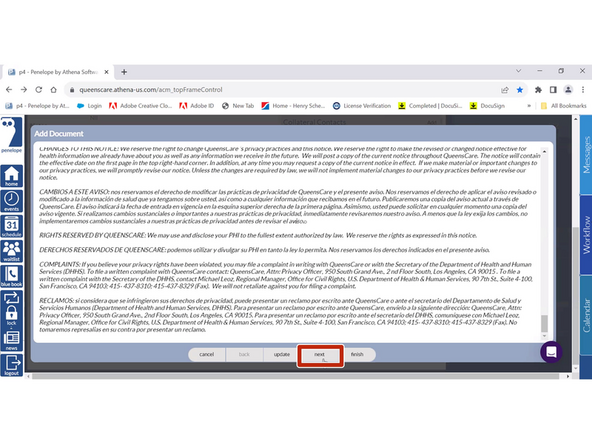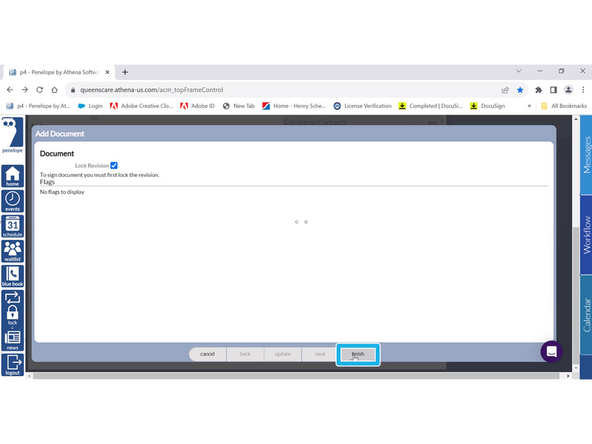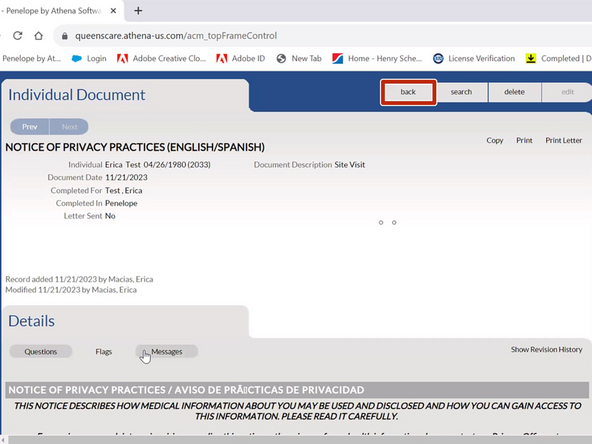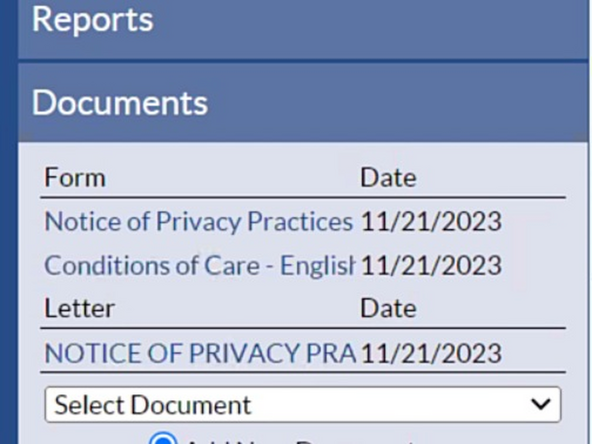Introduction
The Notice of Privacy Practices Acknowledgement form must be explained and signed by the patient before they receive any services.
-
-
The Notice of Privacy Practices Letter is added to the Individual Profile.
-
Select Documents
-
Select the Letter: Notice of Privacy Practices
-
-
-
For Individual: Select the Patient
-
To load the Notice of Privacy Practices Letter:
-
Click in the Empty Document Description field
-
-
-
Review the Notice of Privacy Practices letter with the patient.
-
Ensure Lock Revision is selected.
-
Click Next
-
Click Finish
-
-
-
To go back to the Individual Profile:
-
Click Back
-
The consent letter will be stored under Documents in the patient’s Individual Profile.
-