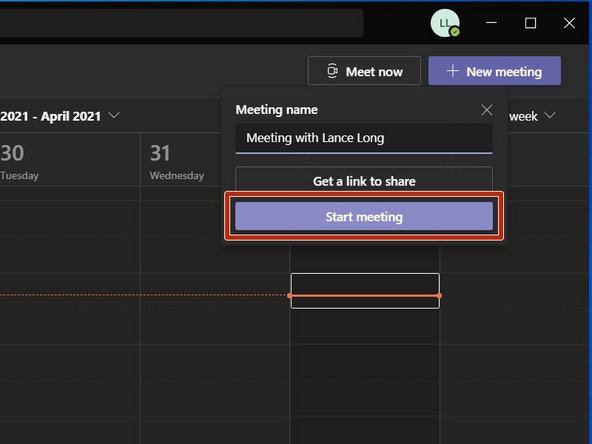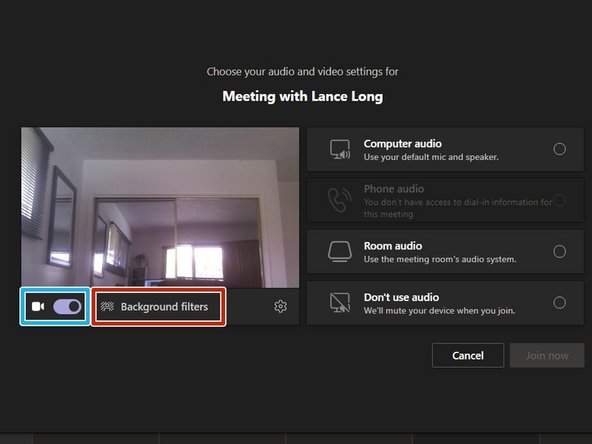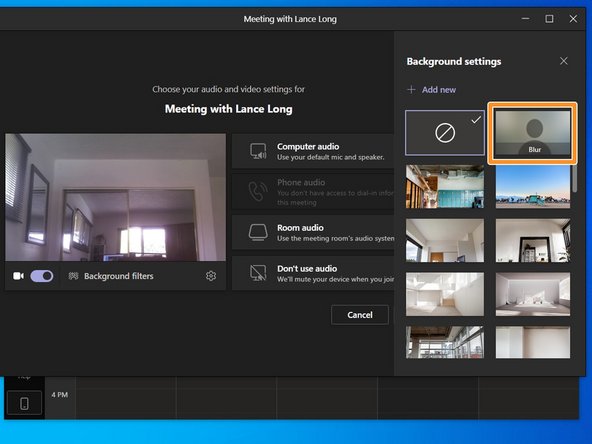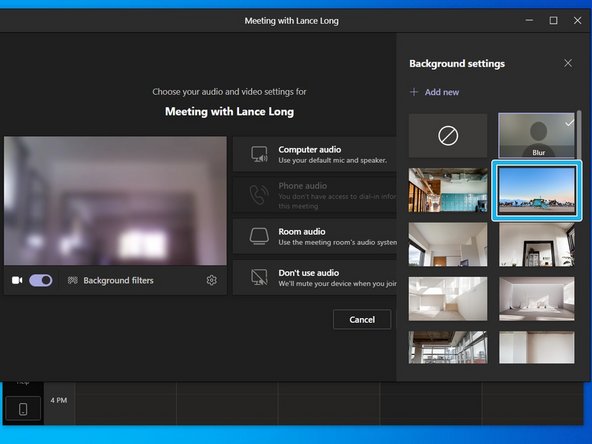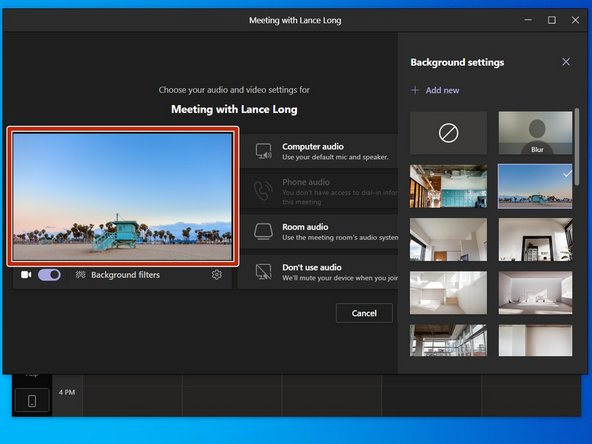Introduction
This guide will show you how to prepare your background settings before joining a real meeting. You can either Blur your background, or choose a background.
-
-
Click Calendar
-
-
-
Click Meet now
-
-
-
Click Start meeting
-
-
-
Turn your Camera On
-
Click Background filters
-
-
-
To Blur your current background:
-
Click Blur
-
To change your background:
-
Click the desired Background image
-
Changes are applied automatically
-
You can close the meeting, and the changes will be applied to your future meetings.
-