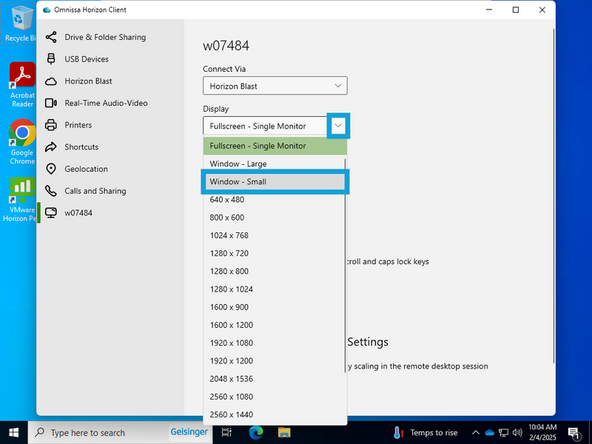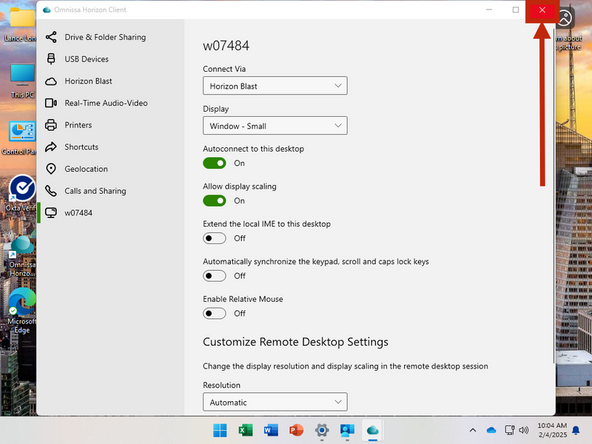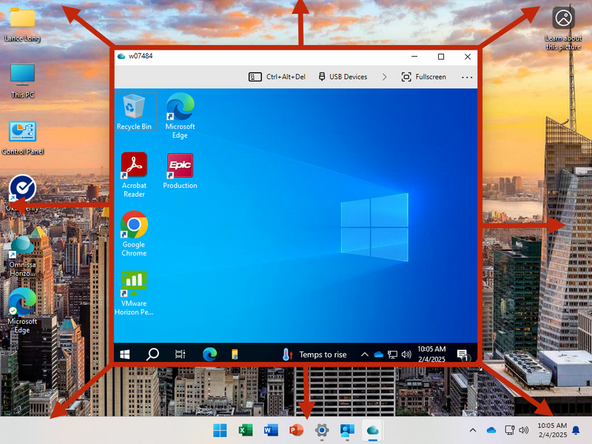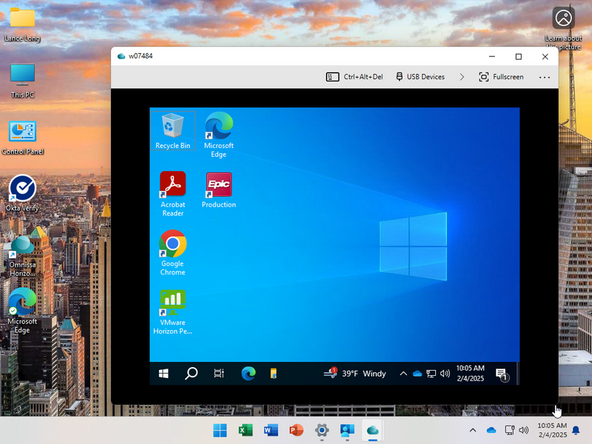-
-
The Tool Bar appears as the top of the screen
-
-
-
To make changes to the Display settings:
-
Click the ⋯ symbol
-
Select Settings
-
-
-
In the Display setting:
-
Select Window - Small
-
Close the window
-
-
-
To adjust the size of the VDI window:
-
Click and Drag the edges of the Window.
-
You can stretch the VDI window across two displays.
-
Almost done!
Finish Line