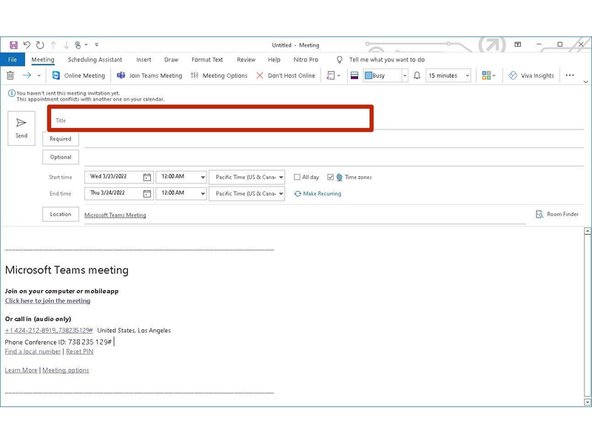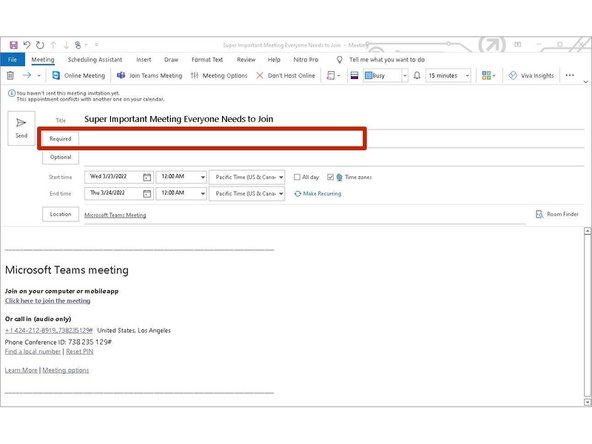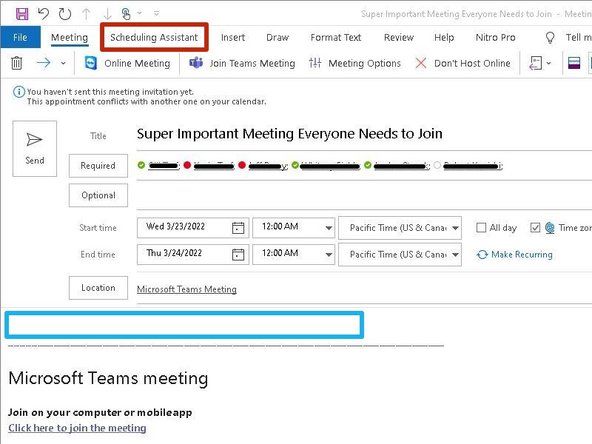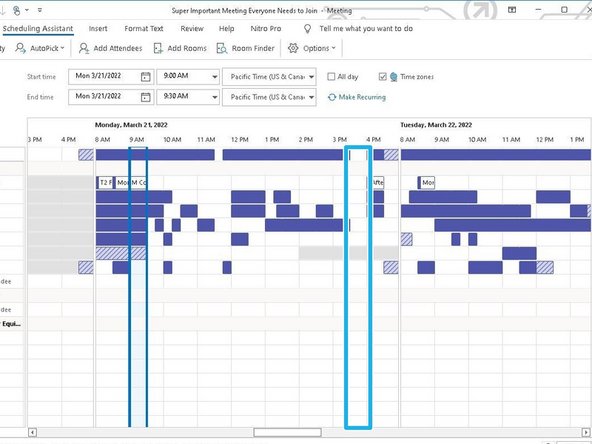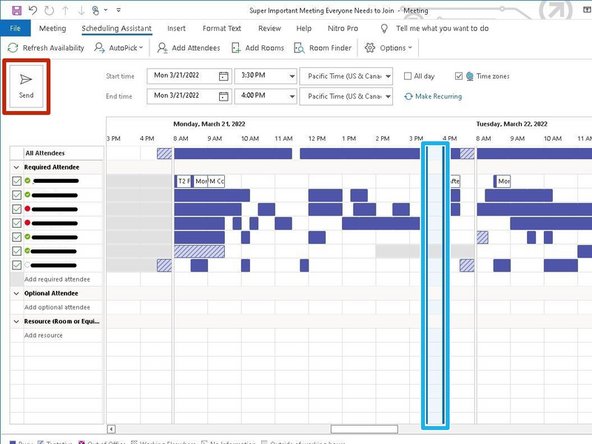Introduction
This is meant to serve as a best practice guide to schedule a meeting, ensuring all parties are available before sending the meeting invite.
-
-
While viewing your inbox in Outlook:
-
Click the Calendar icon
-
-
-
Click New Teams Meeting
-
-
-
Add a Title
-
-
-
Invite Attendees
-
-
-
Enter a message to the attendees
-
Click Scheduling Assistant
-
-
-
The schedules for all attendees will appear.
-
Click a time with a Schedule Gap
-
Click Send
-
Almost done!
Finish Line