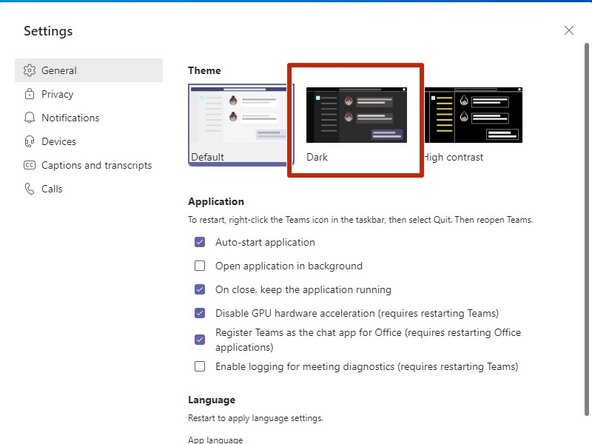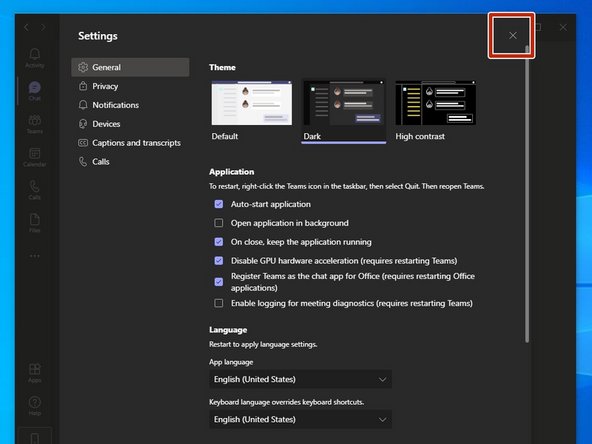Introduction
Changing the theme for Microsoft Teams on your T2 computer will help you differentiate between any other instance that you may have running.
-
-
Click on your profile image
-
-
-
Click Settings
-
-
-
Click Dark
-
Changes take place immediately.
-
-
-
Click Close to exit the window
-
Almost done!
Finish Line