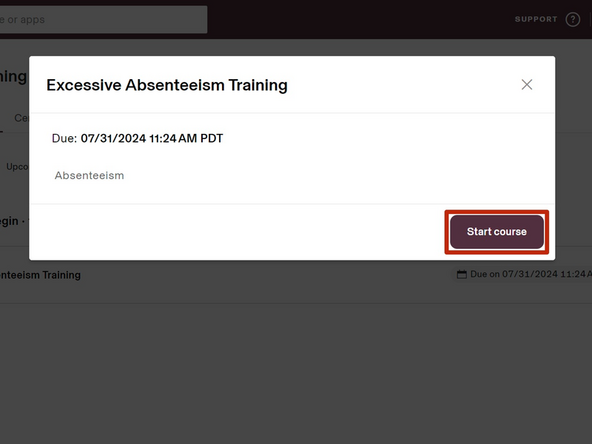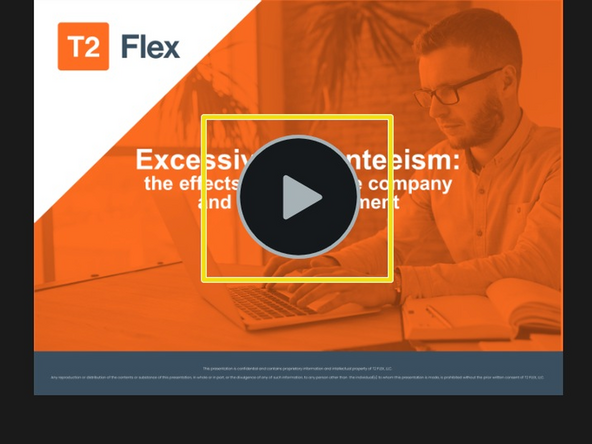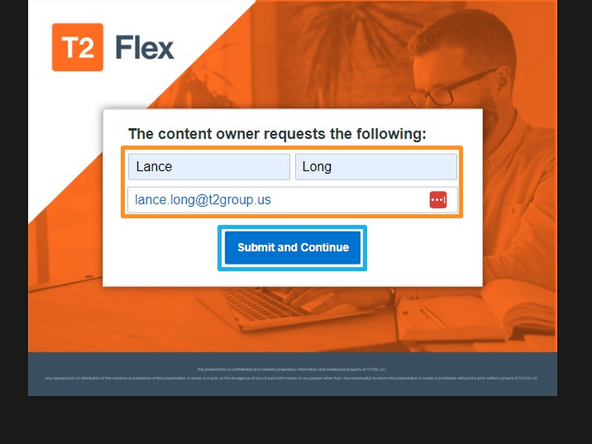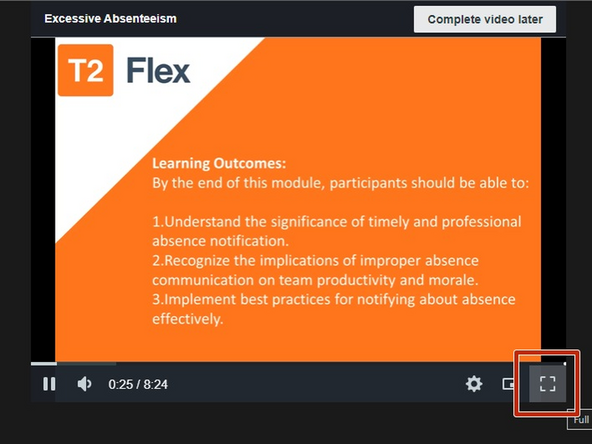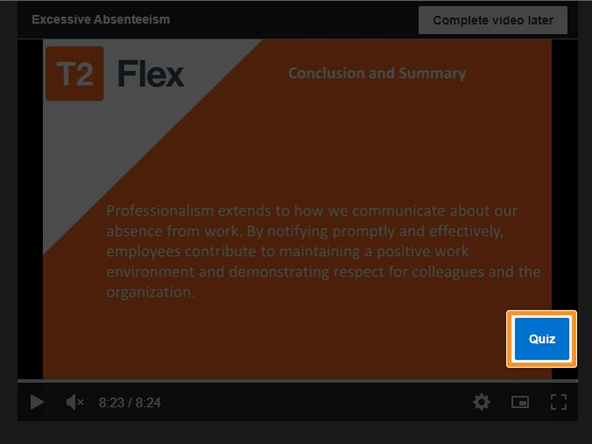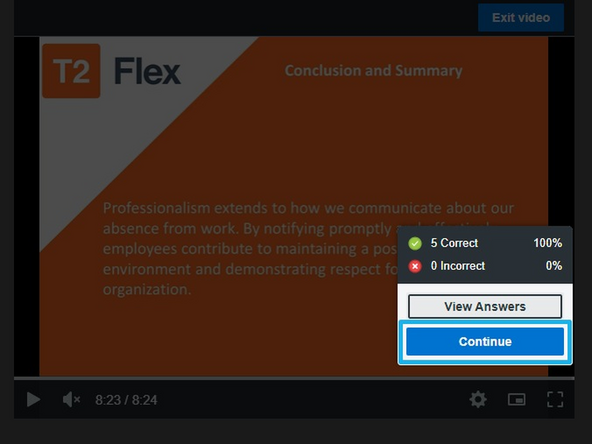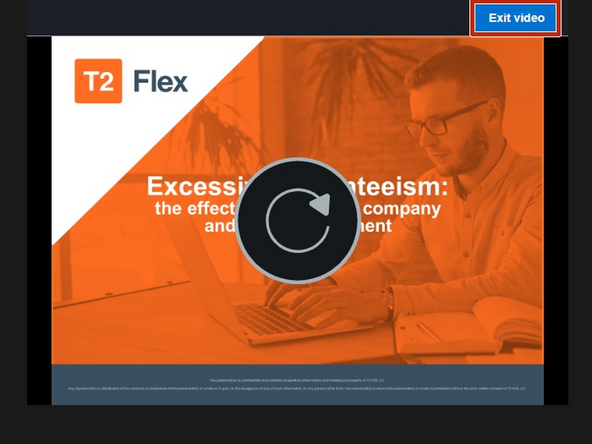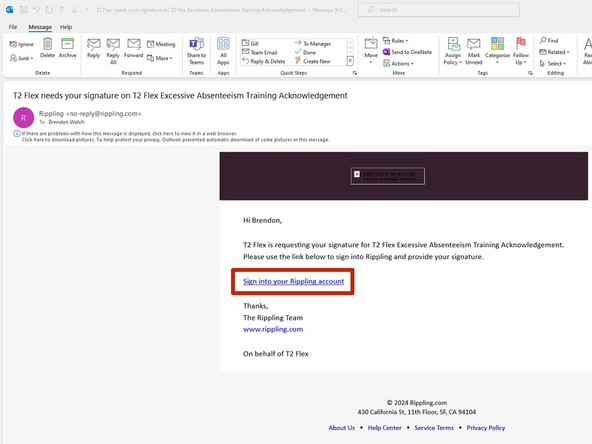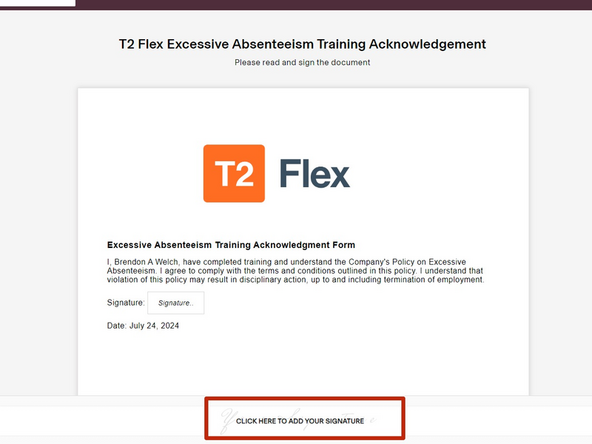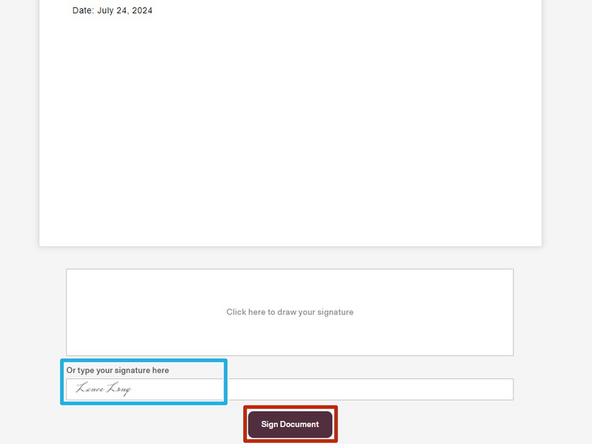-
-
You will receive an email from Rippling to your T2 Email.
-
Click View Course
-
-
-
Make sure you are using a browser that is currently logged in to your T2 Dashboard. This will ensure the link does not require an additional login.
-
Click Start Course
-
-
-
Click Start Course
-
-
-
To start the training:
-
Click Play
-
Enter your Full Name and Email Address
-
Click Submit and Continue
-
To enlarge the video to full screen:
-
Hover your mouse over the boarder of the video and Click Full Screen
-
-
-
You must pass the quiz at the end of the course.
-
Click Quiz
-
Complete all of the questions. Short answer questions will require written responses.
-
Once you have completed the quiz:
-
Click Continue
-
To ensure you receive full credit for the course:
-
Click Exit Video
-
-
-
Once you have completed the course and your short answer responses have been reviewed by your manager, you will be sent a document to sign acknowledging the completion of the assigned course.
-
Click Sign into your Rippling account
-
-
-
Review the document:
-
Select CLICK HERE TO ADD YOUR SIGNATURE
-
-
-
Type your Full Name
-
Click Sign Document
-
Almost done!
Finish Line