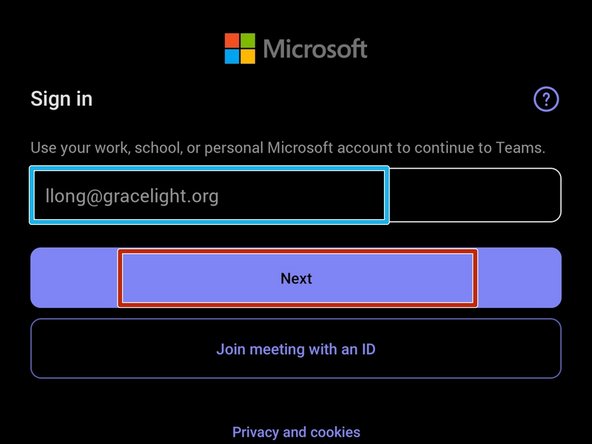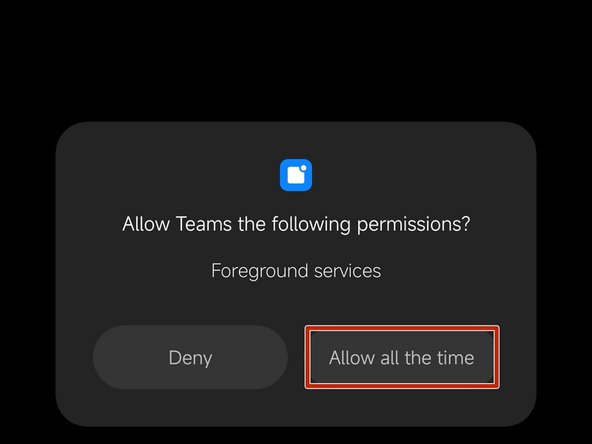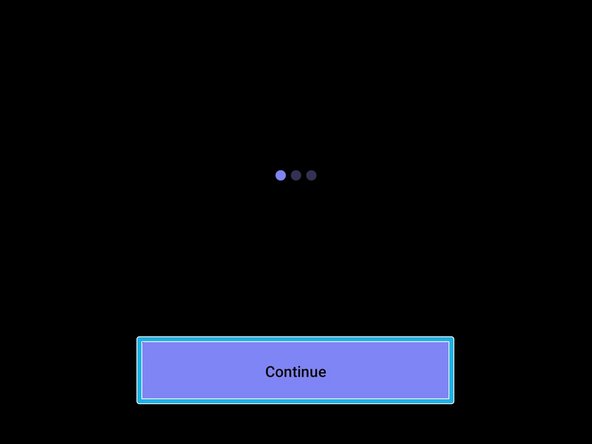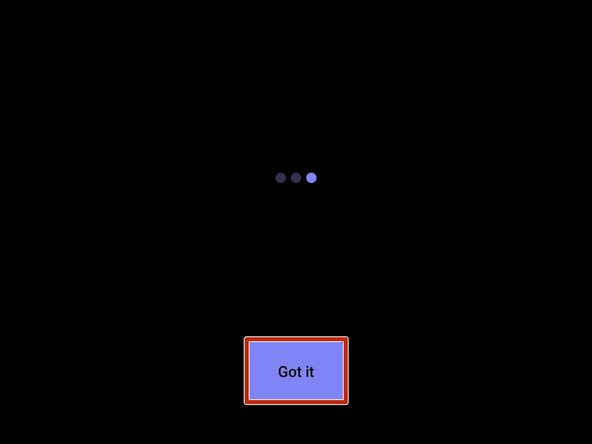-
-
On your Android or iOS device:
-
Open the App Store
-
-
-
Search for Teams
-
Select Install for Microsoft Teams
-
Once the application is installed
-
Select Open
-
-
-
Enter your Gracelight email
-
Select Next
-
-
-
Teams may ask for permission for some services:
-
Select Allow all the time
-
-
-
Select Continue
-
Select Got it
-
Almost done!
Finish Line