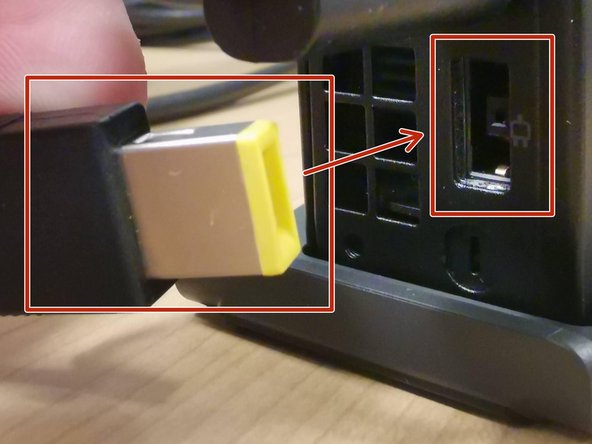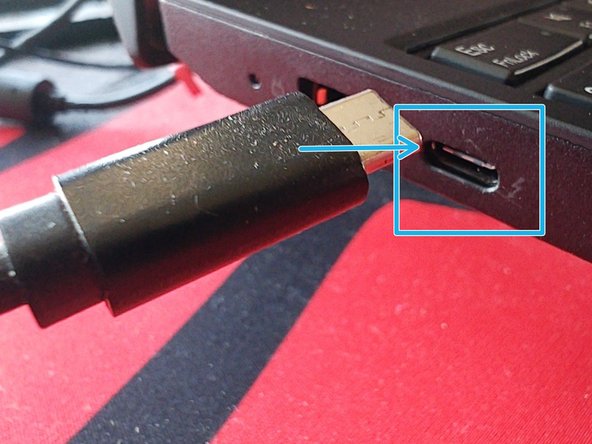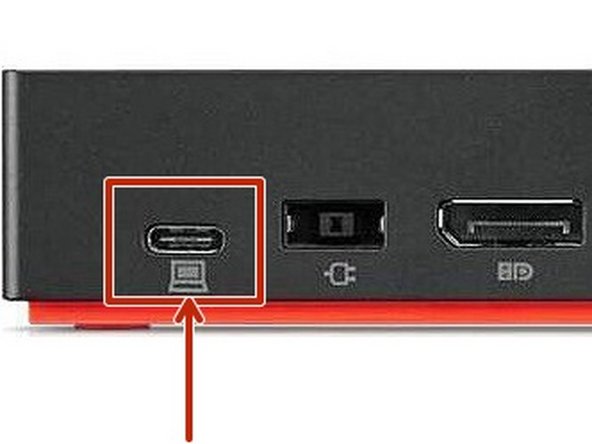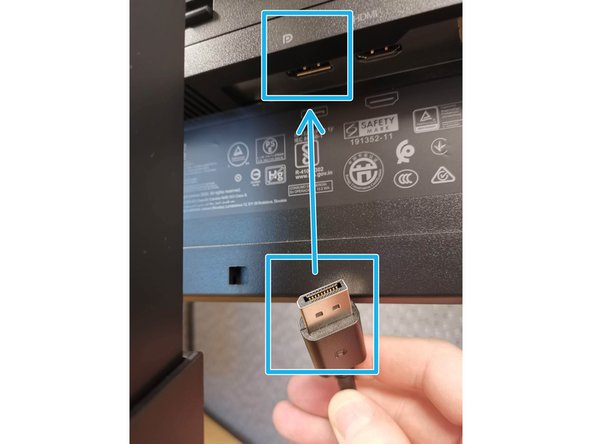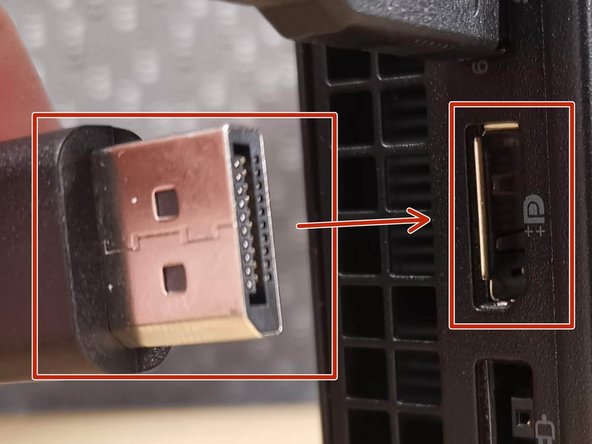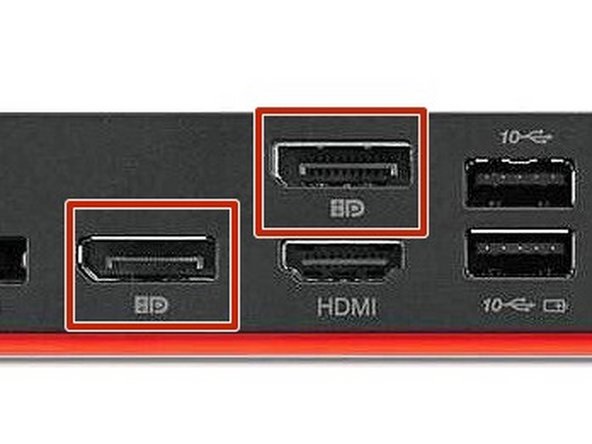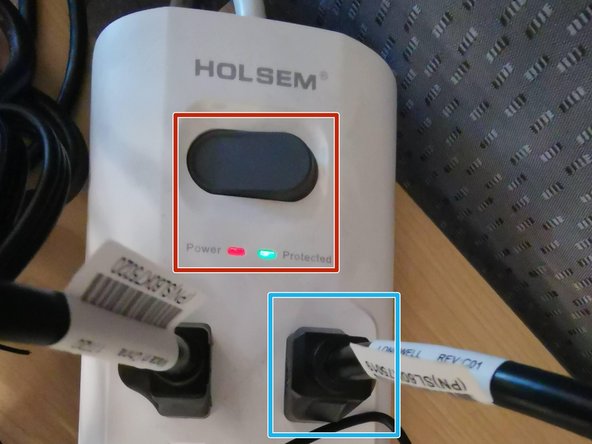-
-
Docking Station contents Overview:
-
Docking Station
-
USB C to USB C Cable
-
Two-Prong Power Cable
-
Docking Station Power Supply
-
-
-
Assemble the Docking Station power supply:
-
Connect the Two-Prong Power cable to the Docking Station power supply
-
Connect the Two-Prong power cable to a surge protector
-
-
-
Do not force any cables into place.
-
Connect the Docking Station power supply
-
-
-
Connect one end of the USB C to USB C cable to your PC
-
Connect the other end of the USB C to USB C cable to the back of the docking station
-
-
-
Your monitor will come with a Display Port cable.
-
An HDMI cable may be provided separately if your PC requires one.
-
Unwrap the Display Port cable
-
HDMI Cable
-
-
-
Do not force any cables into place.
-
Connect the Display Port cable to the back of the monitor
-
Connect the Power cable to the back of the monitor
-
-
-
Connect the Display Port cable to the Docking Station
-
-
-
Connect the monitor's power cable to the surge protector
-
Turn the Surge Protector on
-
The Docking Station and monitors will turn on.
-
Almost done!
Finish Line