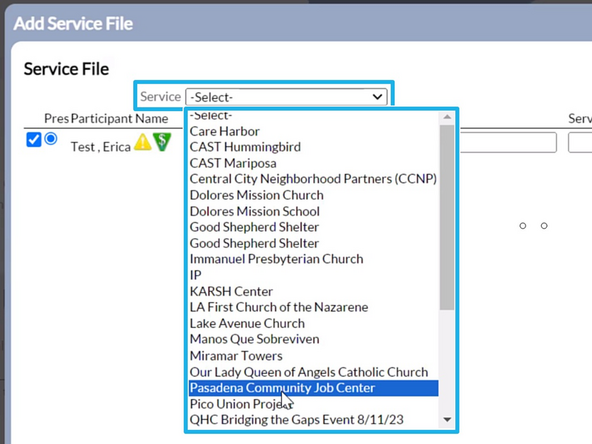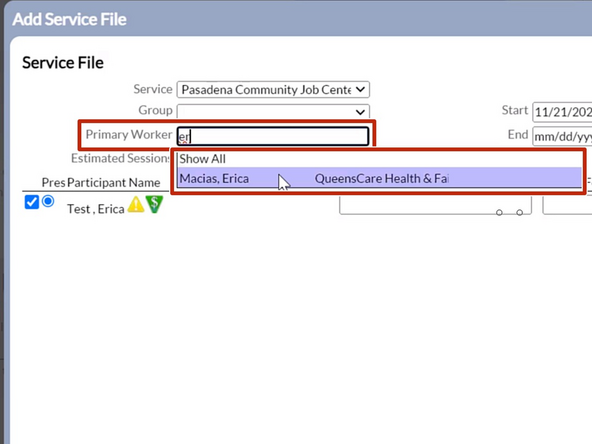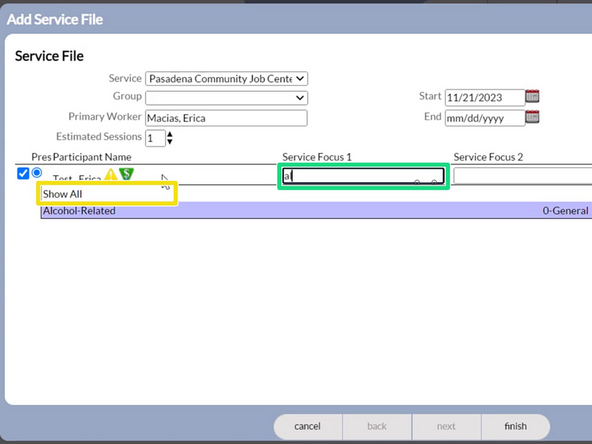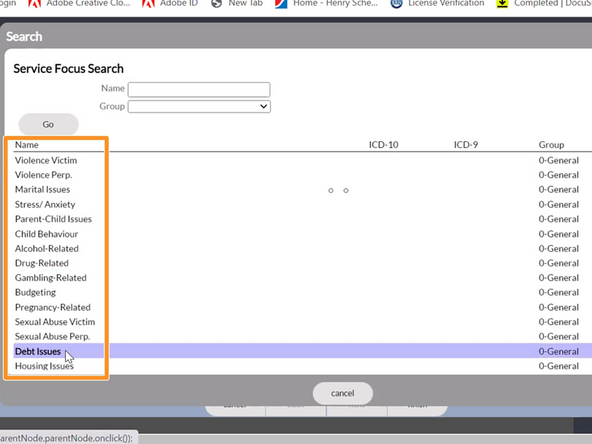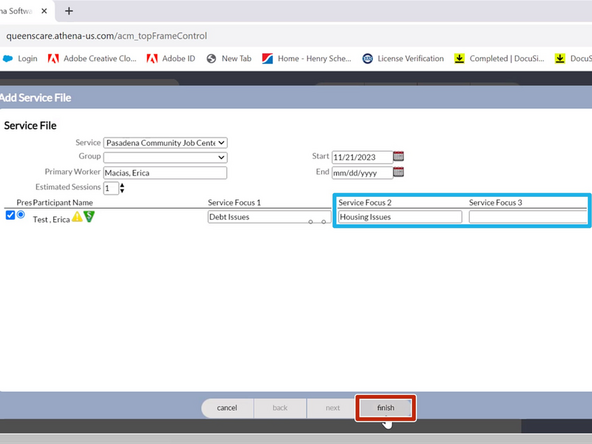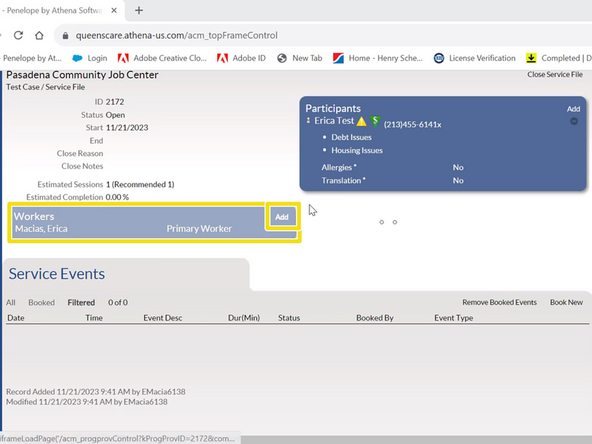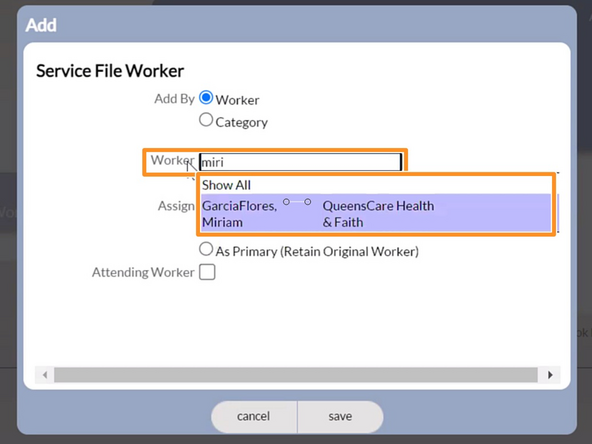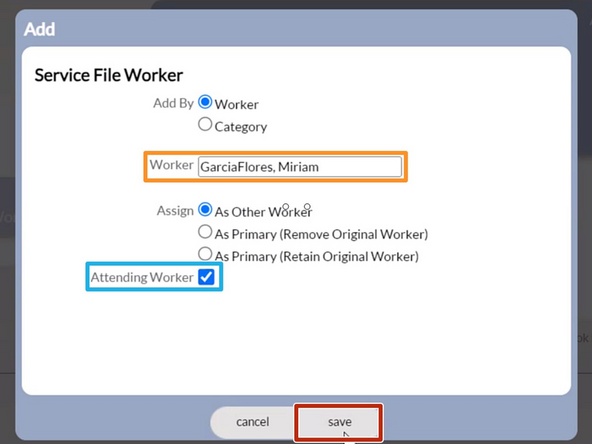Introduction
If the patient is not an ongoing patient do not create a case. Only create a case for patients who seek services more than once.
-
-
Cases are added to the Individual Profile.
-
Select Case Information
-
Click Create Case
-
-
-
Click Add Service File
-
-
-
Select your Service location
-
Enter then Select the Primary Worker's First Name
-
-
-
Searching for all services is recommended.
-
Service Focus 1: Type all
-
Select Show All
-
Select the Service Focus
-
Include Service Focus 2 and Service Focus 3 as needed
-
Click Finish
-
-
-
To add a worker to the case:
-
Click Add
-
Type the Name of the worker and select their Name
-
Check Attending Worker
-
Click Save
-