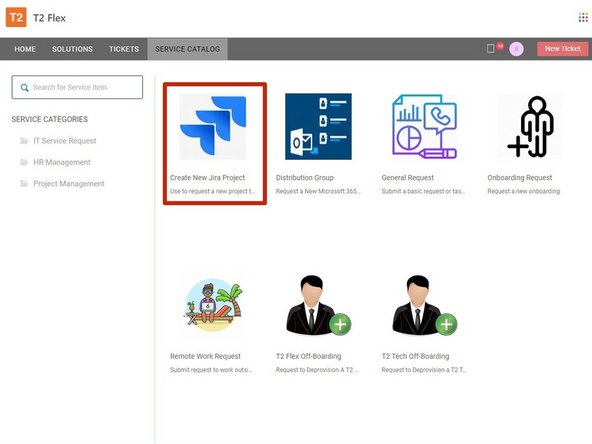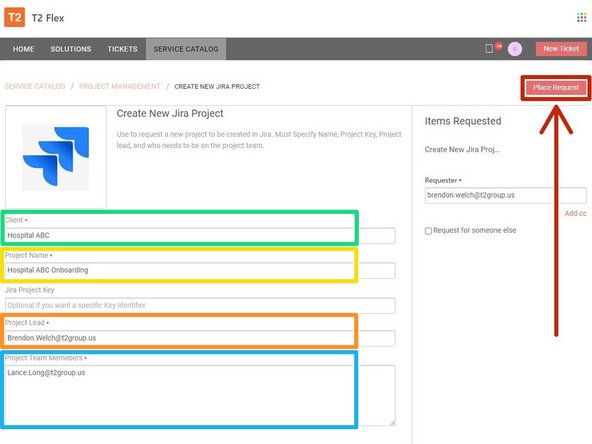-
-
While viewing your T2 dashboard:
-
Click Freshservice - Helpdesk
-
-
-
Click Request New Service
-
-
-
Click Create New Jira Project
-
-
-
Complete the New Jira Project form:
-
Enter the Client
-
Enter the Project Name
-
Enter the Project Lead
-
Add all of your Project Team Members
-
Click Place Request
-
Once the request has been submitted, you will receive a confirmation email of the request and a second email once the project has been added to Jira.
-
-
Almost done!
Finish Line