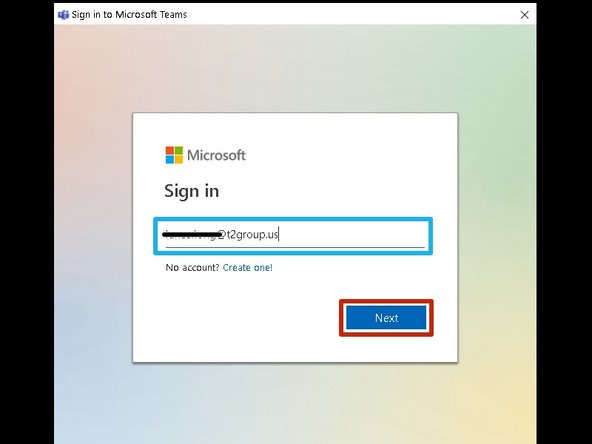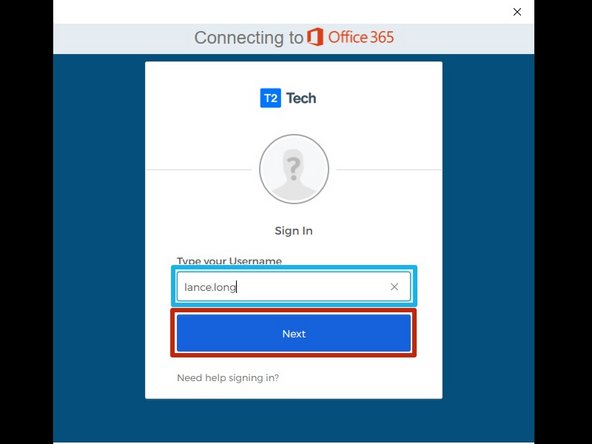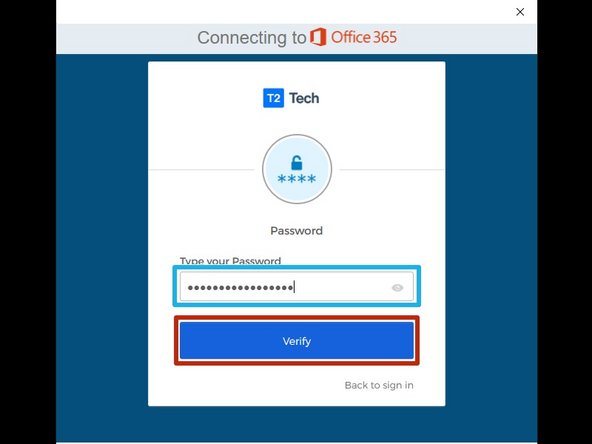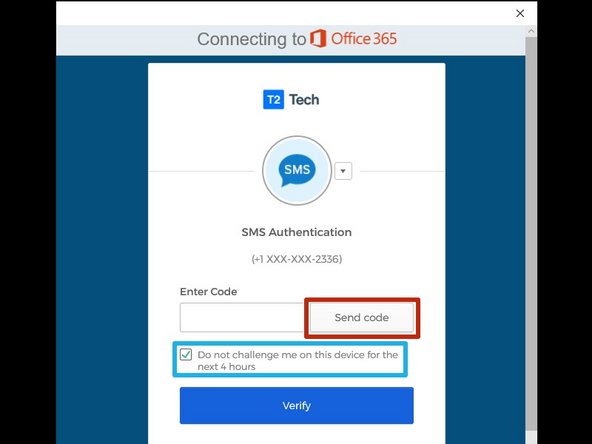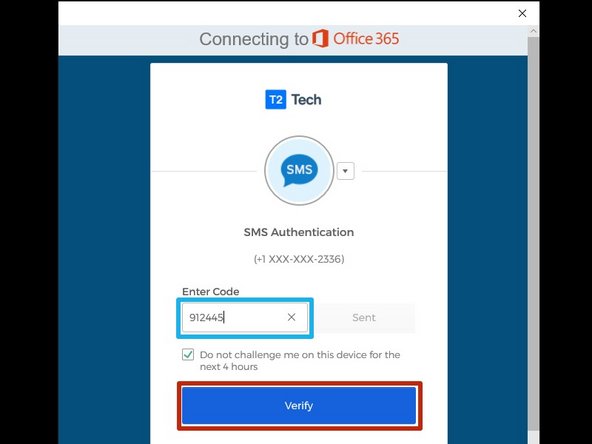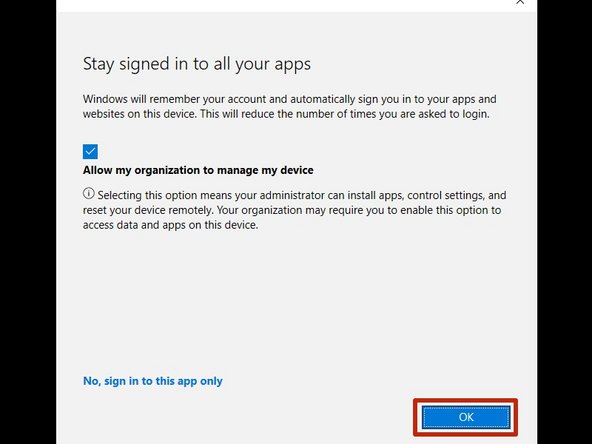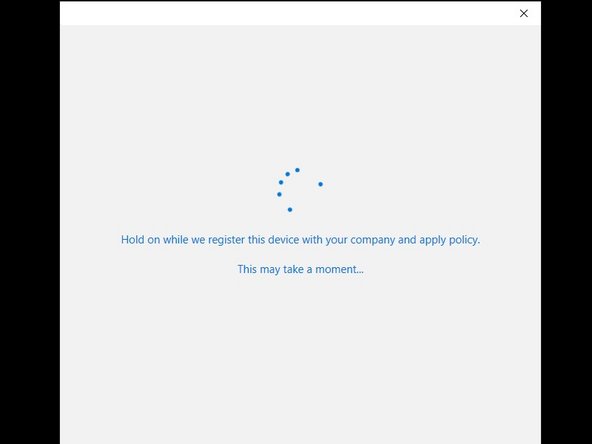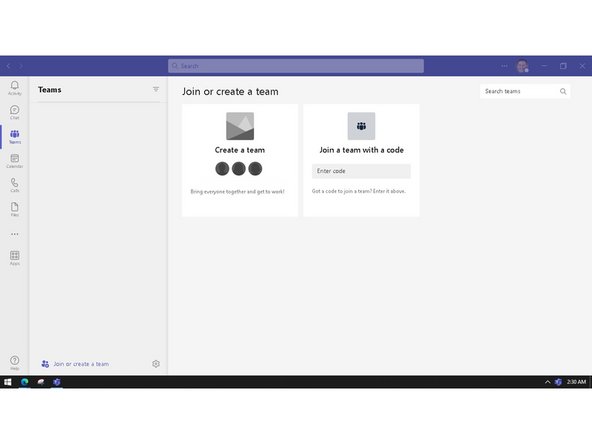-
-
-
Once the download is completed:
-
Click TeamSetup_c_w_.exe
-
-
-
Click Get started
-
-
-
Enter your T2 email address
-
Click Next
-
-
-
Enter your T2 Okta Username
-
Click Next
-
-
-
Enter your T2 Password
-
Click Verify
-
-
-
Check Do not challenge me...
-
Click Send Code
-
If you use push notifications to authorize Okta, authorize the login.
-
-
-
Enter the Code
-
Click Verify
-
If you authorized the login using an Okta push notification, skip to Step 8.
-
-
-
No changes need to made to this screen.
-
Click OK
-
Wait a minute or two for Teams to register. It will open on its own when it is completed.
-
Almost done!
Finish Line