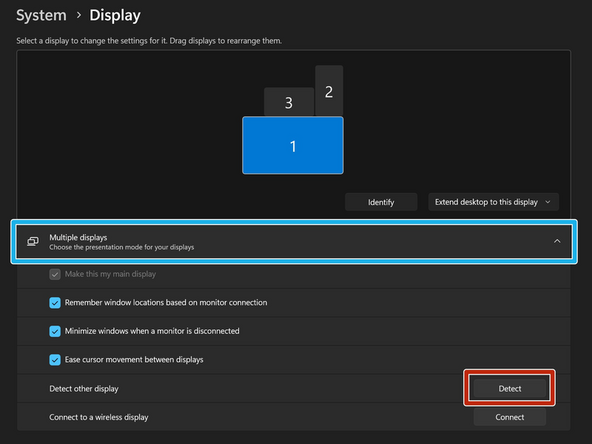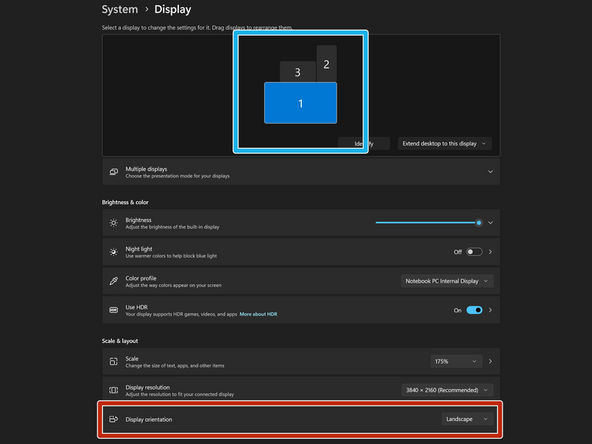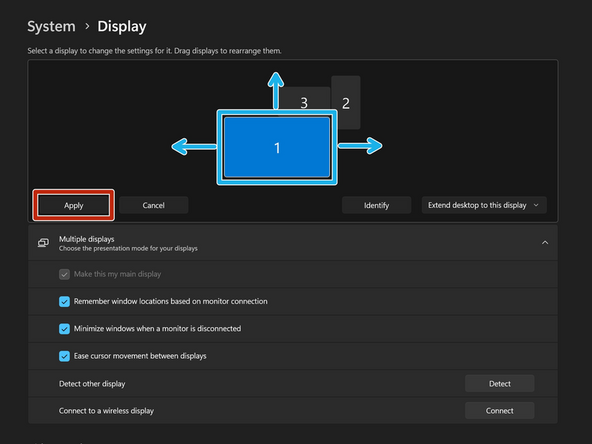-
-
Click the Start ⊞ button
-
Click Settings
-
-
-
Go to System
-
Select Display
-
-
-
Your PC should automatically detect your monitors and show your desktop.
-
If you do not see the monitors:
-
Expand Multiple displays
-
Click Detect
-
-
-
To change the orientation of a display:
-
Select the Monitor you want to adjust
-
Select the desired Orientation
-
-
-
To rearrange the order of the displays:
-
Click and drag the display
-
Click Apply
-
Almost done!
Finish Line