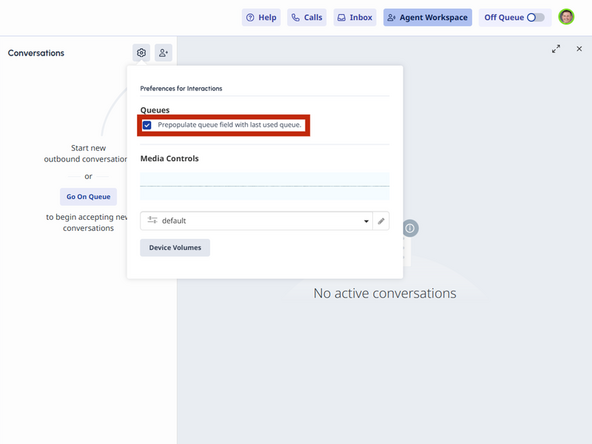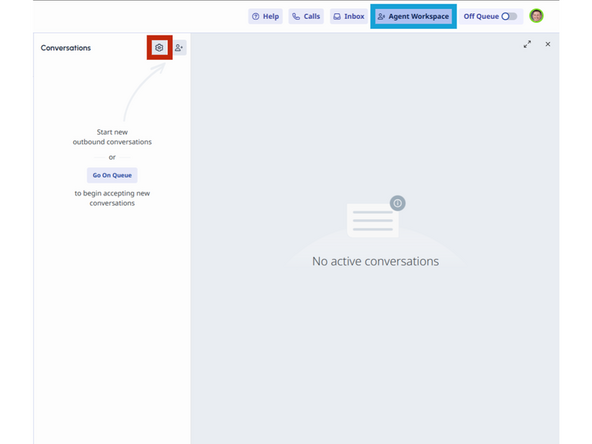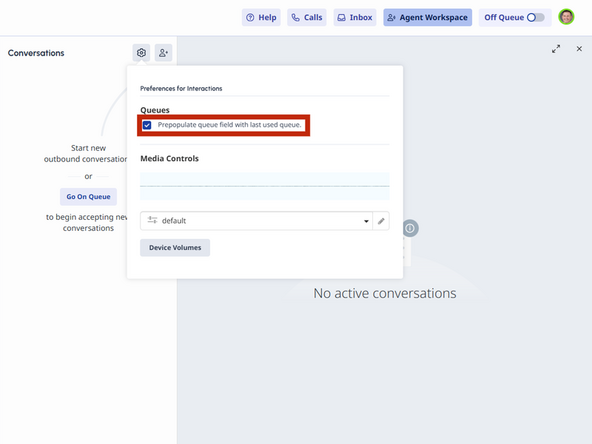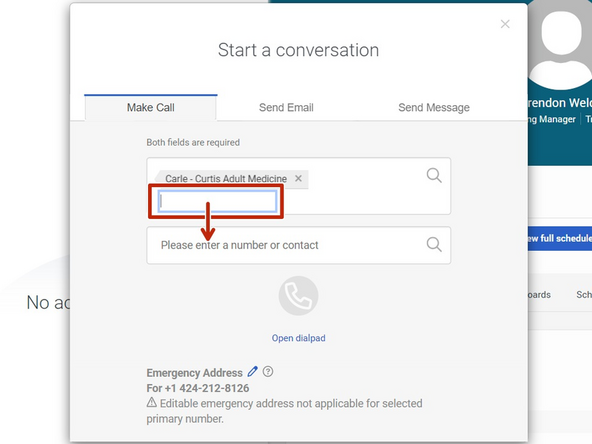-
-
Go to Agent Workspace
-
Click Settings
-
-
-
Select Prepopulate queue field with last used queue
-
-
-
When making an outbound call, the last queue that you used will remain in the On-behalf of field.
-
To quickly move to the number / contact field:
-
Press Tab ⇥ on your keyboard
-
-
Almost done!
Finish Line