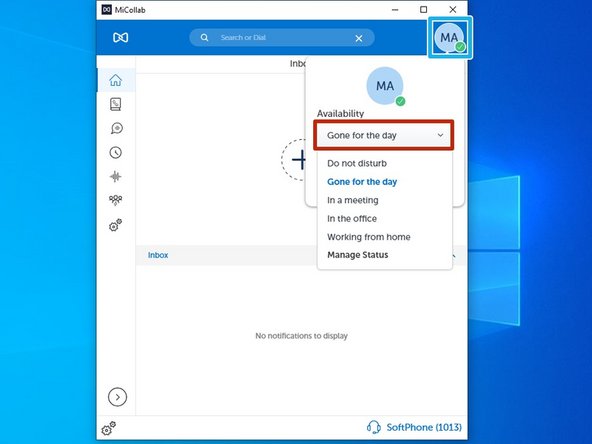Introduction
Before you are able to make and receive phone calls, you must “Enable” the ‘‘‘Softphone’’’ in the MiCollab application.
This process must be followed each time the MiCollab application has been completely closed, and re-opened.
-
-
Click Softphone
-
Click the Softphone Switch to toggle Enabled/Disabled
-
-
-
Click Softphone to minimize the window
-
Your Status will show online
-
-
-
To adjust your Availability:
-
Click the Status icon
-
Select the appropriate Availability
-
The MiCollab application is now capable of making and receiving phone calls.
-
-
-
-