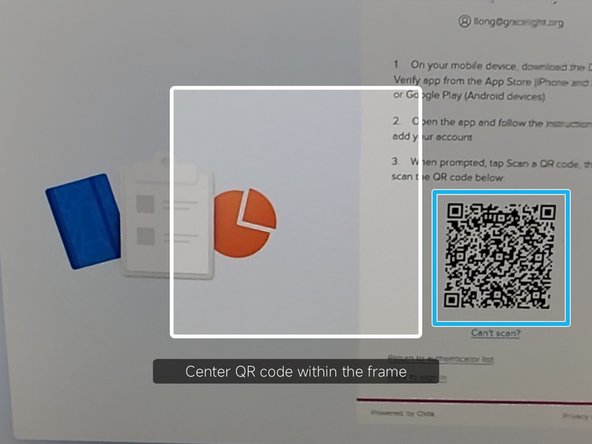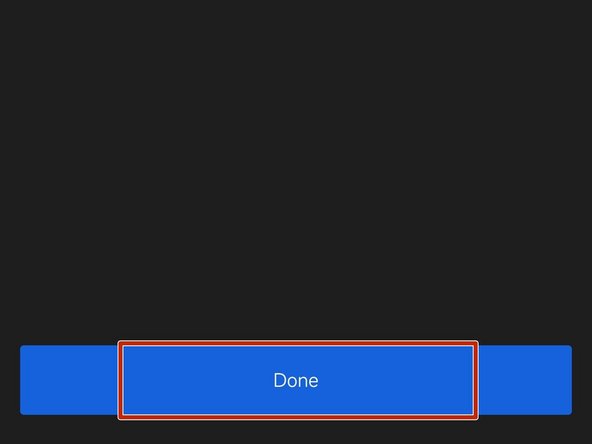-
-
Select Get Started
-
Select Next
-
Select Add Account
-
-
-
Select Organization
-
Select Skip
-
Select Yes, ready to scan
-
-
-
Scan the QR Code on your Monitor
-
Once your account has been added:
-
Select Done
-
Almost done!
Finish Line