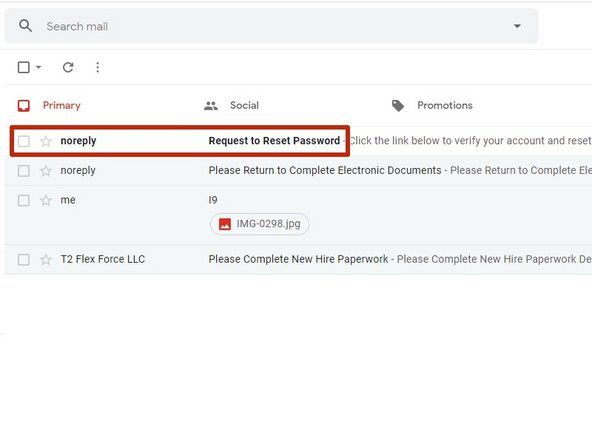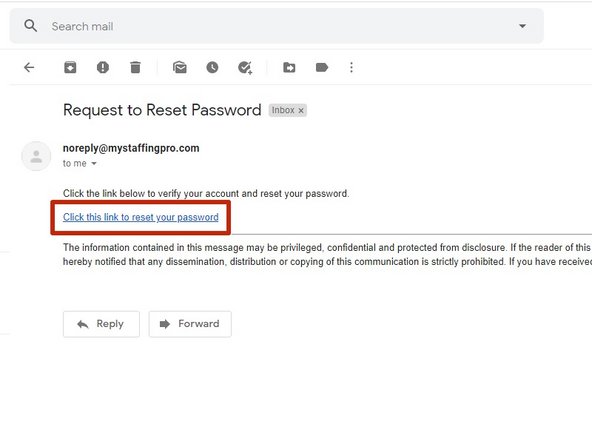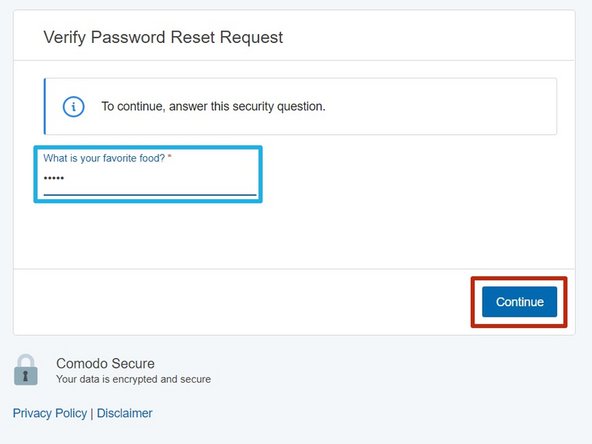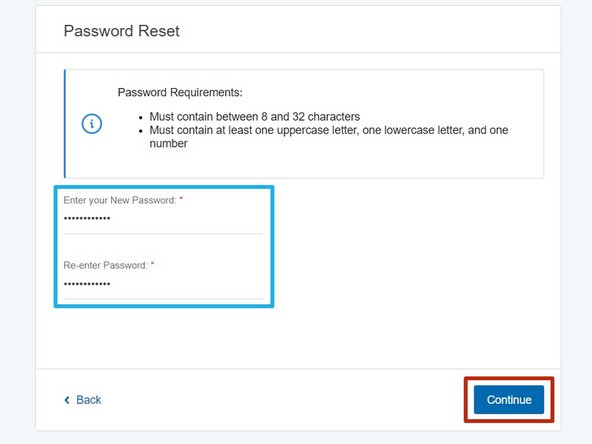-
-
While logging in to your T2 Onboarding:
-
Click Forgot Password?
-
-
-
Enter your Username
-
Enter your Private Email
-
Click Continue
-
-
-
Check your Private Email for a forgot password email
-
-
-
Open the Request to Reset Password
-
-
-
Click the link to reset your password
-
-
-
Answer your Security Question
-
Click Continue
-
-
-
Enter and Re-enter your desired Password
-
Example: T2flexforce.
-
Click Continue
-
Almost done!
Finish Line