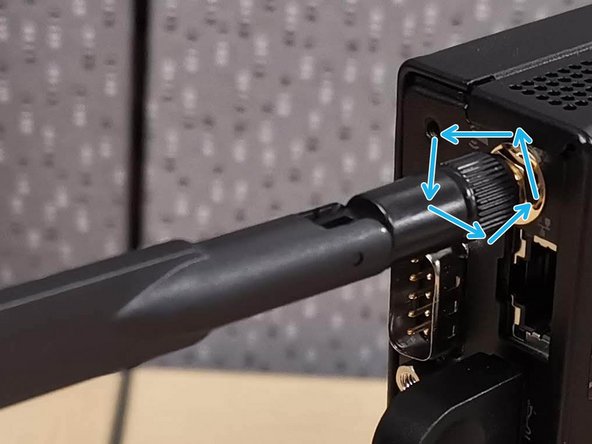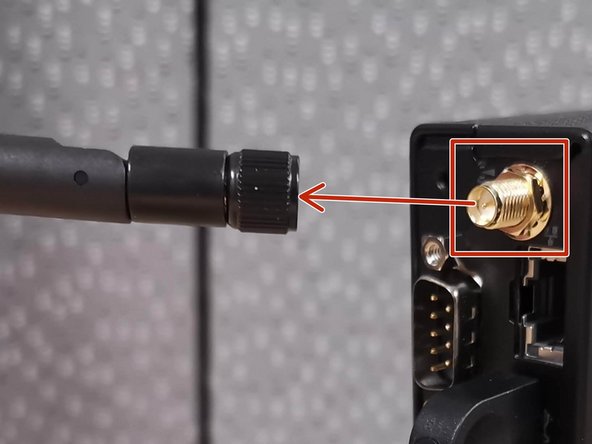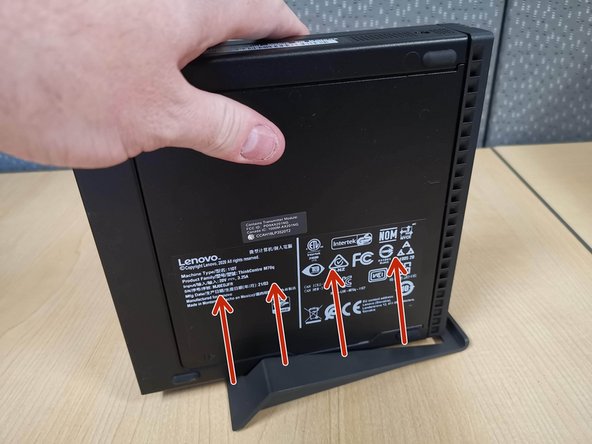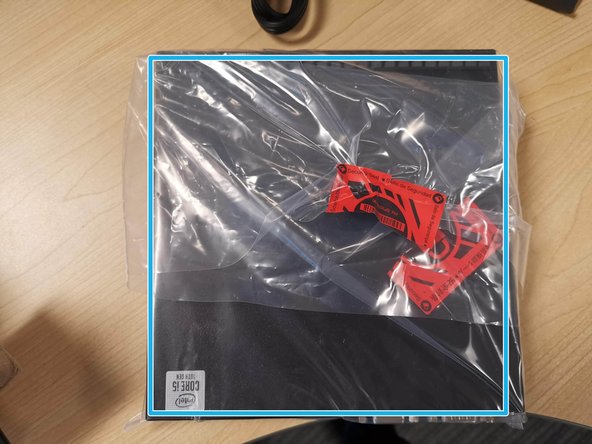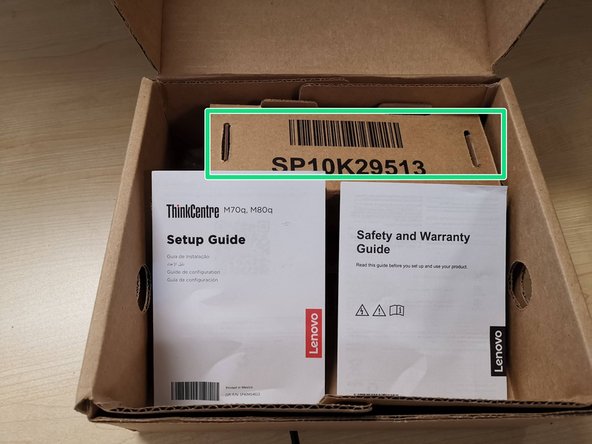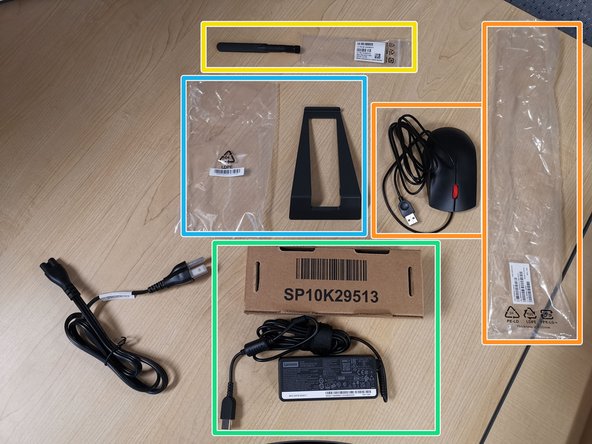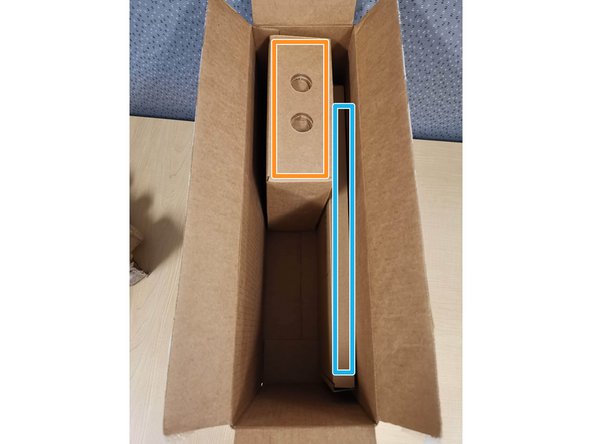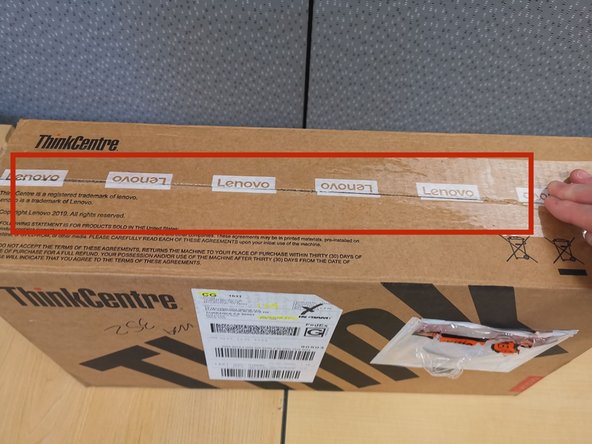Introduction
In the event that you need to send your equipment back to T2, you will need to repackage the Mini PC in the original box and packaging to prevent damage when shipping.
-
-
Remove all of the packaging materials from the Mini PC box.
-
Power Supply and Accessories box
-
Keyboard box
-
Mini PC packaging
-
-
-
All of the cables connected to the Mini PC need to be disconnected. They can be pulled out with little to no force.
-
Disconnect All the cables from the Mini PC
-
-
-
Straighten the Wi-Fi Antenna
-
Twist the end of the Wi-Fi Antenna counter clockwise to unscrew it
-
Pull the Wi-Fi Antenna out of the jack
-
-
-
Pull the Mini PC from the base
-
-
-
Disconnect the AC cable from the Mini PC power supply
-
-
-
Replace the plastic wrapping for the Mini PC
-
Fold any excess plastic so it is wrapped tight.
-
Slide the cardboard packaging material to the sides of the Mini PC
-
-
-
Open your keyboard box.
-
Remove the plastic cover
-
Replace the plastic cover on the keyboard
-
Place the keyboard into the box
-
Tuck the cable under the inner lip
-
Close the keyboard box.
-
-
-
Open the accessories box.
-
Replace the power supply into its box and plastic wrap for each item.
-
Power Supply
-
Wi-Fi Antenna
-
USB Mouse
-
PC Stand
-
Replace all items into the accessories box
-
Close the accessories box.
-
-
-
Replace the components into the PC's box.
-
Replace the Power Supply and Accessories box
-
Replace the Keyboard box
-
Replace the Mini PC
-
-
-
Add your USB Webcam to the box contents
-
Add your USB Headset to the box contents
-
-
-
Close the box.
-
Use packaging tape to seal the top
-