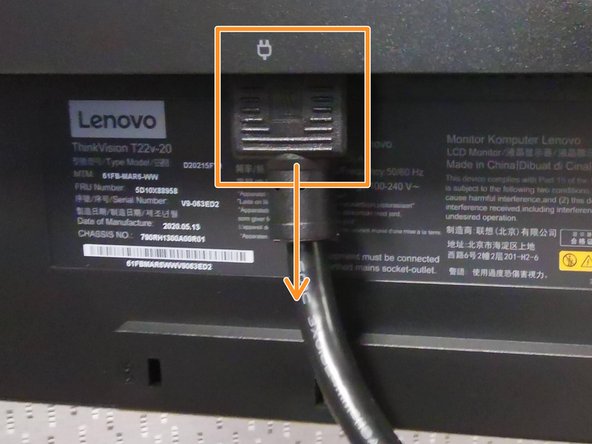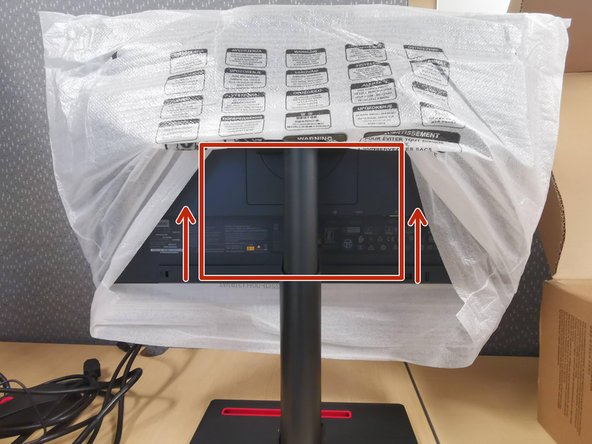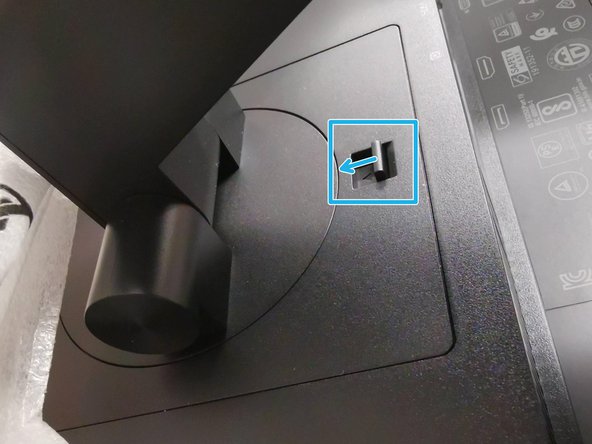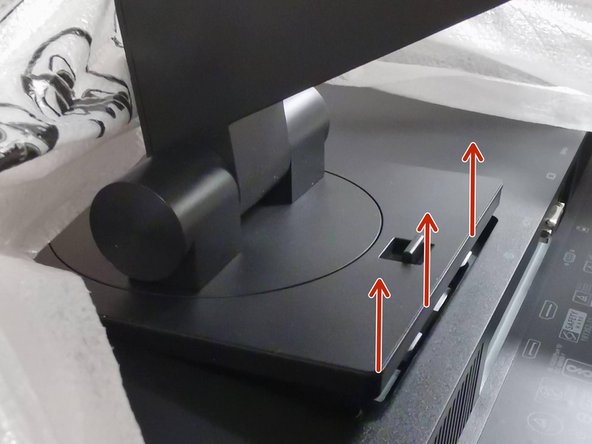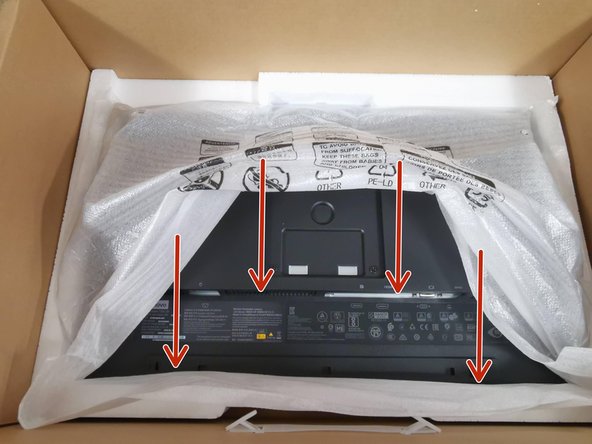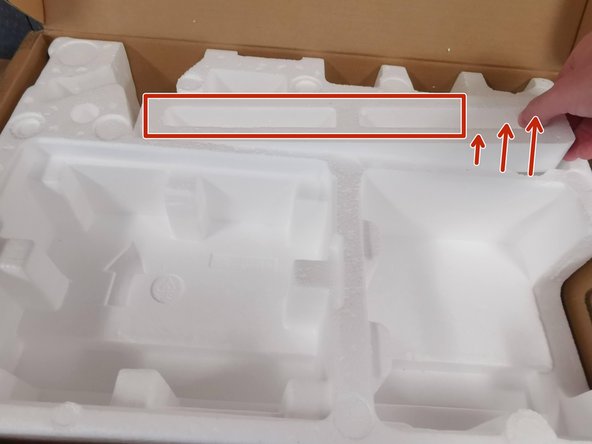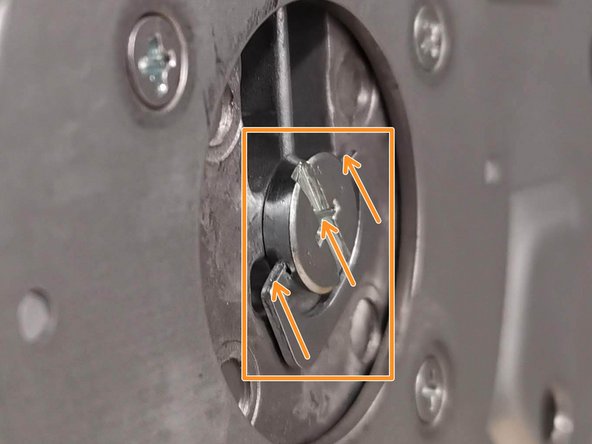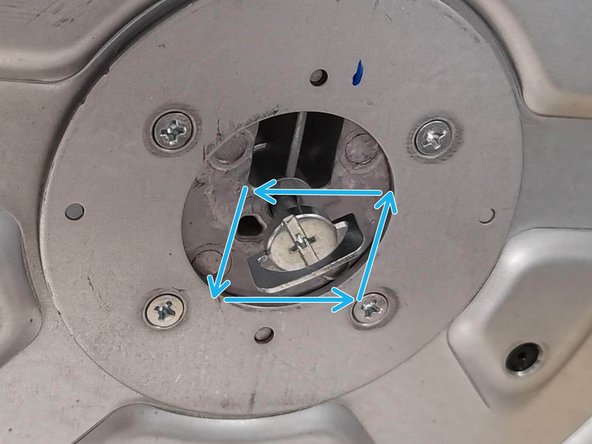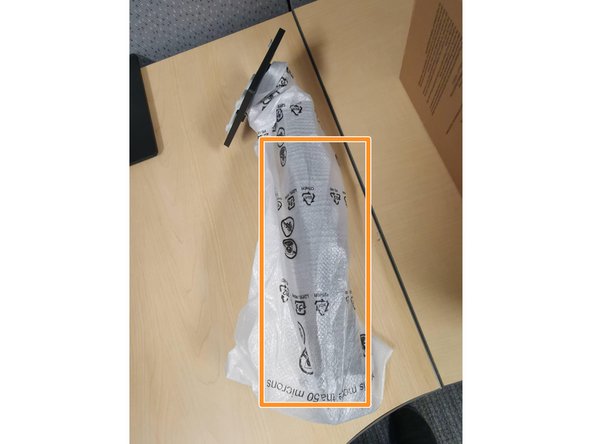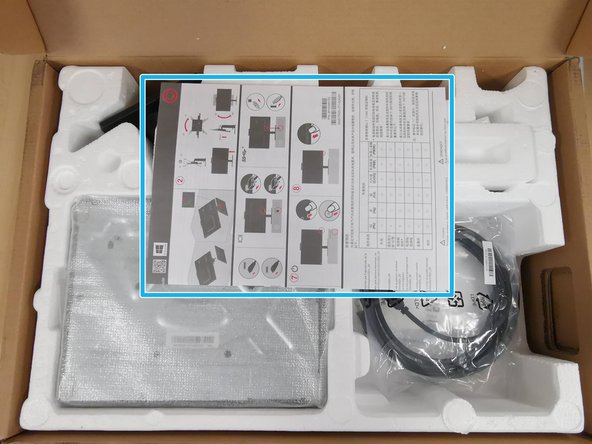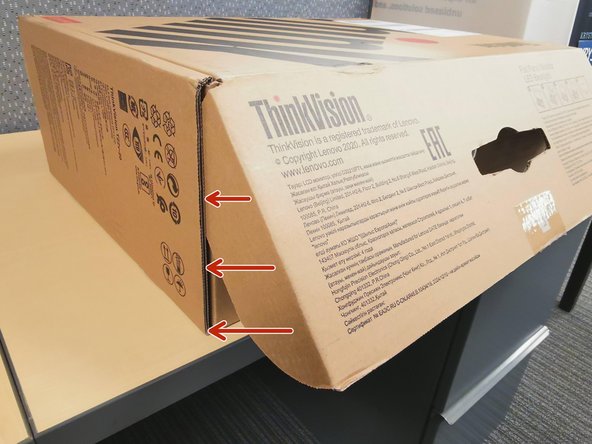Introduction
In the event that you need to send your equipment back to T2, you will need to repackage the monitors in their original box and packaging to prevent damage when shipping.
-
-
Remove the top Styrofoam piece
-
-
-
Turn off your surge protector
-
-
-
Disconnect the Power cable
-
Disconnect the Display Port / HDMI and USB cable
-
Unstrap the cables from the arm
-
-
-
Replace the screen cover on the monitor
-
Leave the cover above the arm
-
-
-
While holding the monitor by the arm:
-
Place the monitor into the bottom Styrofoam piece in the box
-
Push and hold the release switch
-
Lift the arm out of the mount
-
-
-
Pull the cover down
-
Tuck and/or fold the cover to release any trapped air.
-
-
-
Replace the top Styrofoam piece.
-
Remove the Monitor Arm Styrofoam
-
-
-
Place the monitor arm and base on its side so you have access to the bottom
-
Lift up the screw
-
Turn the base screw counter clock wise
-
Separate the base from the arm
-
-
-
Replace the Monitor Arm cover
-
Replace the Monitor Arm into the Styrofoam
-
Replace the Monitor Arm Styrofoam
-
-
-
Repackage your USB and Display Port Cables
-
Replace the cables in the Styrofoam
-
-
-
Replace the base cover
-
Fold the cover tight
-
Replace the base, face down, in the Styrofoam
-
-
-
Replace the Quick Start Guide
-
Close the top of the box
-