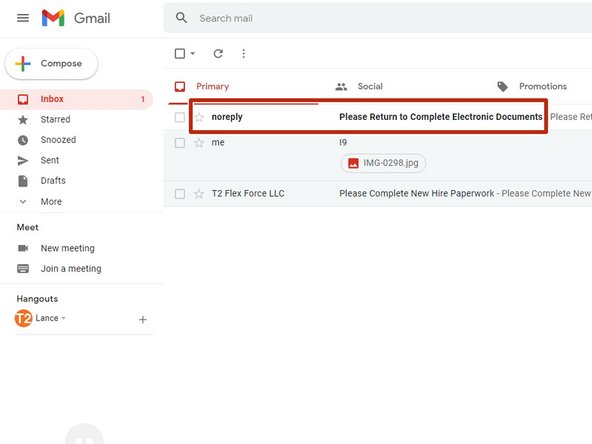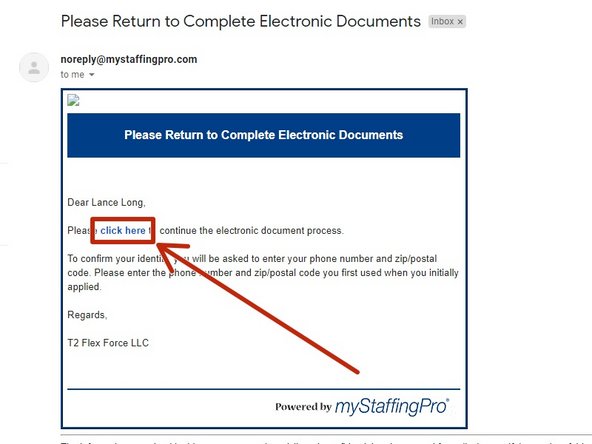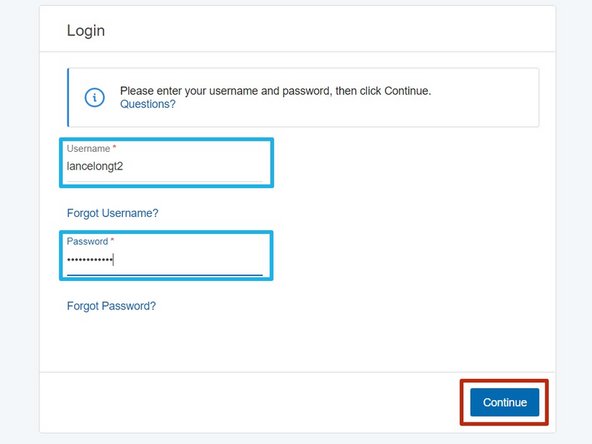Introduction
This guide will provide an overview of logging out and coming back at another time to complete your Onboarding.
-
-
If at any point you cannot complete your Onboarding and need to resume at a different time:
-
Click Log Out
-
-
-
An email will be sent to your personal email address containing a link for you to log back in and complete the Onboarding process.
-
Verify your Email Address
-
Click Continue
-
-
-
A confirmation message will appear stating the email was sent.
-
Click Close Window
-
-
-
When you are ready to resume your Onboarding go to your personal email:
-
Open the Please Return to Complete Electronic Documents email.
-
-
-
Click click here in the email
-
A new webpage will appear. You will need to confirm your phone number and zip/postal code before you can proceed.
-
-
-
Enter your Username and Password
-
Click Continue
-
-
-