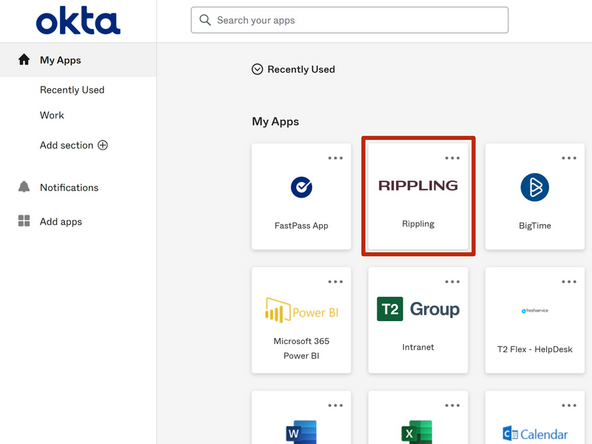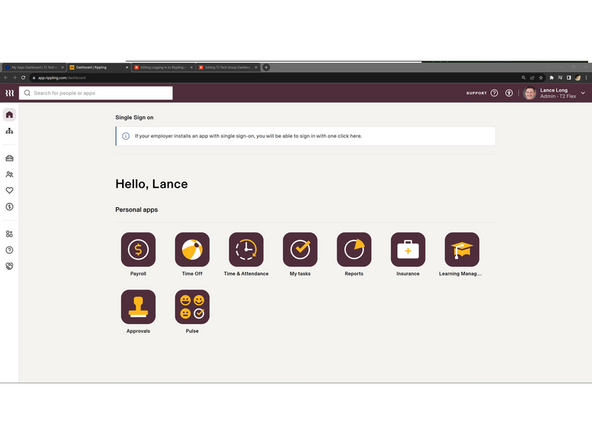-
-
Go to t2techgroup.okta.com
-
Enter your Okta Username
-
Username: FirstName.LastName
-
Click Next
-
-
-
Enter your Password
-
Your password contains at least 15 characters and no parts of your username.
-
Click Verify
-
Once you have verified your identity, your T2 Dashboard will appear.
-
-
-
Click the Rippling tile
-
-
-
This is your Rippling Dashboard
-
Almost done!
Finish Line