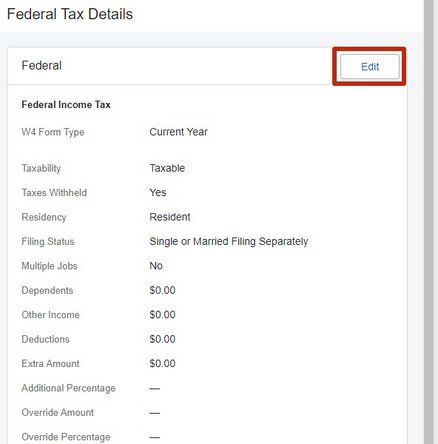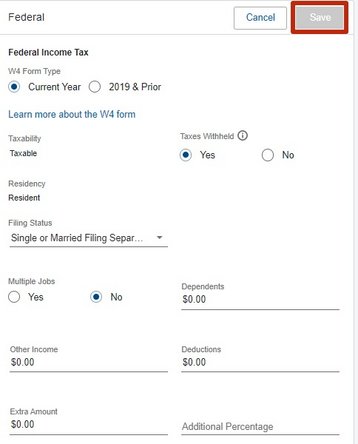-
-
While logged in to your Paychex Dashboard:
-
Select My Pay
-
Select Taxes
-
-
-
For the Tax Filing Type you wish to edit:
-
Click the desired arrow
-
-
-
Select Edit
-
-
-
Make any/all your desired edits.
-
Click Save
-
Almost done!
Finish Line