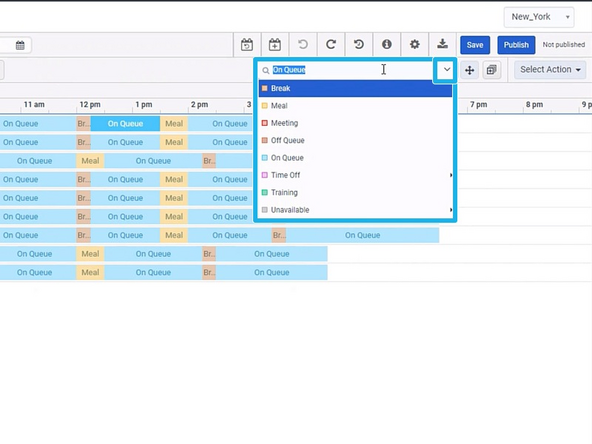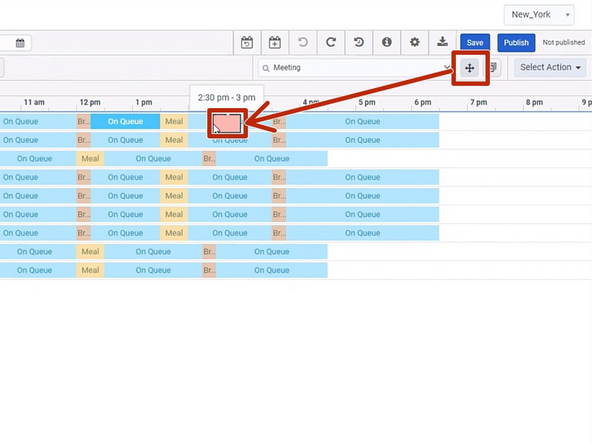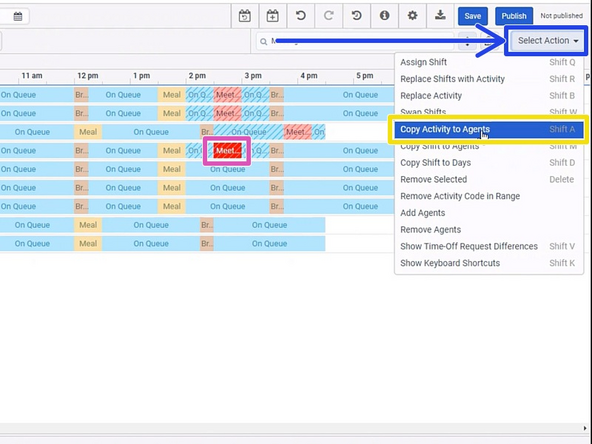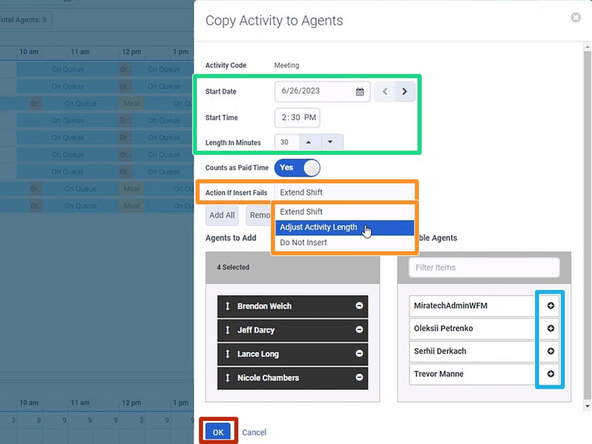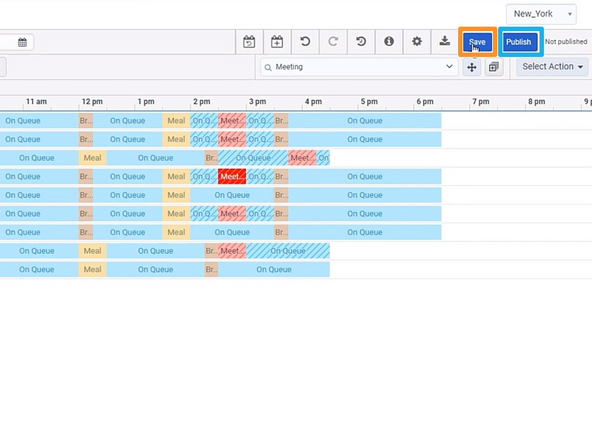-
-
Activity codes can be modified in the schedule by dragging the edges or by moving an activity code over another.
-
To extend an Activity:
-
Click and drag the edge of an Activity
-
To replace one Activity for another:
-
Click and drag from the center of the Activity over the other
-
-
-
Any changes made to the schedule can be removed in the order they were made.
-
To undo a modification to the schedule:
-
Click Undo
-
-
-
To add a new Activity to the schedule:
-
Select an Activity
-
Click and drag the Activity into the schedule
-
-
-
To copy an Activity to other Agents:
-
Select the Activity from the schedule
-
Click Select Action
-
Click Copy Activity to Agents
-
Modify the Duration is necessary
-
Select the Action if insert fails
-
Select the Agents to Add
-
Click OK
-
-
-
To Save and Publish the schedule:
-
Click Save
-
Click Publish
-
A Confirmation window will appear.
-
Click OK
-
Almost done!
Finish Line