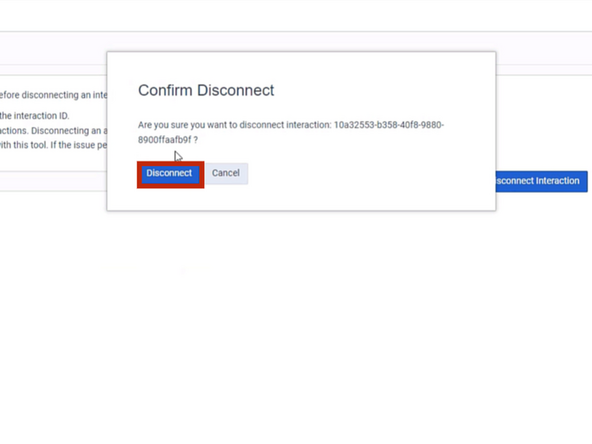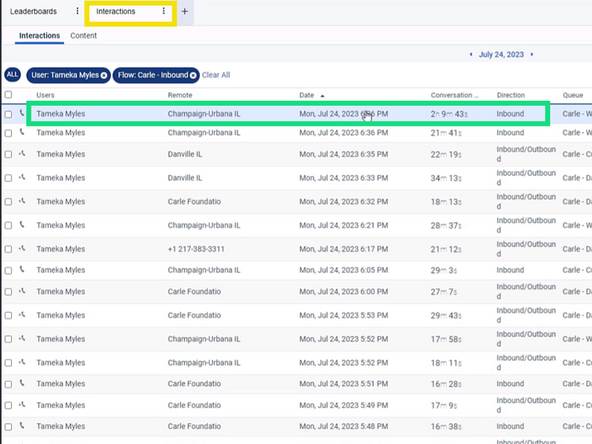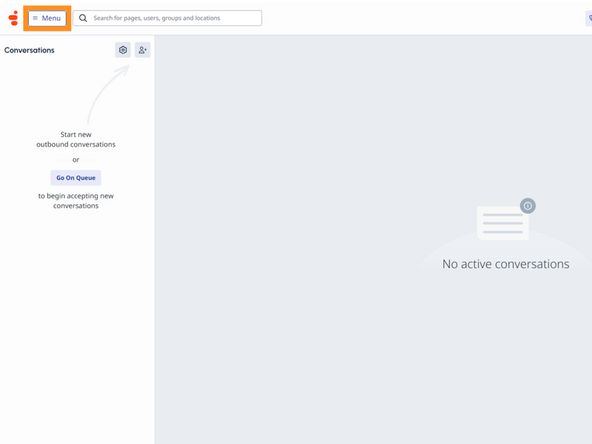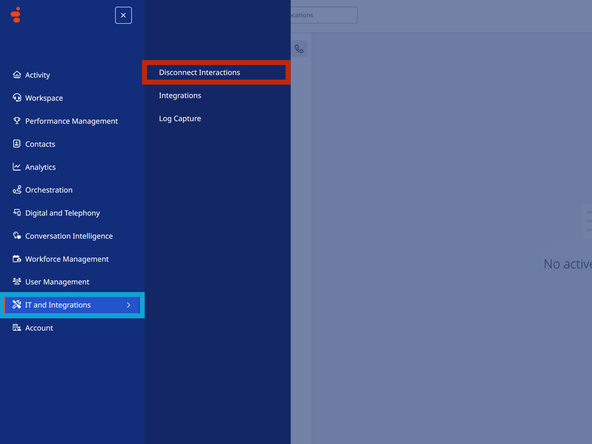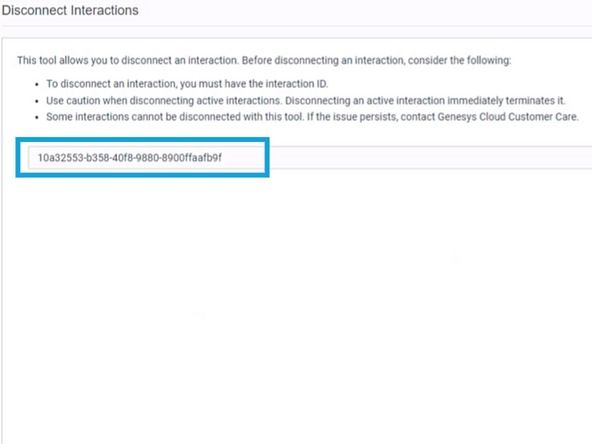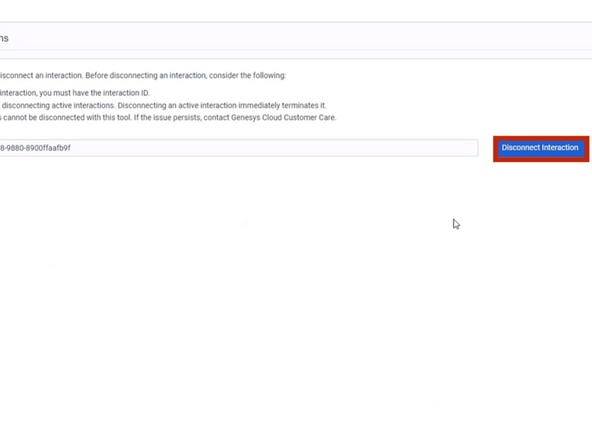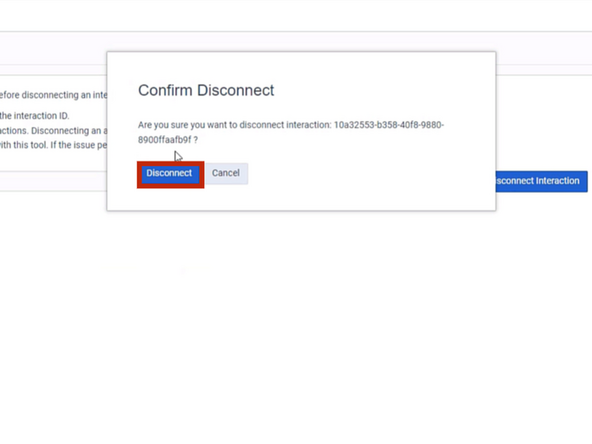-
-
In the event that an agent is unable to properly end an interaction and cannot choose a wrap up code, a supervisor must manually disconnect the interaction.
-
The Interaction ID of the call you want to disconnect is required.
-
Search Interactions
-
Select the desired Interaction
-
Scroll Down
-
Verify the Interaction is Awaiting wrap-up
-
Copy the Interaction ID
-
-
-
Go to Menu
-
Select IT and Integrations
-
Select Disconnect Interactions
-
-
-
Paste the Interaction ID
-
Click Disconnect Interaction
-
-
-
A confirmation window will appear.
-
Click Disconnect
-
Almost done!
Finish Line