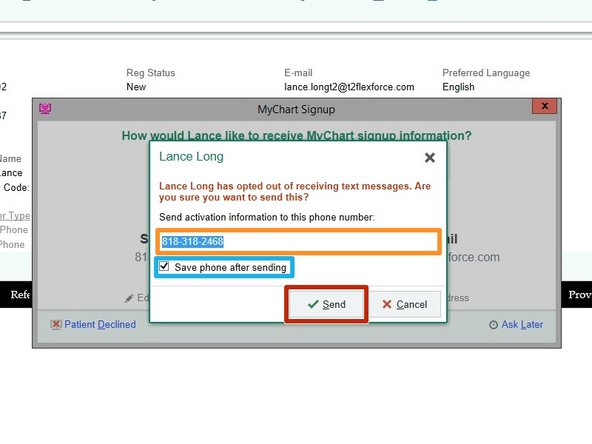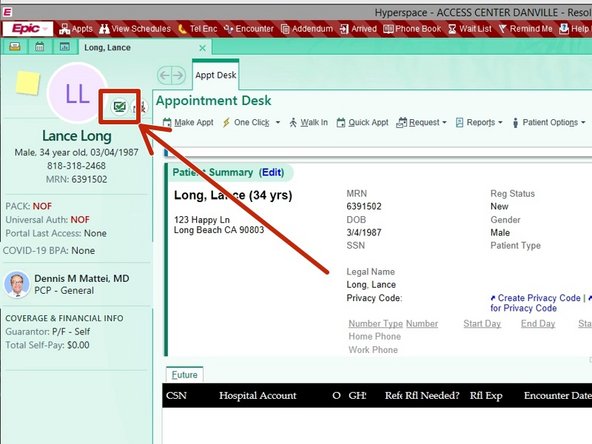Introduction
MyChart is a mobile app from Geisinger that allows customers to view their pertinent medical information, along with the ability to create, cancel, and modify appointments.
-
-
Once you have HIPAA validated your caller:
-
Click MyChart if it is Inactive
-
If the status is anything other than Declined, Pending, or Active ask if they would like to enroll.
-
-
-
The MyChart Signup box will appear.
-
Ask the Patient if they would like the signup information sent via Text or Email
-
Click Patient Declined if they say no
-
If they are unsure, click Ask Later
-
If the customer needs the phone number or email adjusted, you can click Edit
-
-
-
Confirm the Phone Number or Email
-
If the phone number or email is modified:
-
Ensure Save after sending is selected
-
Click Send
-
-
-
MyChart will show Pending
-
-
-
MyChart will not appear once it has been accepted.
-
The Status can be confirmed above their name in the chart
-