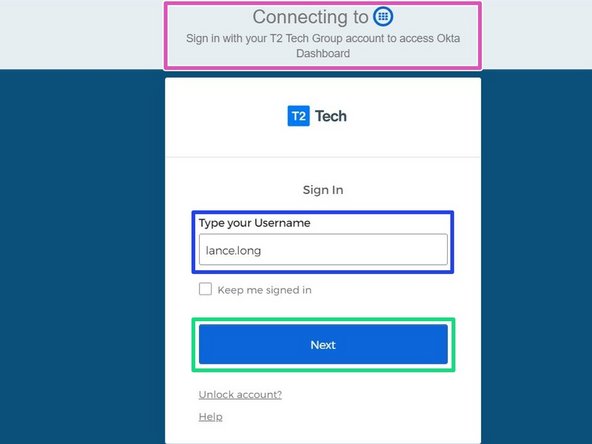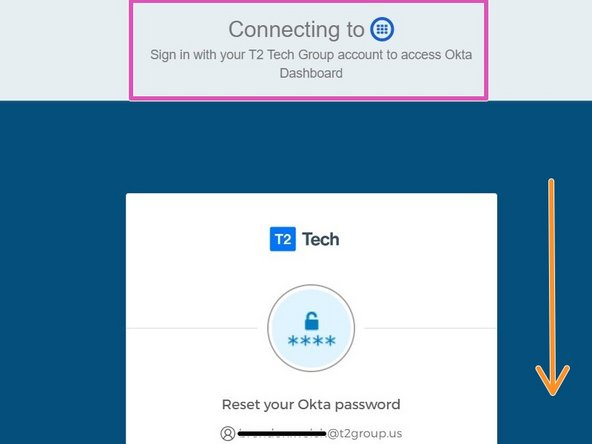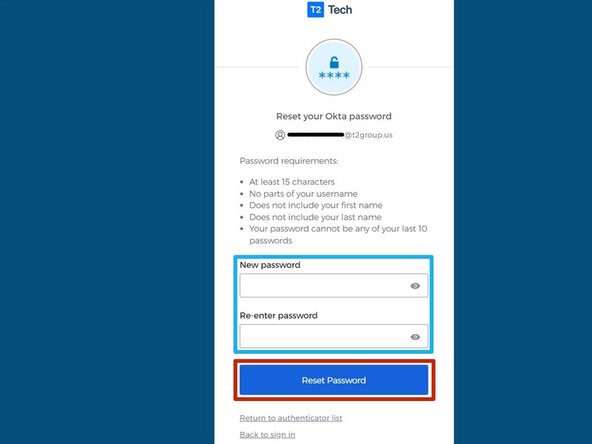Introduction
T2 Administrators may require you to update your Okta password. This guide will outline what the reset email will look like and the process involved.
-
-
The password reset link is only valid for 1 hour.
-
You will receive an email from Okta
-
The subject will be Account password reset - T2 Tech Group - Okta Password Reset by Administrator
-
-
-
The password reset link is only valid for 1 hour.
-
The password reset link can only be clicked or used once.
-
The password reset email will include your First Name
-
Click Reset Password
-
-
-
The webpage should include a Grey Header and Connecting to... included in the header
-
Enter your T2 Username
-
Click Next
-
Scroll down if necessary
-
The password must be at least 15 characters and cannot be any of your last 10 passwords.
-
Enter the New password and Re-enter
-
Click Reset Password
-
Your Okta dashboard will load after the password has been reset.
-