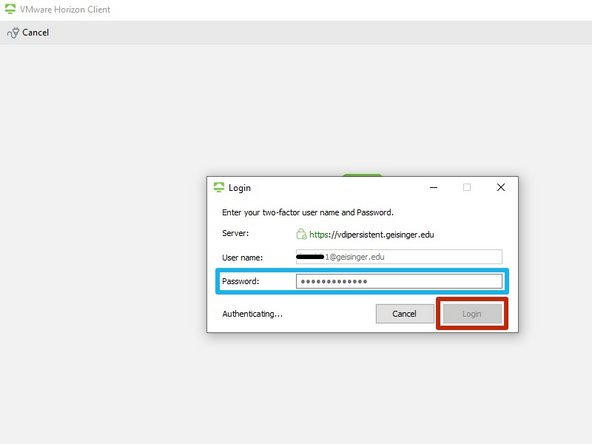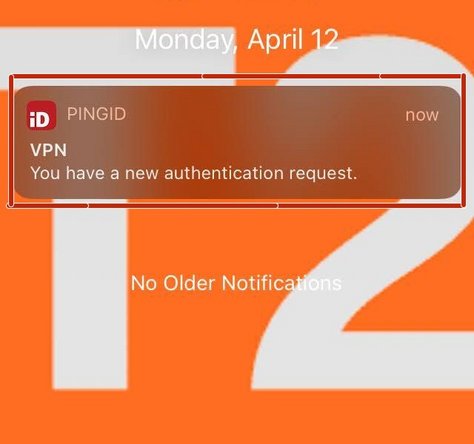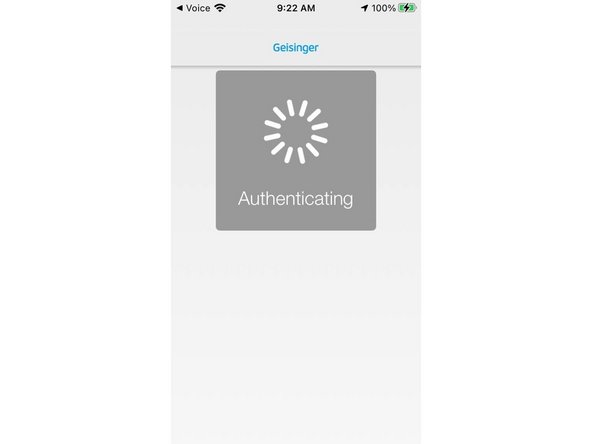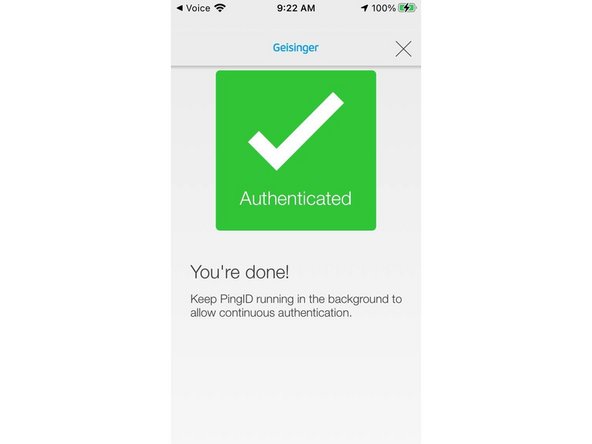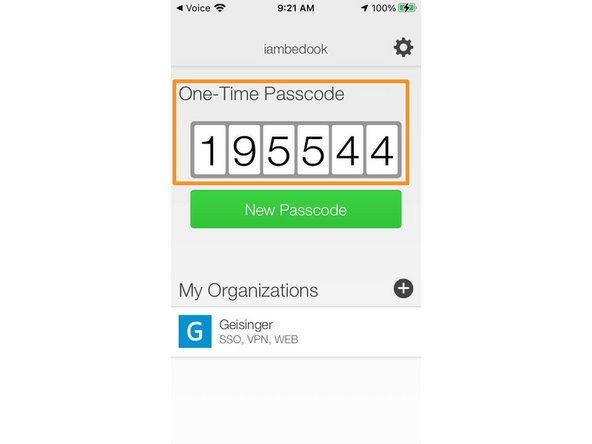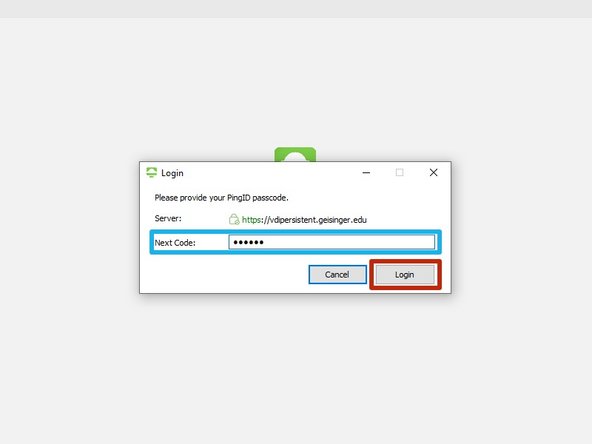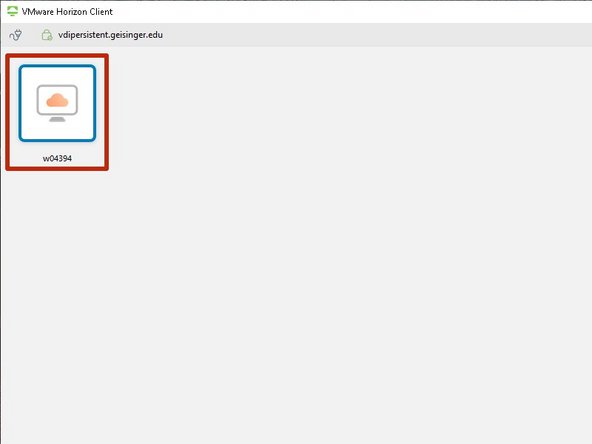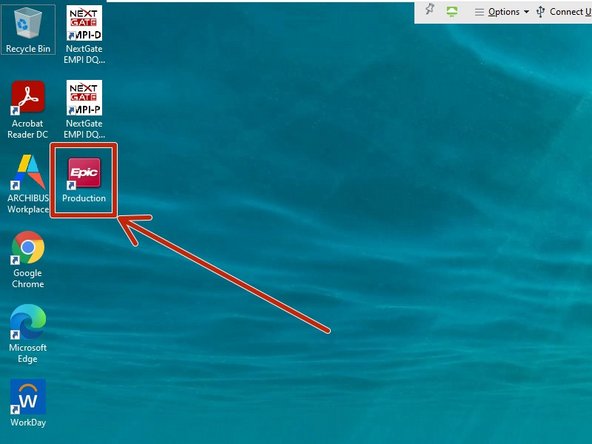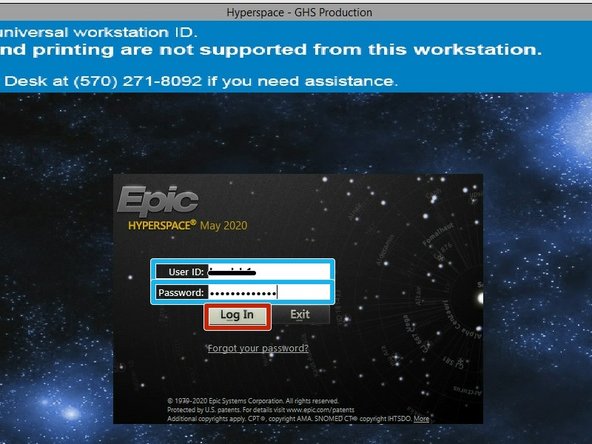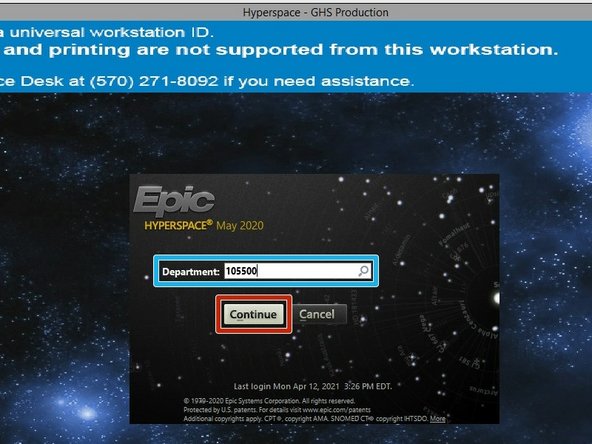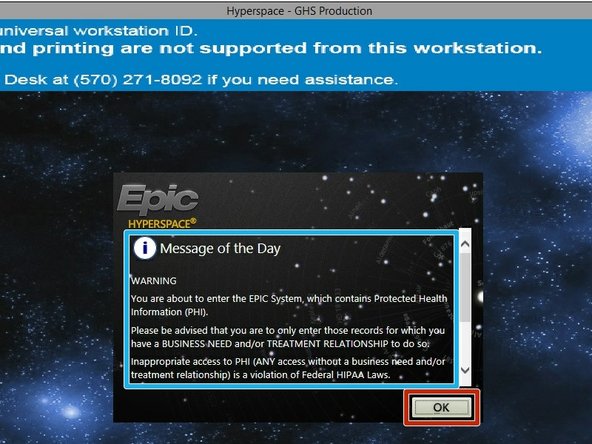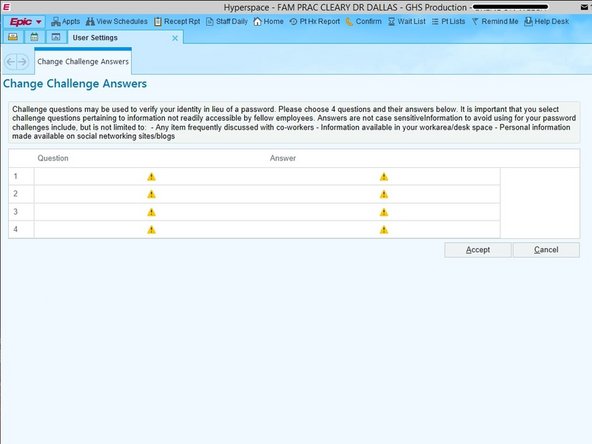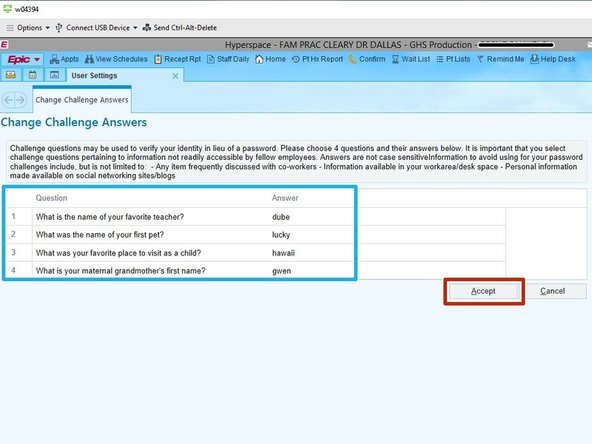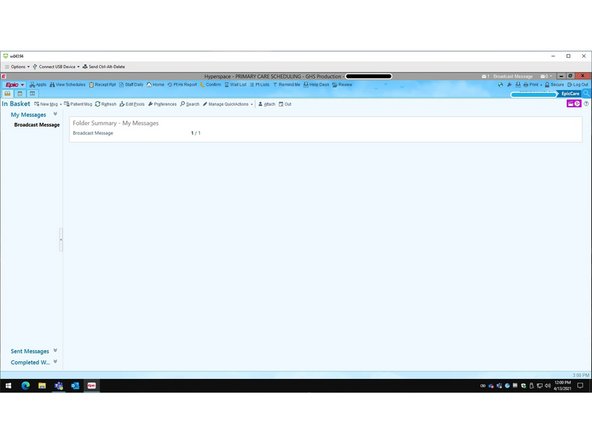Introduction
This guide will show you how to log in to the Geisinger Server, locate the Epic Production application and complete the initial launch setup.
-
-
Launch the VMware Horizon Client
-
-
-
Double-click the Server
-
-
-
Enter your Geisinger Password
-
Click Login
-
-
-
Check your mobile phone for a PingID authentication request.
-
-
-
Swipe up to authenticate the connection
-
-
-
If the authentication times out, you will need to provide the One-Time Passcode provided in the PingID app.
-
Identify the One-Time Passcode in the PingID app
-
Enter the One-Time Passcode
-
Click Login
-
-
-
Double-click the Server to login
-
-
-
Double-click Epic Production
-
-
-
Enter your Geisinger User ID and Password
-
Your Geisinger User ID is your Geisinger email address without the @geisinger.edu
-
Click Login
-
-
-
Enter your Department Code
-
If you do not know your Department Code, contact your Supervisor.
-
Click Continue
-
-
-
Review the Message of the Day
-
Click OK
-
-
-
The first time Epic Production opens, you will need to set up Challenge Answers.
-
Choose the Questions and enter your Answers
-
Click Accept
-
-
-
Congratulations, Epic Production is ready to be used.
-
-