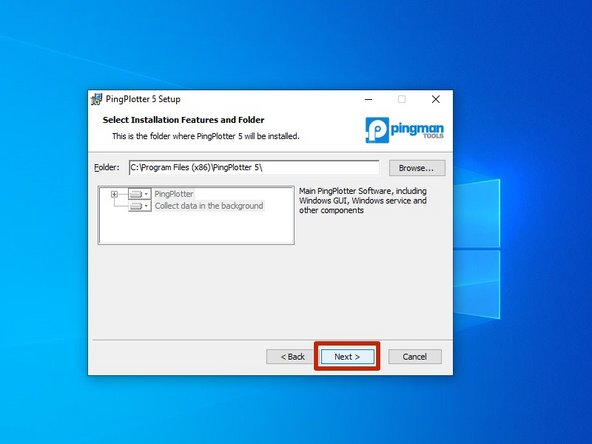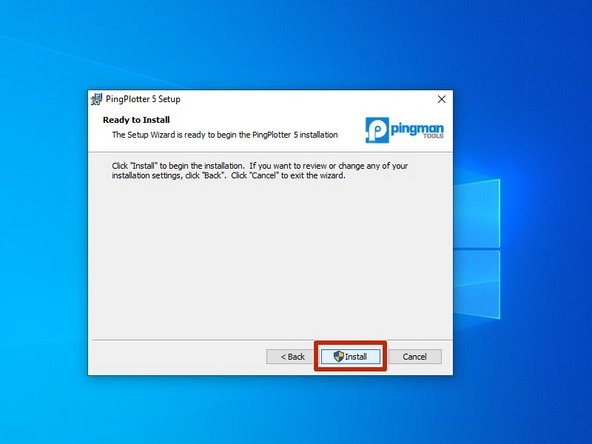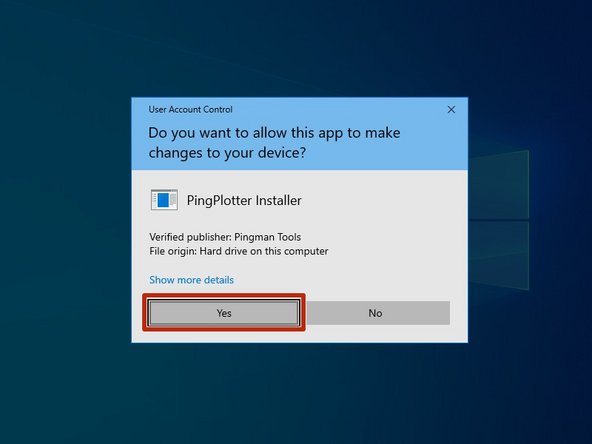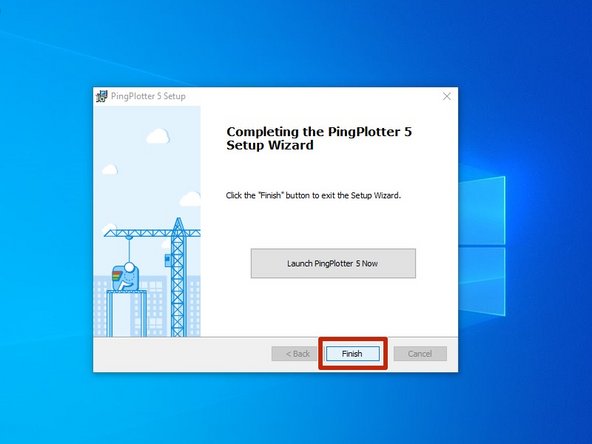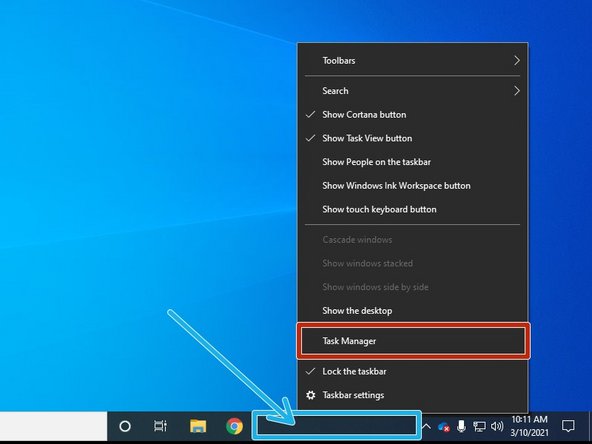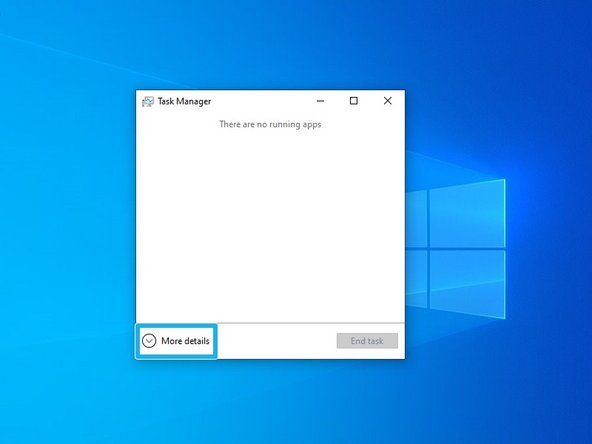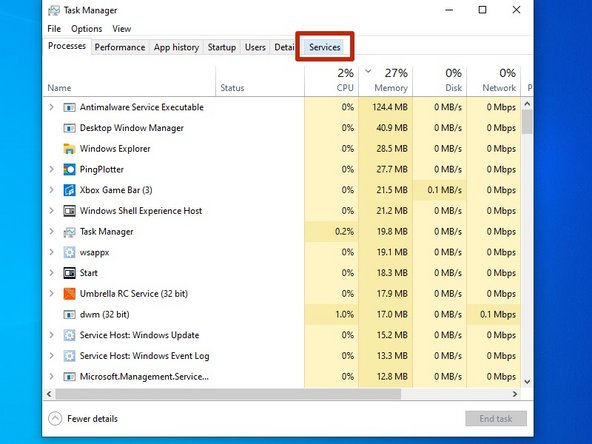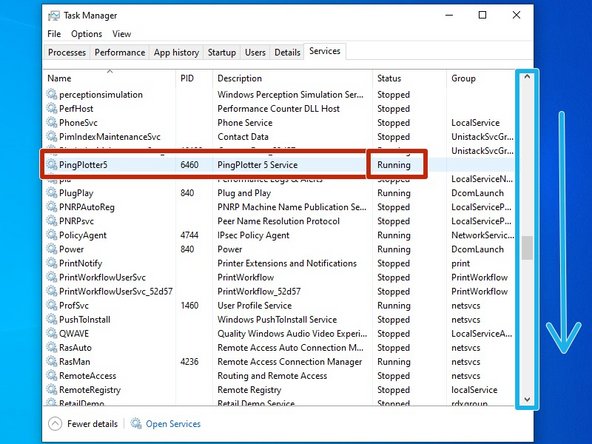Introduction
PingPlotter is a network monitoring and troubleshooting tool. It runs in the background collecting data while you continue to run applications. In the event you experience network problems, T2 technicians can analyze the data to properly troubleshoot your issues.
-
-
-
Click Download
-
Click PingPlotter_Agent in the download bar
-
-
-
PingPlotter Setup will appear.
-
Click Next
-
-
-
Click Next
-
-
-
Click Install
-
-
-
User Account Control will request permission to install PingPlotter.
-
Click Yes
-
-
-
Click Finish
-
-
-
You need to verify that PingPlotter is running in the background.
-
Right-click in an open spot in your Taskbar
-
Click Task Manager
-
-
-
Click More details
-
Click Services
-
-
-
Scroll down the "Services"
-
Locate PingPlotter 5 and verify it is Running
-
If PingPlotter is not running, reboot your PC and recheck.
-
-
-
-
Insert wisdom here.
-