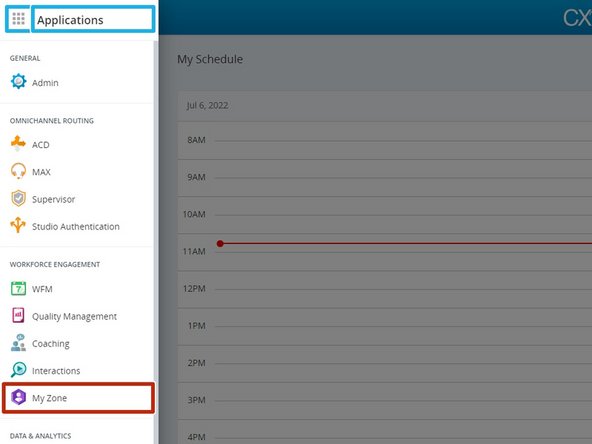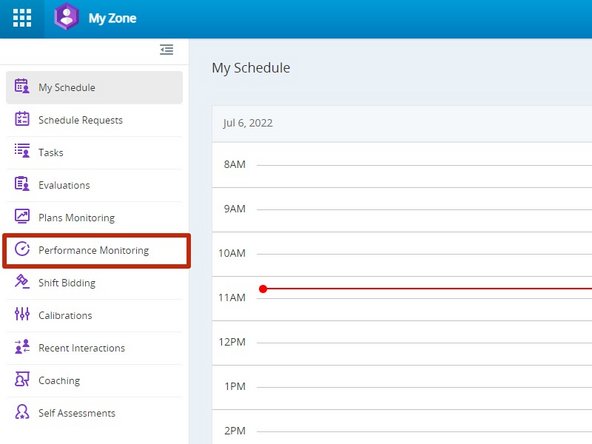-
-
Click the Applications Dial Pad
-
Select My Zone
-
-
-
Select Performance Monitoring
-
-
-
As selections are being made, results will appear automatically.
-
Select the Team(s) to review
-
Choose the Date Range
-
-
-
Average score
-
Number of Evaluations
-
To review a specific agent's evaluations:
-
Select the Agent Name
-
-
-
To review the call and QM form:
-
Select the Evaluation
-
-
-
The audio and video recordings will appear in a separate window
-
The QM Evaluation Form will appear in a separate window
-
Almost done!
Finish Line