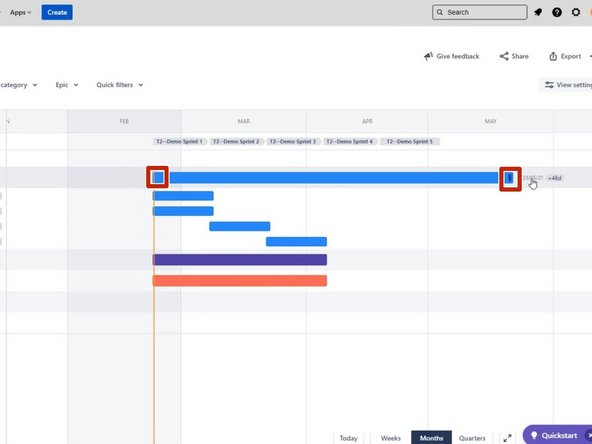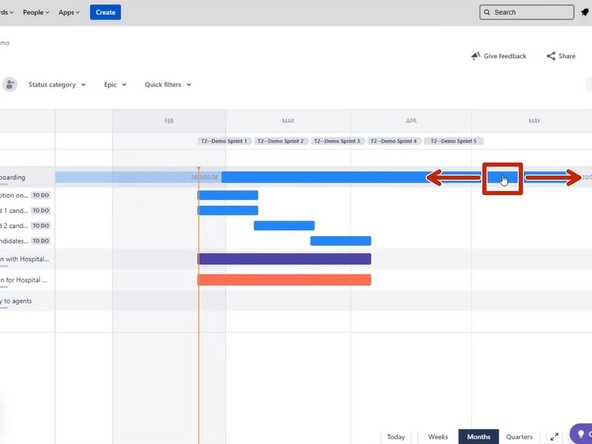-
-
While viewing your Backlog:
-
Click Roadmap
-
-
-
To show the Stories within an Epic:
-
Click the Carrot to the left of an Epic
-
-
-
To adjust the length of a Story:
-
Click and Drag the edge of the time bar
-
-
-
To move a time bar into other sprints:
-
Click and drag the time bar
-
Changes will be applied to the Backlog.
-
Almost done!
Finish Line