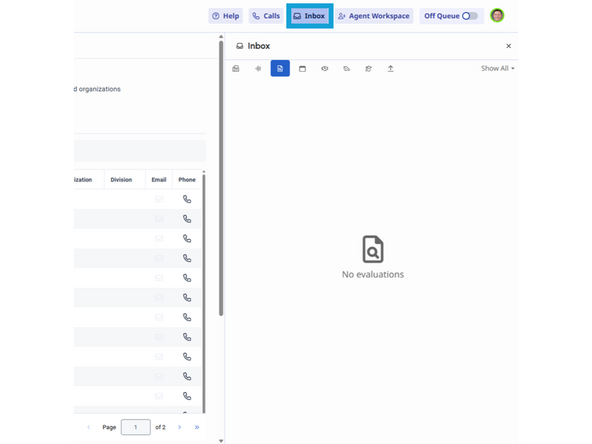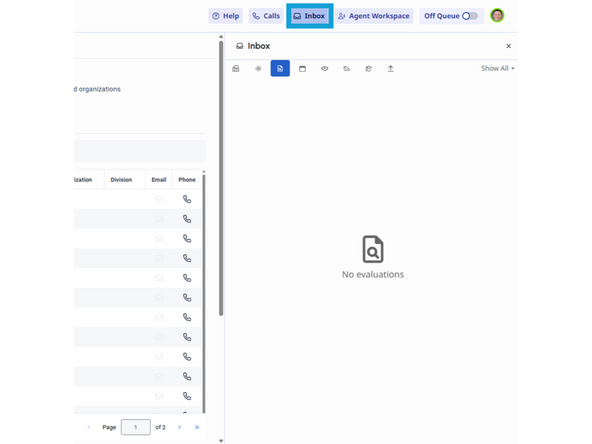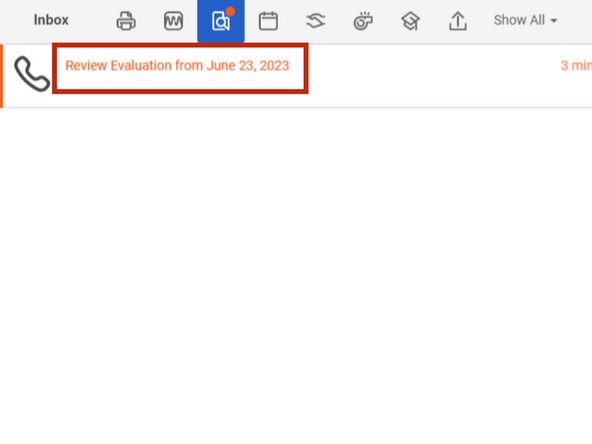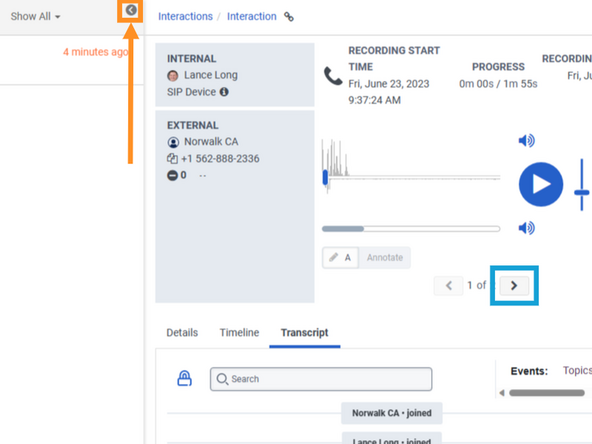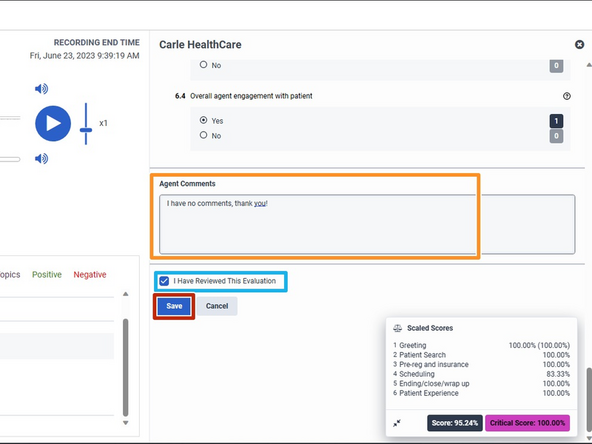-
-
To review a completed Evaluation:
-
Click on the Inbox
-
Click Review Evaluation from...
-
-
-
To review the Evaluation in full screen:
-
Click the Minimize < arrow
-
To view the screen recording playback:
-
Click the Right > arrow
-
Click View Screen Recordings
-
-
-
Your Evaluation is on the right side of your screen.
-
Scroll down to review the Evaluation.
-
If you need to add any notes to the Evaluation for the Evaluator to review:
-
Add Agent Comments
-
Check I have Reviewed This Evaluation
-
Click Save
-
-
-
To view your completed Evaluations:
-
Go to My Evaluations in Analytics Workspace
-
Almost done!
Finish Line