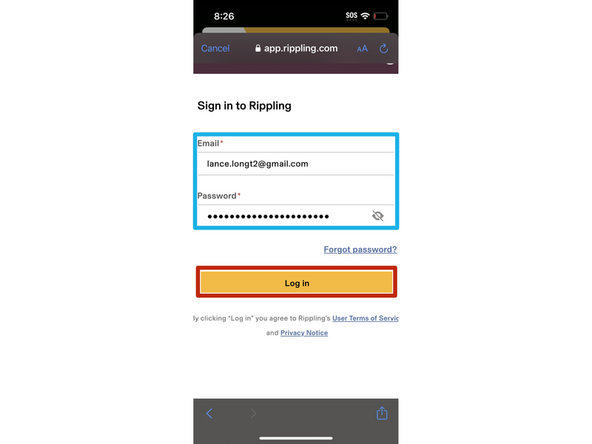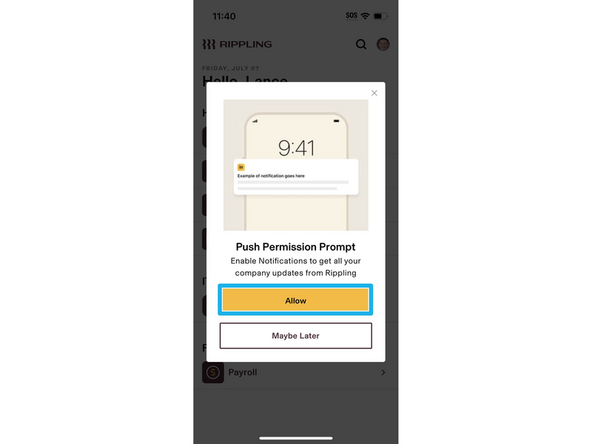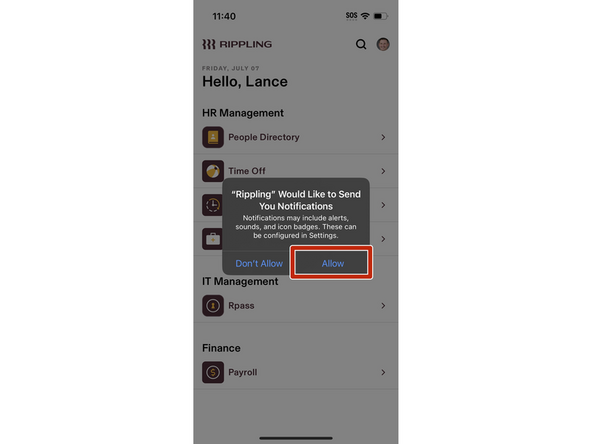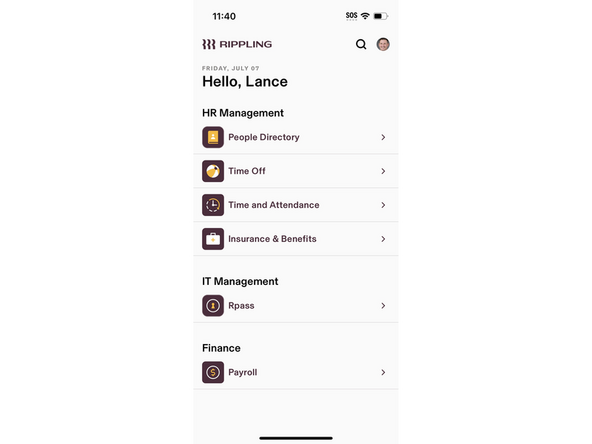-
-
Search for Rippling in your mobile device's app store and install.
-
Open Rippling
-
-
-
Select Log in
-
-
-
Enter your Email and Password
-
Click Log in
-
If you forgot your password, use the Forgot Password link.
-
-
-
Rippling will request permission to show notifications on your mobile device.
-
Select Allow
-
Select Allow
-
-
-
Agents should use the mobile app to review their time and attendance and time off requests.
-
The mobile app should not be used to clock in and out of your shift.
-
Almost done!
Finish Line