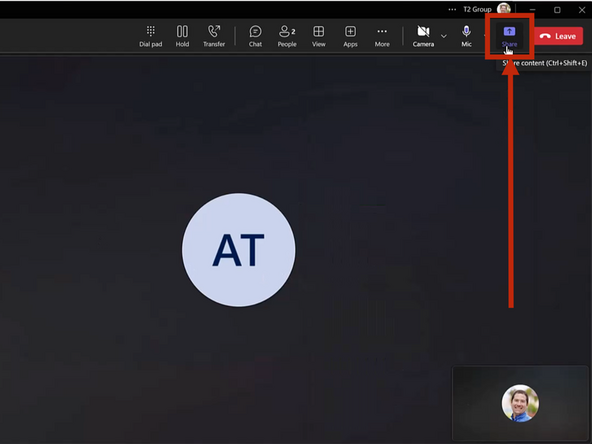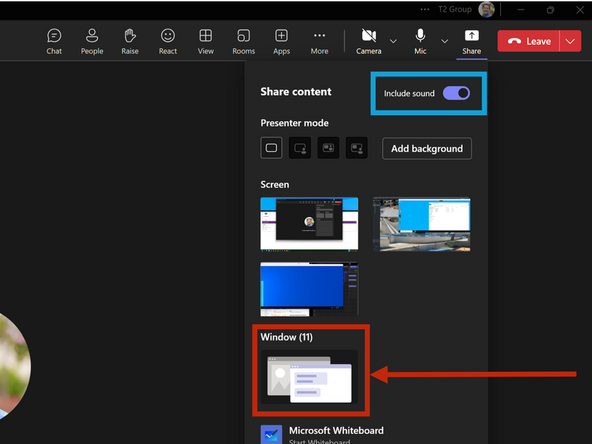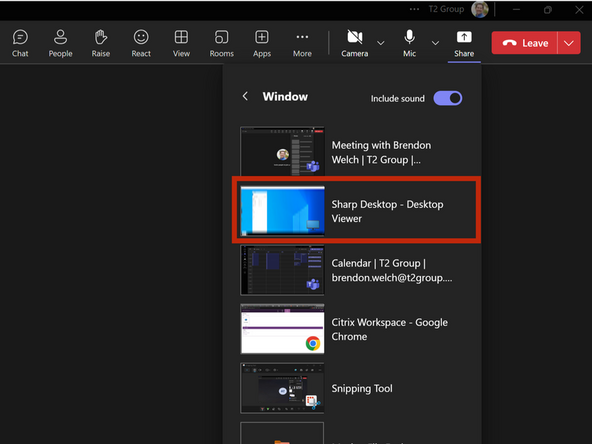-
-
While in a Team's meeting:
-
Click Share
-
The Share button is to the left of Leave and to the right of the Mic icon.
-
-
-
To include the audio from your computer:
-
Toggle Include Sound
-
Be sure to share your Virtual Desktop.
-
Click Window
-
Do not select Screen.
-
If you select a screen, you will not share your entire Virtual Desktop.
-
-
-
Select Sharp Desktop - Desktop Viewer
-
Almost done!
Finish Line