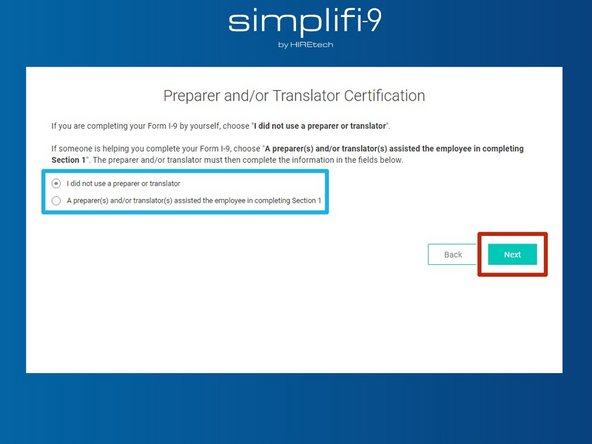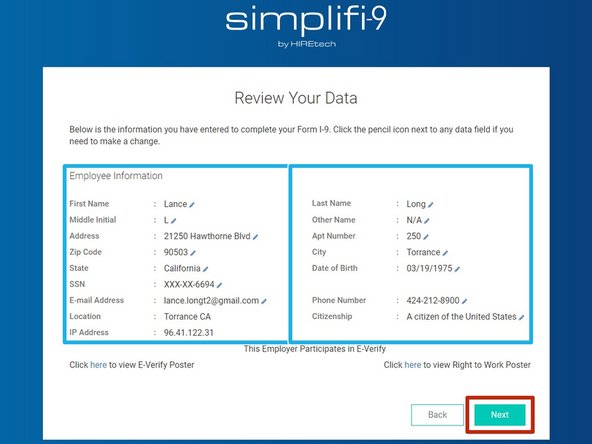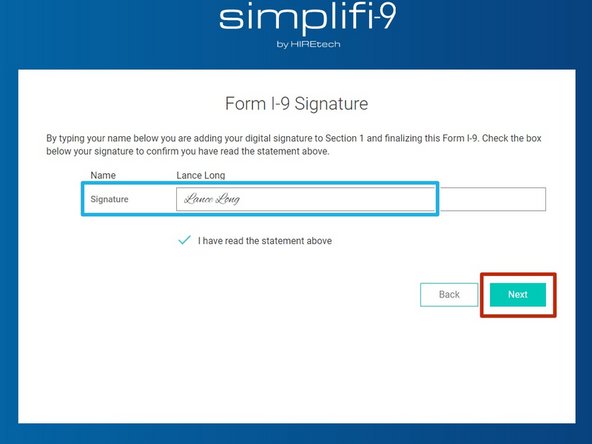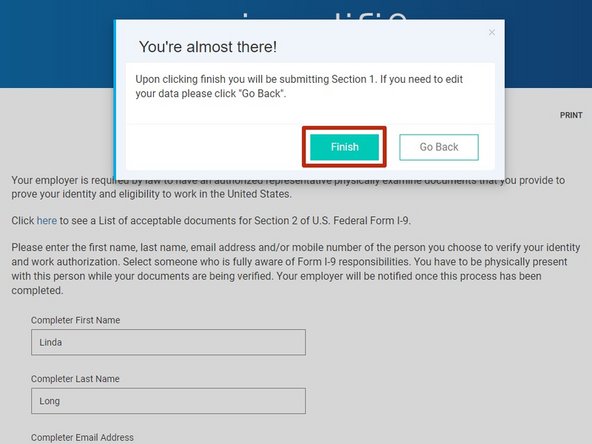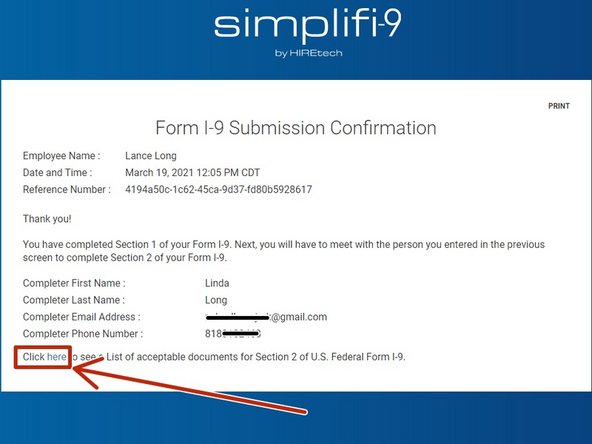-
-
Enter your Full Name
-
Enter your Address
-
Add your Date of Birth then enter and confirm your Social Security Number
-
Date of Birth Format: Month/Day/Year - 09/05/1975
-
Enter your personal E-mail Address and Phone Number
-
Click Next
-
-
-
Select your Citizenship Status
-
If you are unsure, click the "green ?(question mark)" to view the details for each status.
-
Click Next
-
-
-
Choose if you are using a Preparer and/or Translator
-
Click Next
-
-
-
Review your Employee Information
-
Click the Pencil icon for any item that is inaccurate.
-
Click Next
-
-
-
Type your name in Signature
-
Click Next
-
-
-
In order to verify your documents and identity, you must choose an authorized representative. Choose someone who is fully aware of Form I-9 responsibilities. You have to be physically present with this person while your documents are being verified.
-
Enter the Completer's First/Last Name, Email Address and Mobile Number
-
The Email Address and Mobile Number of the Completer cannot be the same as the applicant.
-
Click Submit
-
-
-
Click Finish
-
-
-
Section 1 of your I-9 has been completed. You will need your acceptable documents once you are with your authorized representative.
-
CLICK HERE if you need to review the acceptable documents
-
-
Almost done!
Finish Line