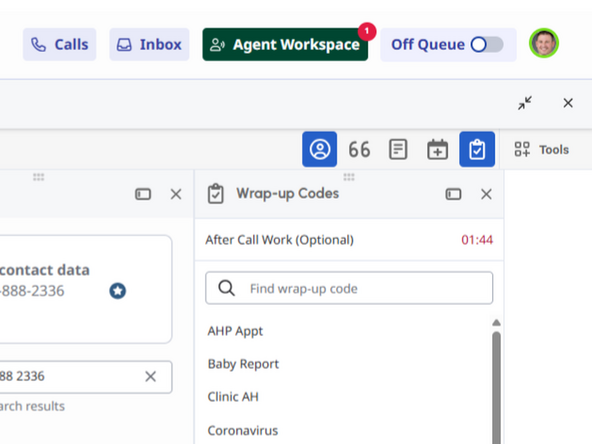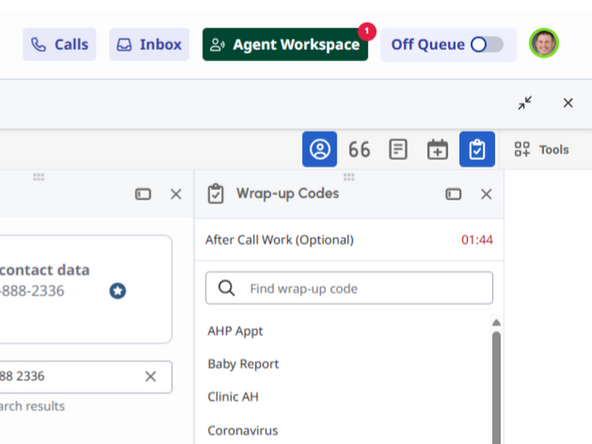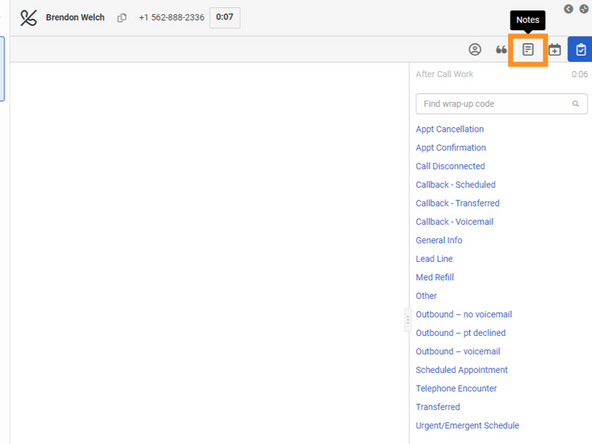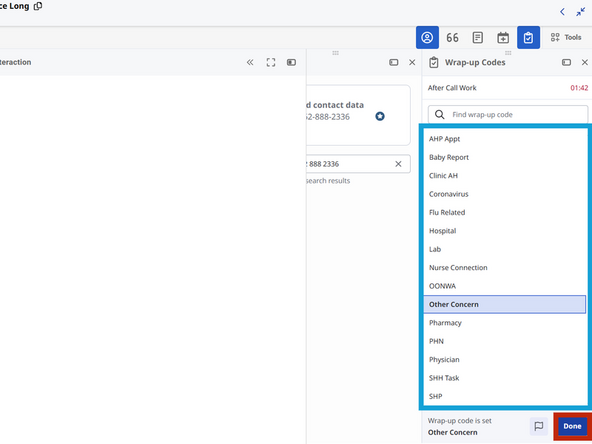-
-
A Disposition must be selected after every call. Another call cannot be accepted until a disposition has been selected.
-
When a Disposition is required, a RED dot will appear on the Agent Workspace icon.
-
Select Notes
-
If you were unable to assist, enter notes about why you had to transfer the call.
-
Enter Notes
-
Click Wrap-up Code
-
Dispositions are based on the organization you are working for and will vary per agent.
-
-
-
Select the Disposition
-
Click Done
-
Dispositions are based on the organization you are working for and will vary per agent.
-
Almost done!
Finish Line