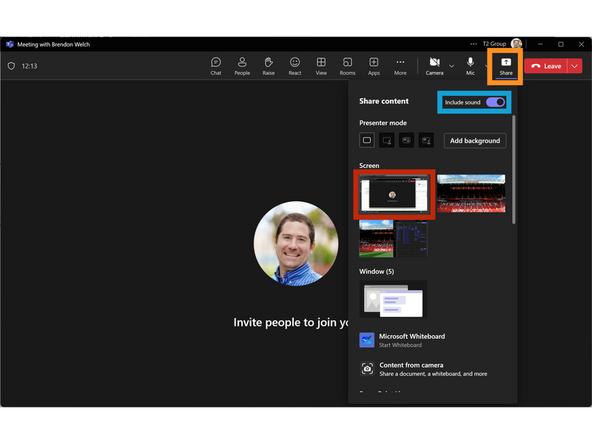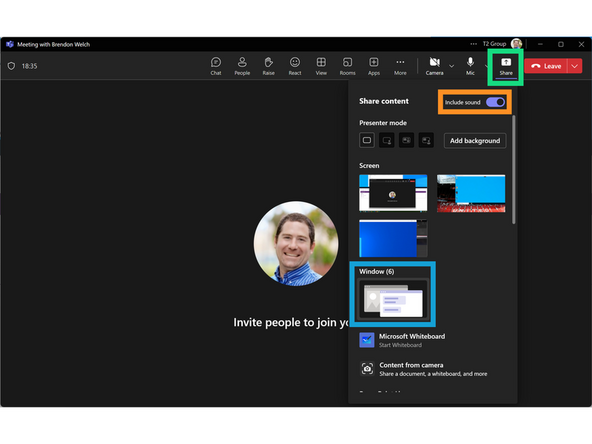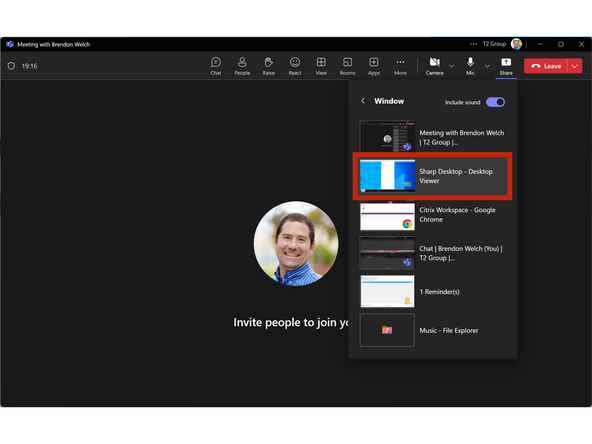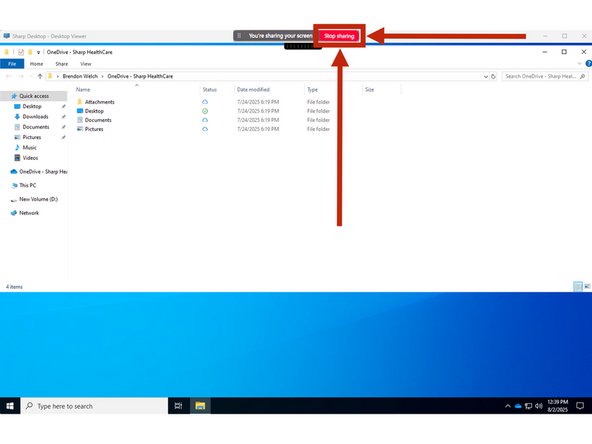-
-
When sharing your Virtual Desktop (VDI), you will need to share the Window for your Virtual Desktop (VDI).
-
Click on Share
-
Toggle Include sound
-
Ensure that Include sound is enabled.
-
Select Window
-
Select Sharp Desktop - Desktop Viewer
-
-
-
When you are done sharing:
-
Click Stop sharing
-
Almost done!
Finish Line