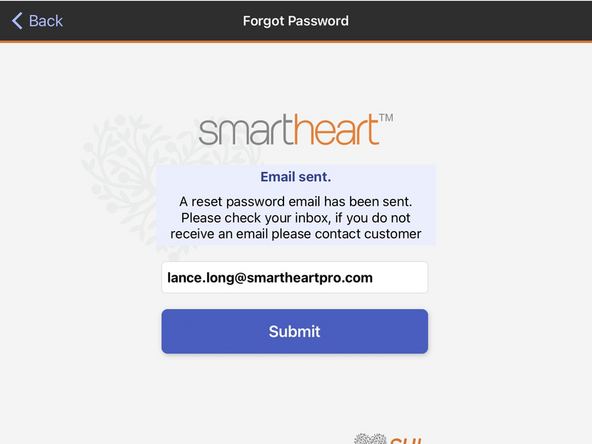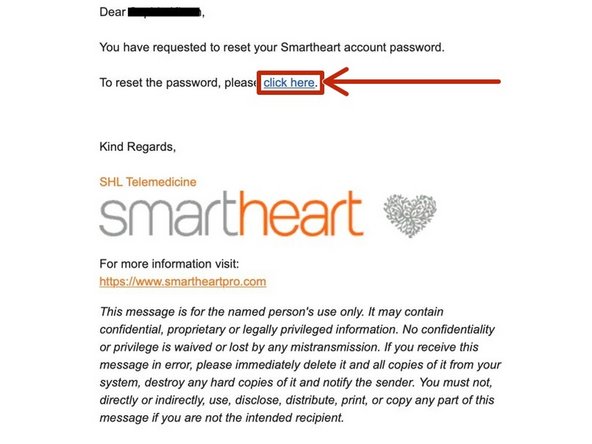-
-
In the event you have forgotten the password to your SmartHeart® account:
-
Select Forgot your password? Press here to reset it
-
-
-
Enter your Email
-
Click Submit
-
-
-
Check your email for a message from SmartHeart® .
-
Be sure to check your SPAM folder.
-
Click click here
-
-
-
Enter a new Password and Retype Password
-
Select Submit
-
Once you have reset your password, return to the mobile app.
-
Almost done!
Finish Line